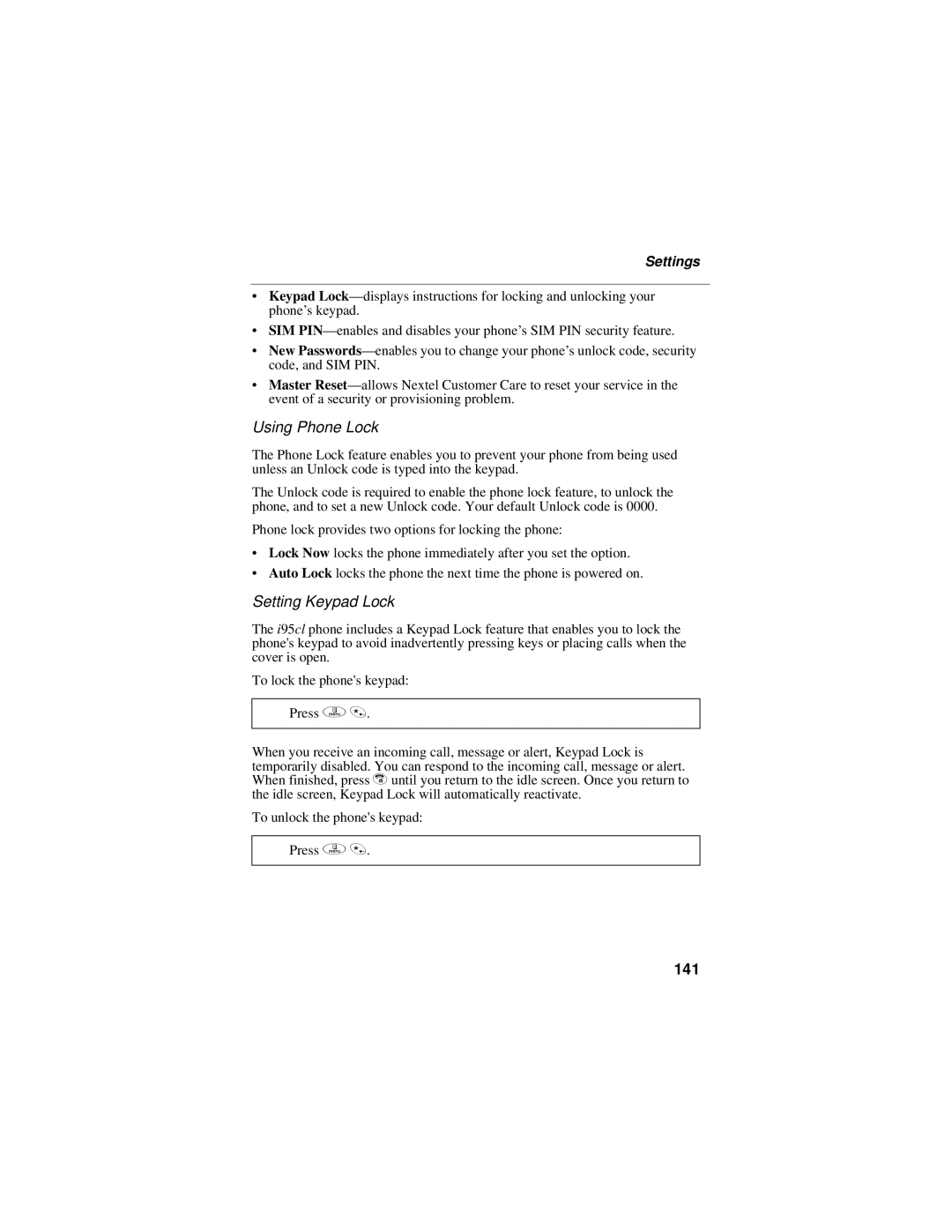Settings
•Keypad
•SIM
•New
•Master
Using Phone Lock
The Phone Lock feature enables you to prevent your phone from being used unless an Unlock code is typed into the keypad.
The Unlock code is required to enable the phone lock feature, to unlock the phone, and to set a new Unlock code. Your default Unlock code is 0000.
Phone lock provides two options for locking the phone:
•Lock Now locks the phone immediately after you set the option.
•Auto Lock locks the phone the next time the phone is powered on.
Setting Keypad Lock
The i95cl phone includes a Keypad Lock feature that enables you to lock the phone's keypad to avoid inadvertently pressing keys or placing calls when the cover is open.
To lock the phone's keypad:
Press q*.
When you receive an incoming call, message or alert, Keypad Lock is temporarily disabled. You can respond to the incoming call, message or alert. When finished, press runtil you return to the idle screen. Once you return to the idle screen, Keypad Lock will automatically reactivate.
To unlock the phone's keypad:
Press q*.