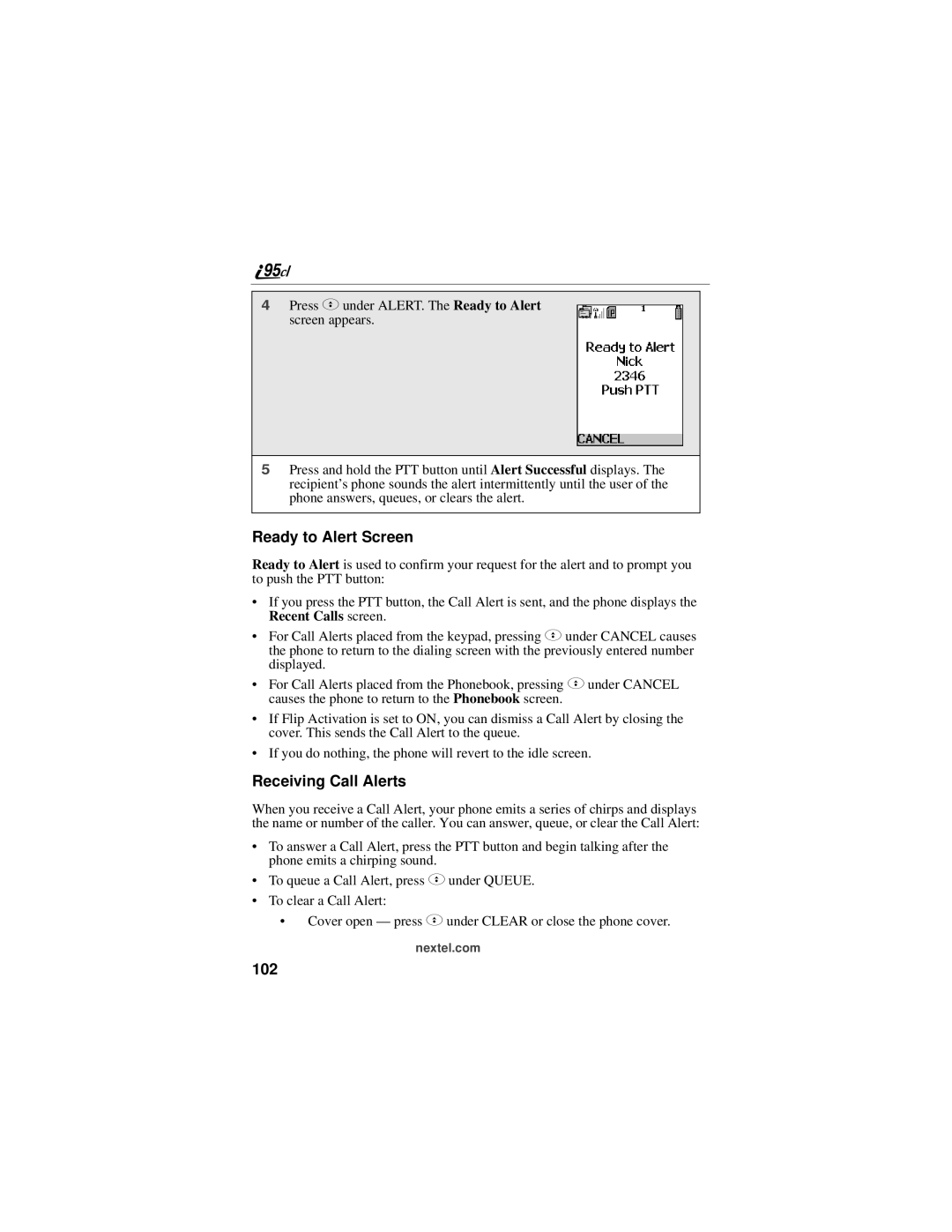4Press Cunder ALERT. The Ready to Alert screen appears.
5Press and hold the PTT button until Alert Successful displays. The recipient’s phone sounds the alert intermittently until the user of the phone answers, queues, or clears the alert.
Ready to Alert Screen
Ready to Alert is used to confirm your request for the alert and to prompt you to push the PTT button:
•If you press the PTT button, the Call Alert is sent, and the phone displays the Recent Calls screen.
•For Call Alerts placed from the keypad, pressing Cunder CANCEL causes the phone to return to the dialing screen with the previously entered number displayed.
•For Call Alerts placed from the Phonebook, pressing Cunder CANCEL causes the phone to return to the Phonebook screen.
•If Flip Activation is set to ON, you can dismiss a Call Alert by closing the cover. This sends the Call Alert to the queue.
•If you do nothing, the phone will revert to the idle screen.
Receiving Call Alerts
When you receive a Call Alert, your phone emits a series of chirps and displays the name or number of the caller. You can answer, queue, or clear the Call Alert:
•To answer a Call Alert, press the PTT button and begin talking after the phone emits a chirping sound.
•To queue a Call Alert, press Cunder QUEUE.
•To clear a Call Alert:
•Cover open — press C under CLEAR or close the phone cover.