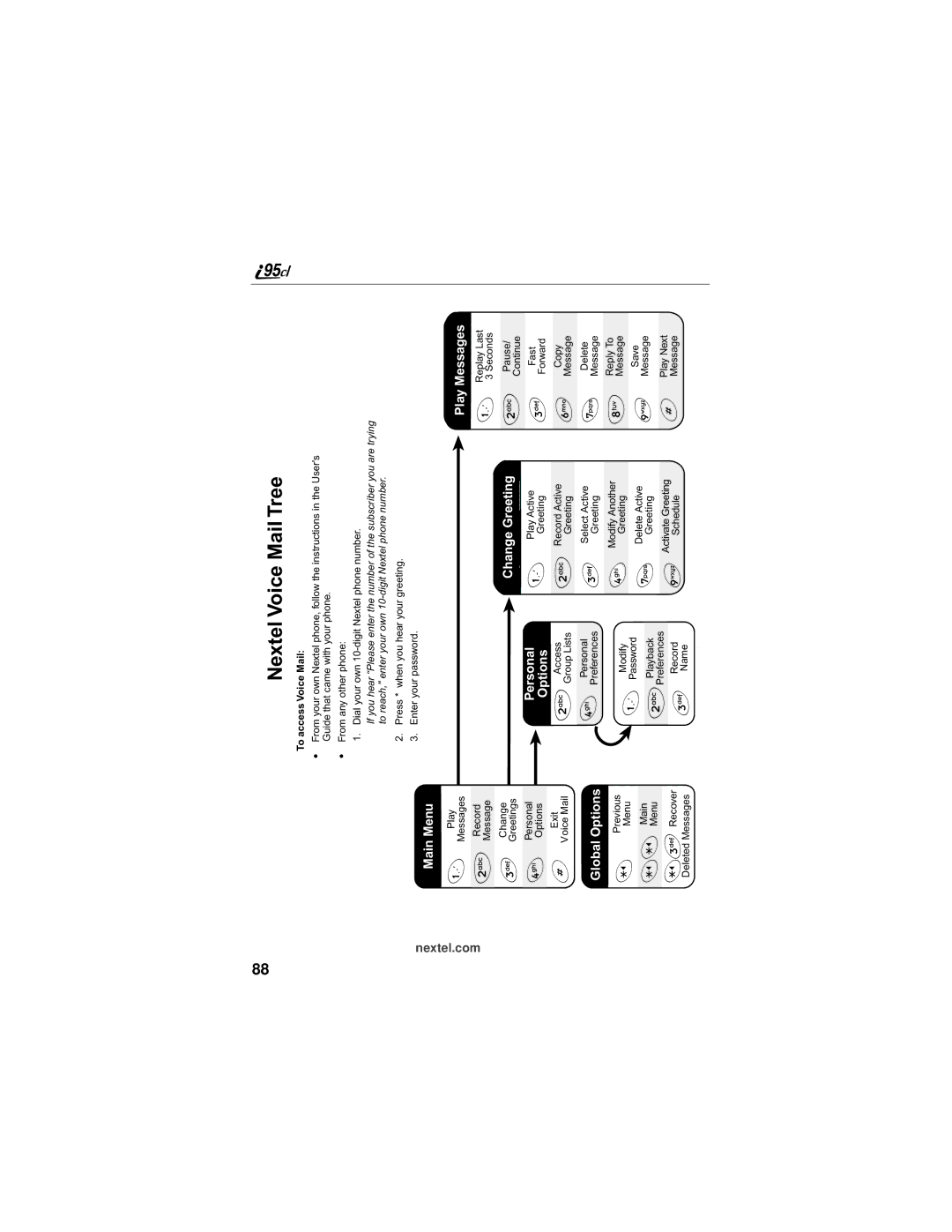88
nextel
Main Menu
Nextel Voice Mail Tree
To access Voice Mail:
•From your own Nextel phone, follow the instructions in the User's Guide that came with your phone.
•From any other phone:
1.Dial your own
If you hear “Please enter the number of the subscriber you are trying to reach," enter your own
2.Press * when you hear your greeting.
3.Enter your password.
.com
1 Play Messages
2 Record Message
3 Change Greetings
Personal
4 Options
#Exit Voice Mail
Global Options
*Menu
**Main MenuPrevious
*3 Recover Deleted Messages
Change Greeting
Personal | 1 | Play Active | ||
Options | Greeting | |||
our | Own |
|
| |
| Access | 2 | Record Active | |
2 Group Lists | Greeting | |||
| Personal | 3 | Select Active | |
4 Preferences | Greeting | |||
|
| 4 | Modify Another | |
| Modify | Greeting | ||
1 Password |
|
| ||
7 | Delete Active | |||
| Playback | Greeting | ||
2Preferences | 9 | Activate Greeting | ||
3 | Record | |||
Schedule | ||||
Name |
|
| ||
Play Messages
Replay Last 1 3 Seconds
2 ContinuePause/
3 Fast Forward
Copy
6 Message
7 Delete Message
Reply To
8 Message
Save
9 Message
#Play Next Message