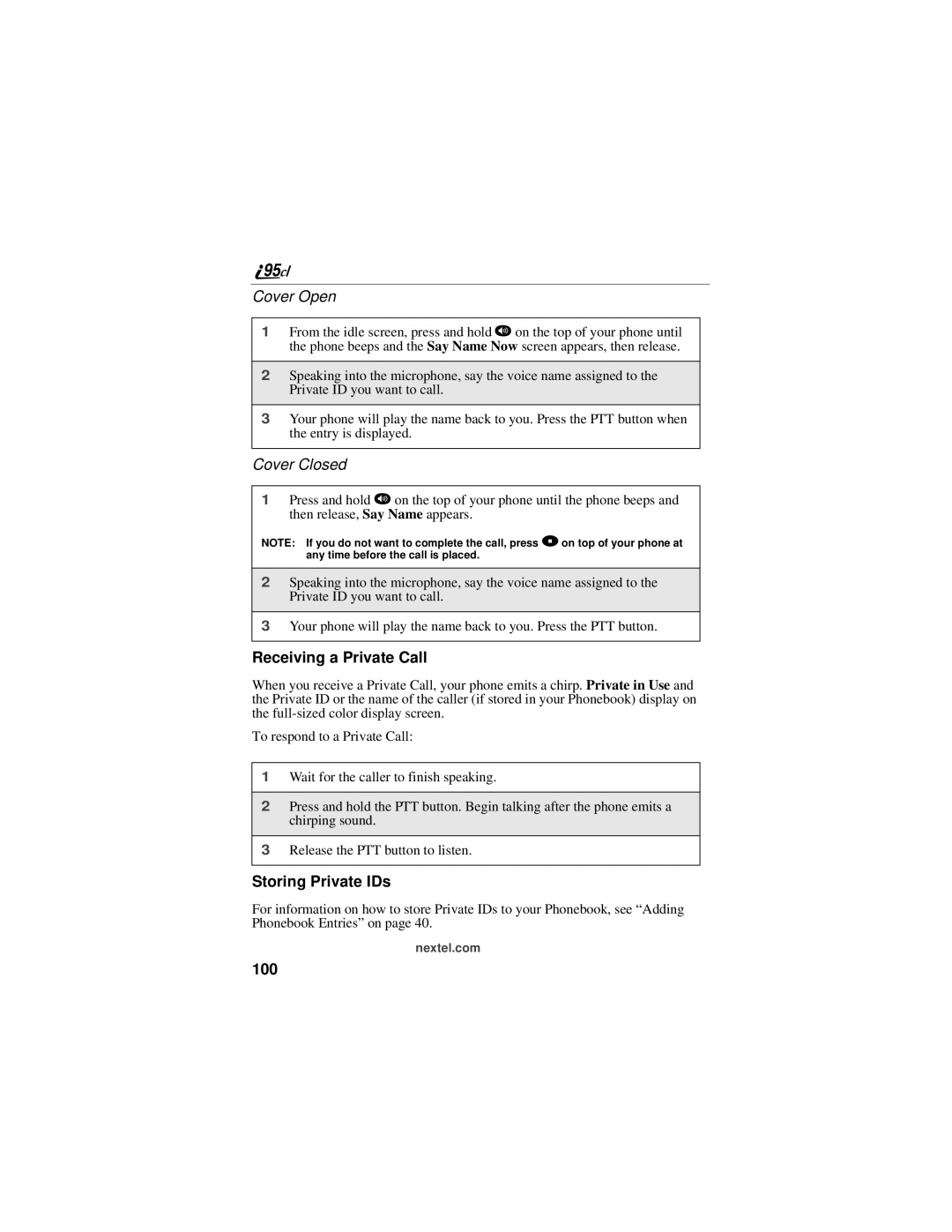Cover Open
1From the idle screen, press and hold ton the top of your phone until the phone beeps and the Say Name Now screen appears, then release.
2Speaking into the microphone, say the voice name assigned to the Private ID you want to call.
3Your phone will play the name back to you. Press the PTT button when the entry is displayed.
Cover Closed
1Press and hold ton the top of your phone until the phone beeps and then release, Say Name appears.
NOTE: If you do not want to complete the call, press .on top of your phone at any time before the call is placed.
2Speaking into the microphone, say the voice name assigned to the Private ID you want to call.
3Your phone will play the name back to you. Press the PTT button.
Receiving a Private Call
When you receive a Private Call, your phone emits a chirp. Private in Use and the Private ID or the name of the caller (if stored in your Phonebook) display on the
To respond to a Private Call:
1Wait for the caller to finish speaking.
2Press and hold the PTT button. Begin talking after the phone emits a chirping sound.
3Release the PTT button to listen.
Storing Private IDs
For information on how to store Private IDs to your Phonebook, see “Adding Phonebook Entries” on page 40.