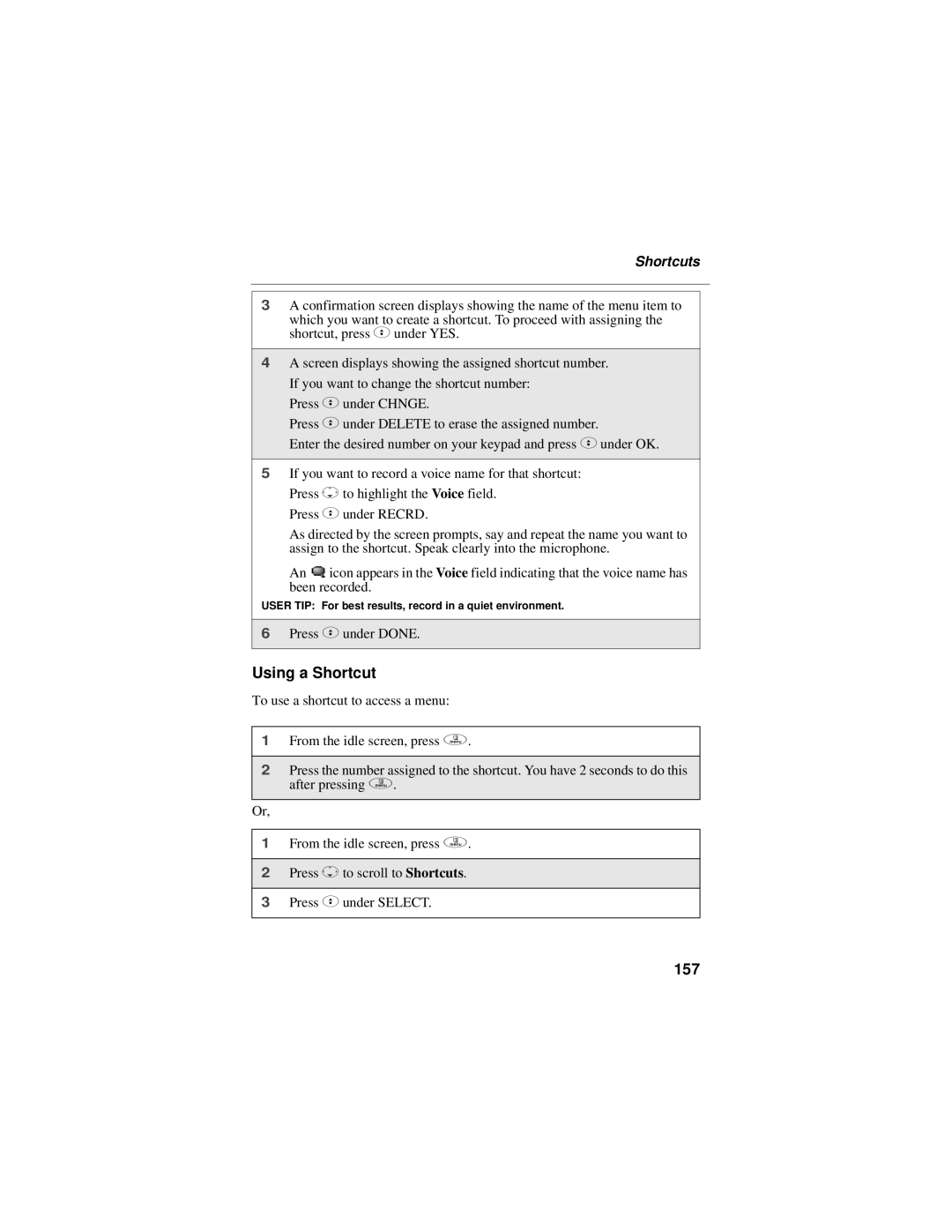Shortcuts
3A confirmation screen displays showing the name of the menu item to
which you want to create a shortcut. To proceed with assigning the shortcut, press C under YES.
4A screen displays showing the assigned shortcut number. If you want to change the shortcut number:
Press Cunder CHNGE.
Press Cunder DELETE to erase the assigned number.
Enter the desired number on your keypad and press Cunder OK.
5If you want to record a voice name for that shortcut: Press Rto highlight the Voice field.
Press Cunder RECRD.
As directed by the screen prompts, say and repeat the name you want to assign to the shortcut. Speak clearly into the microphone.
An ![]() icon appears in the Voice field indicating that the voice name has been recorded.
icon appears in the Voice field indicating that the voice name has been recorded.
USER TIP: For best results, record in a quiet environment.
6Press Cunder DONE.
Using a Shortcut
To use a shortcut to access a menu:
1From the idle screen, press q.
2Press the number assigned to the shortcut. You have 2 seconds to do this after pressing q.
Or,
1From the idle screen, press q.
2Press Rto scroll to Shortcuts.
3Press Cunder SELECT.