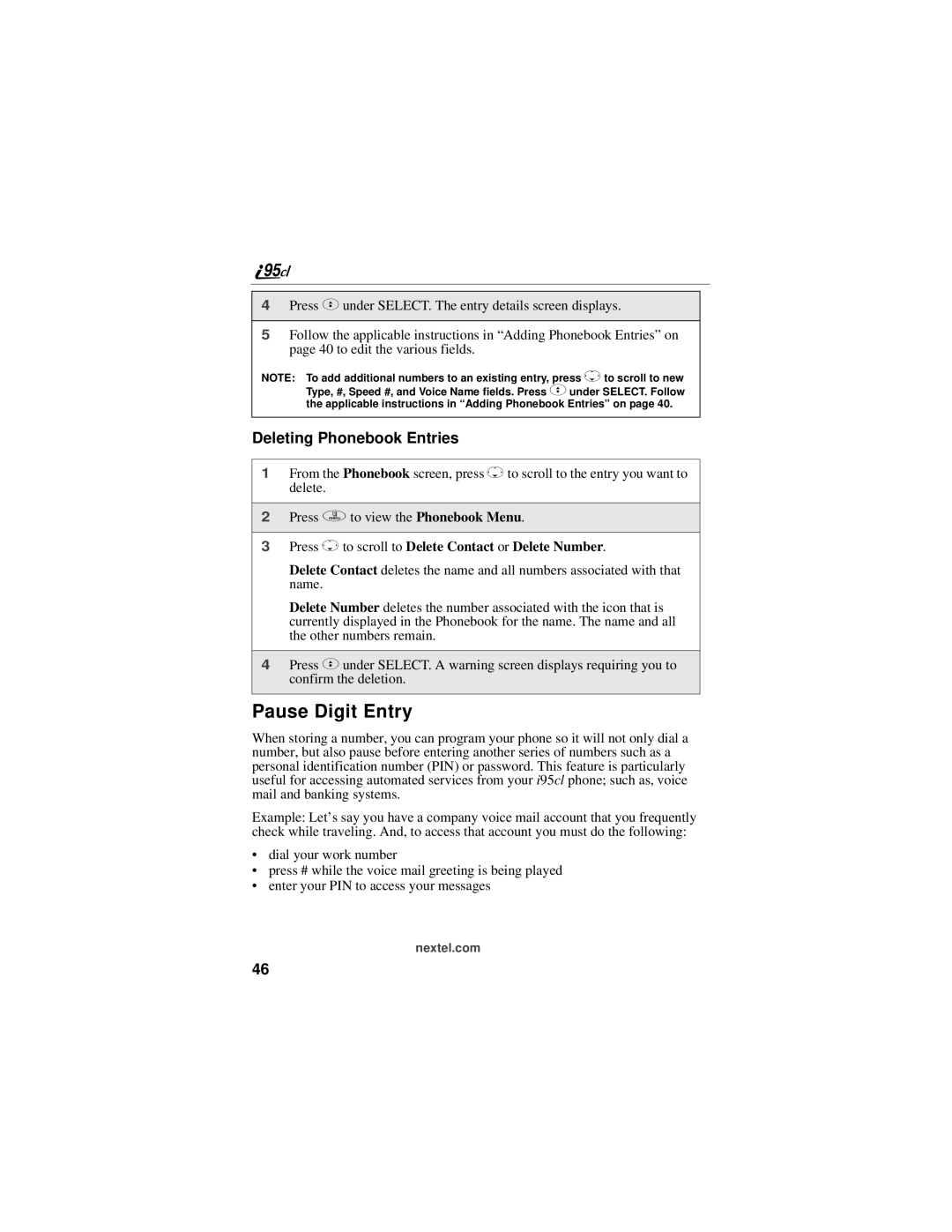4Press Cunder SELECT. The entry details screen displays.
5Follow the applicable instructions in “Adding Phonebook Entries” on page 40 to edit the various fields.
NOTE: To add additional numbers to an existing entry, press Rto scroll to new Type, #, Speed #, and Voice Name fields. Press Cunder SELECT. Follow the applicable instructions in “Adding Phonebook Entries” on page 40.
Deleting Phonebook Entries
1From the Phonebook screen, press Rto scroll to the entry you want to delete.
2Press qto view the Phonebook Menu.
3Press Rto scroll to Delete Contact or Delete Number.
Delete Contact deletes the name and all numbers associated with that name.
Delete Number deletes the number associated with the icon that is currently displayed in the Phonebook for the name. The name and all the other numbers remain.
4Press Cunder SELECT. A warning screen displays requiring you to confirm the deletion.
Pause Digit Entry
When storing a number, you can program your phone so it will not only dial a number, but also pause before entering another series of numbers such as a personal identification number (PIN) or password. This feature is particularly useful for accessing automated services from your i95cl phone; such as, voice mail and banking systems.
Example: Let’s say you have a company voice mail account that you frequently check while traveling. And, to access that account you must do the following:
•dial your work number
•press # while the voice mail greeting is being played
•enter your PIN to access your messages
nextel.com
46