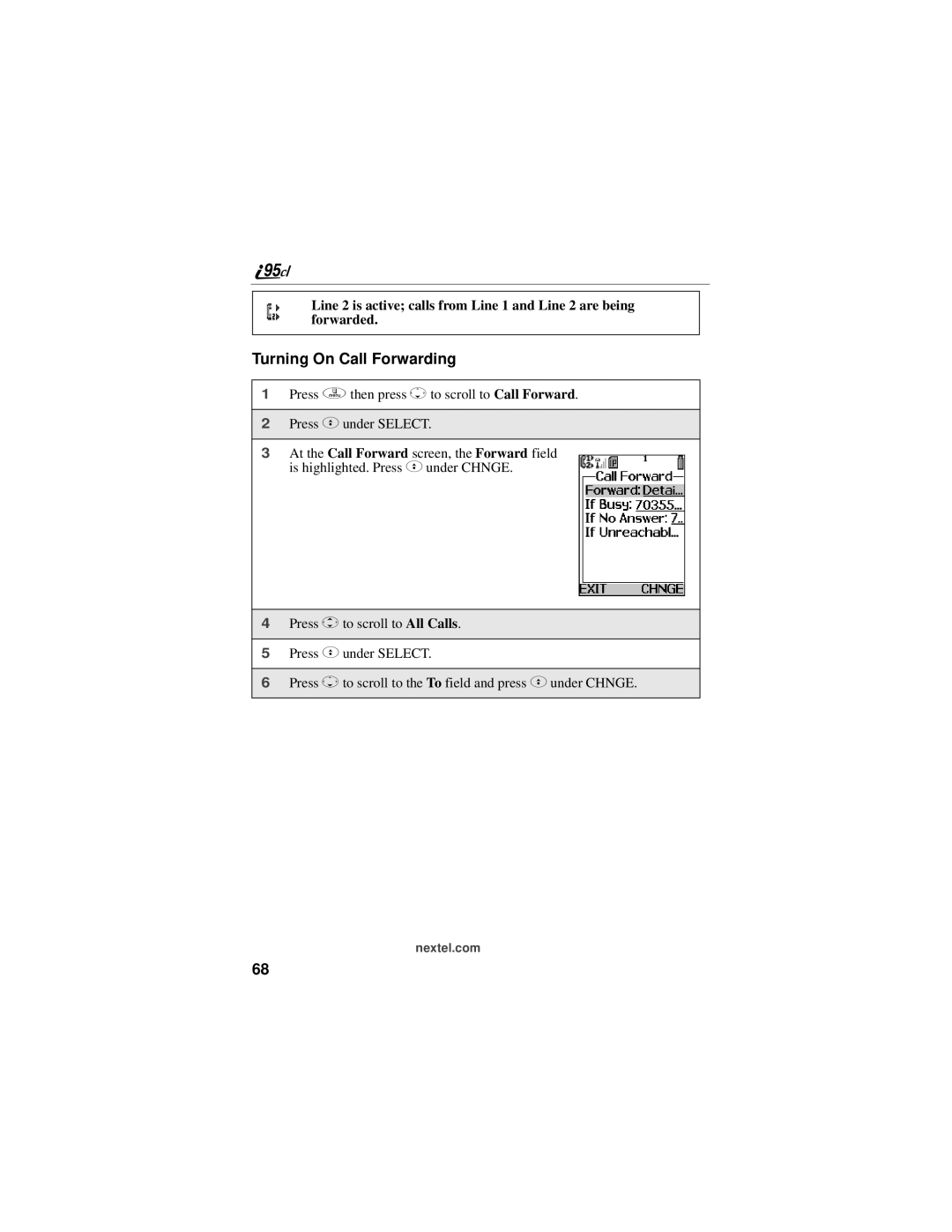Line 2 is active; calls from Line 1 and Line 2 are being forwarded.
Turning On Call Forwarding
1Press qthen press Rto scroll to Call Forward.
2Press Cunder SELECT.
3At the Call Forward screen, the Forward field is highlighted. Press Cunder CHNGE.
4Press Sto scroll to All Calls.
5Press Cunder SELECT.
6Press Rto scroll to the To field and press Cunder CHNGE.
nextel.com
68