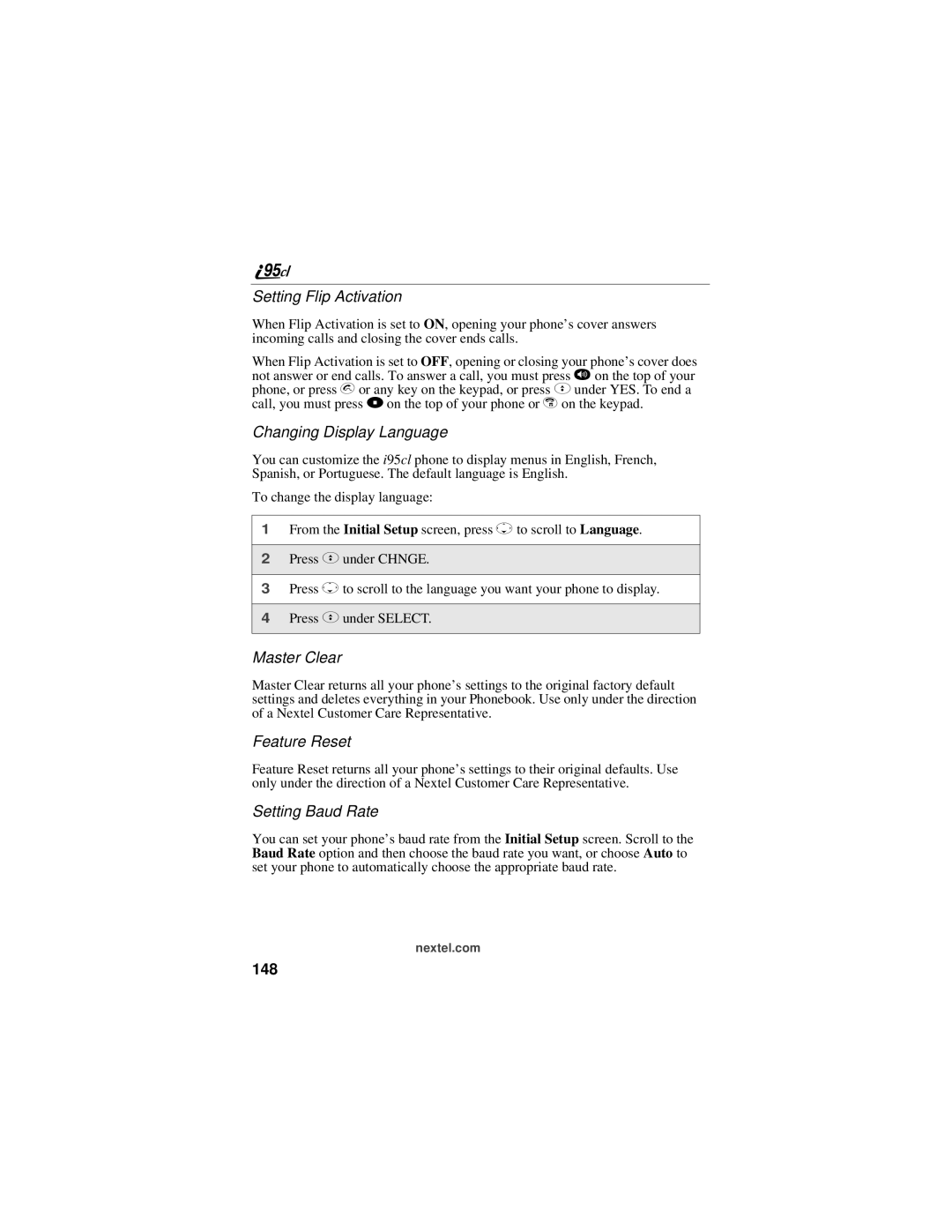Setting Flip Activation
When Flip Activation is set to ON, opening your phone’s cover answers incoming calls and closing the cover ends calls.
When Flip Activation is set to OFF, opening or closing your phone’s cover does not answer or end calls. To answer a call, you must press t on the top of your phone, or press s or any key on the keypad, or press Cunder YES. To end a call, you must press .on the top of your phone or ron the keypad.
Changing Display Language
You can customize the i95cl phone to display menus in English, French, Spanish, or Portuguese. The default language is English.
To change the display language:
1From the Initial Setup screen, press Rto scroll to Language.
2Press Cunder CHNGE.
3Press Rto scroll to the language you want your phone to display.
4Press Cunder SELECT.
Master Clear
Master Clear returns all your phone’s settings to the original factory default settings and deletes everything in your Phonebook. Use only under the direction of a Nextel Customer Care Representative.
Feature Reset
Feature Reset returns all your phone’s settings to their original defaults. Use only under the direction of a Nextel Customer Care Representative.
Setting Baud Rate
You can set your phone’s baud rate from the Initial Setup screen. Scroll to the Baud Rate option and then choose the baud rate you want, or choose Auto to set your phone to automatically choose the appropriate baud rate.