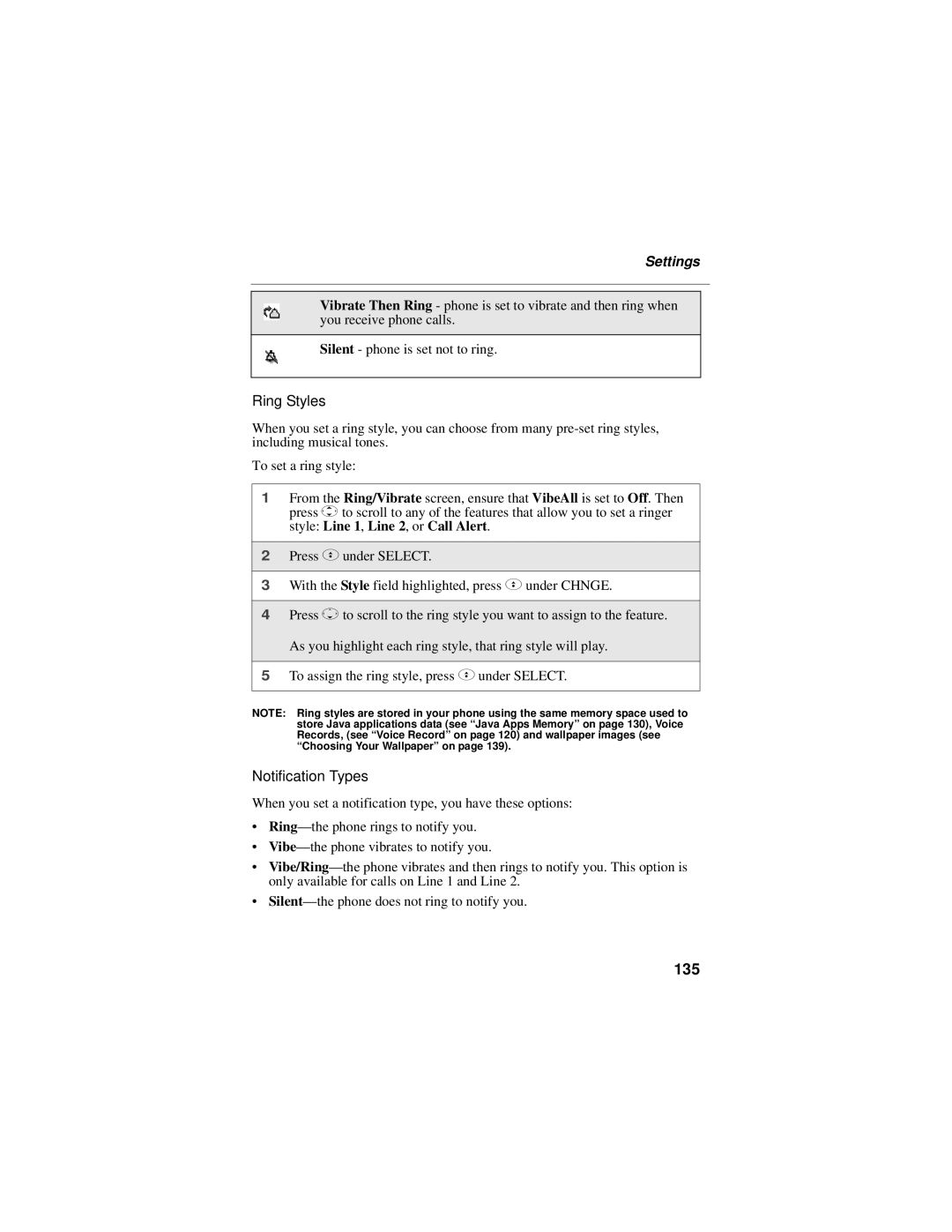Settings
Vibrate Then Ring - phone is set to vibrate and then ring when you receive phone calls.
Silent - phone is set not to ring.
Ring Styles
When you set a ring style, you can choose from many
To set a ring style:
1From the Ring/Vibrate screen, ensure that VibeAll is set to Off. Then press Sto scroll to any of the features that allow you to set a ringer style: Line 1, Line 2, or Call Alert.
2Press Cunder SELECT.
3With the Style field highlighted, press C under CHNGE.
4Press Rto scroll to the ring style you want to assign to the feature. As you highlight each ring style, that ring style will play.
5To assign the ring style, press Cunder SELECT.
NOTE: Ring styles are stored in your phone using the same memory space used to store Java applications data (see “Java Apps Memory” on page 130), Voice Records, (see “Voice Record” on page 120) and wallpaper images (see “Choosing Your Wallpaper” on page 139).
Notification Types
When you set a notification type, you have these options:
•
•
•
•