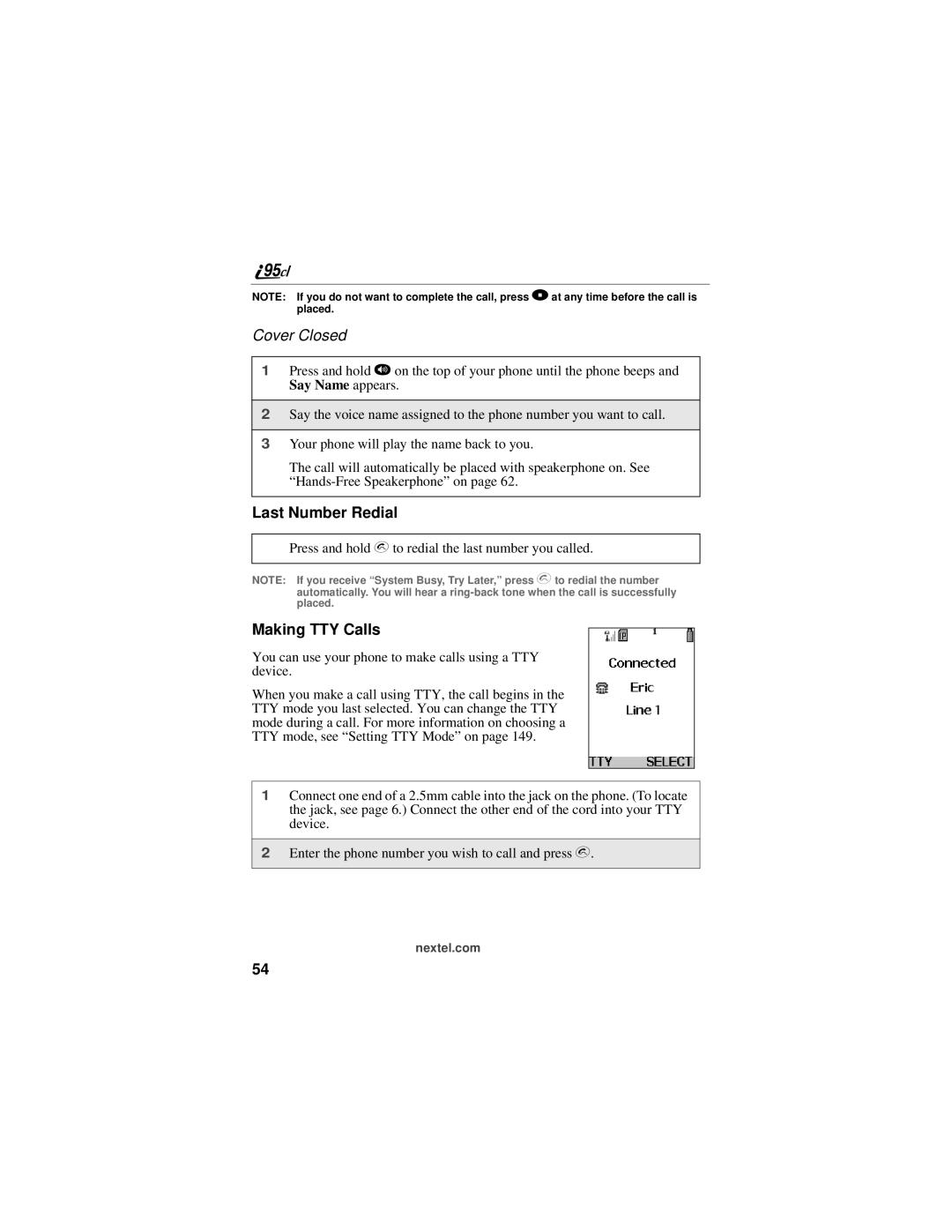NOTE: If you do not want to complete the call, press .at any time before the call is placed.
Cover Closed
1Press and hold ton the top of your phone until the phone beeps and Say Name appears.
2Say the voice name assigned to the phone number you want to call.
3Your phone will play the name back to you.
The call will automatically be placed with speakerphone on. See
Last Number Redial
Press and hold s to redial the last number you called.
NOTE: If you receive “System Busy, Try Later,” press sto redial the number automatically. You will hear a
Making TTY Calls
You can use your phone to make calls using a TTY device.
When you make a call using TTY, the call begins in the TTY mode you last selected. You can change the TTY mode during a call. For more information on choosing a TTY mode, see “Setting TTY Mode” on page 149.
1Connect one end of a 2.5mm cable into the jack on the phone. (To locate the jack, see page 6.) Connect the other end of the cord into your TTY device.
2Enter the phone number you wish to call and press s.
nextel.com
54