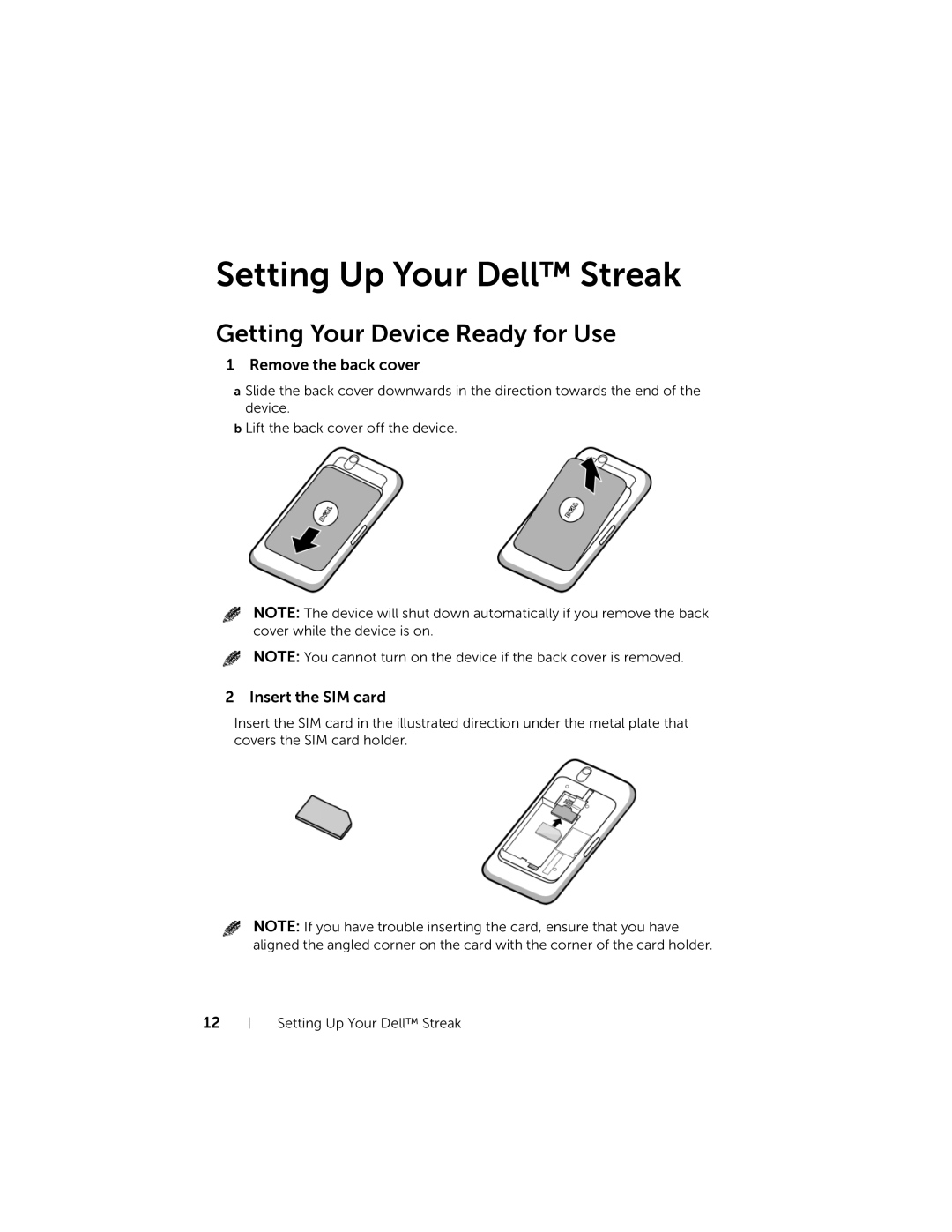Setting Up Your Dell™ Streak
Getting Your Device Ready for Use
1 Remove the back cover
a Slide the back cover downwards in the direction towards the end of the device.
b Lift the back cover off the device.
NOTE: The device will shut down automatically if you remove the back cover while the device is on.
NOTE: You cannot turn on the device if the back cover is removed.
2 Insert the SIM card
Insert the SIM card in the illustrated direction under the metal plate that covers the SIM card holder.
NOTE: If you have trouble inserting the card, ensure that you have aligned the angled corner on the card with the corner of the card holder.
12
Setting Up Your Dell™ Streak