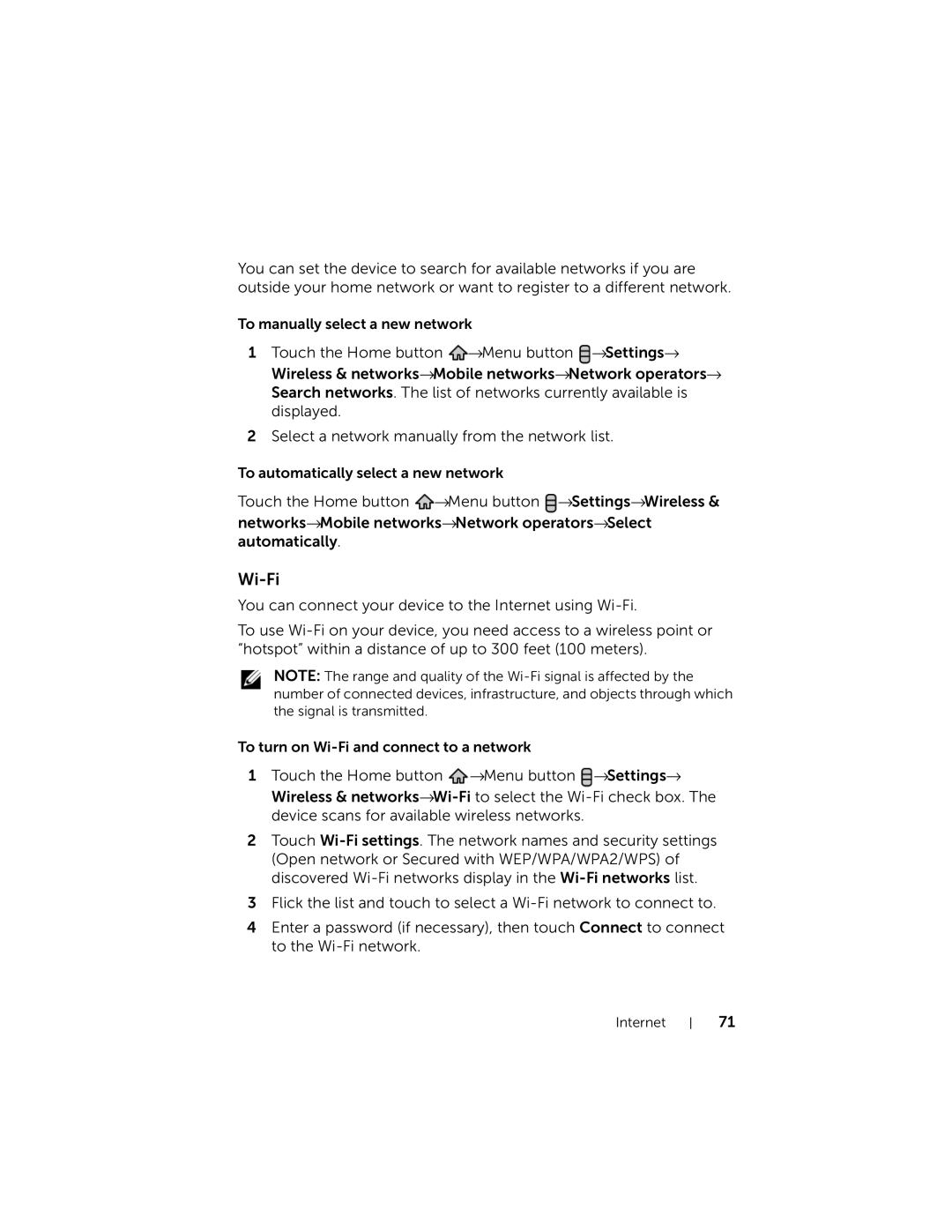You can set the device to search for available networks if you are outside your home network or want to register to a different network.
To manually select a new network
1Touch the Home button ![]() →Menu button
→Menu button ![]() →Settings→ Wireless & networks→Mobile networks→Network operators→ Search networks. The list of networks currently available is displayed.
→Settings→ Wireless & networks→Mobile networks→Network operators→ Search networks. The list of networks currently available is displayed.
2Select a network manually from the network list.
To automatically select a new network
Touch the Home button ![]() →Menu button
→Menu button ![]() →Settings→Wireless & networks→Mobile networks→Network operators→Select automatically.
→Settings→Wireless & networks→Mobile networks→Network operators→Select automatically.
Wi-Fi
You can connect your device to the Internet using
To use
NOTE: The range and quality of the
To turn on
1Touch the Home button ![]() →Menu button
→Menu button ![]() →Settings→ Wireless &
→Settings→ Wireless &
2Touch
3Flick the list and touch to select a
4Enter a password (if necessary), then touch Connect to connect to the
Internet
71