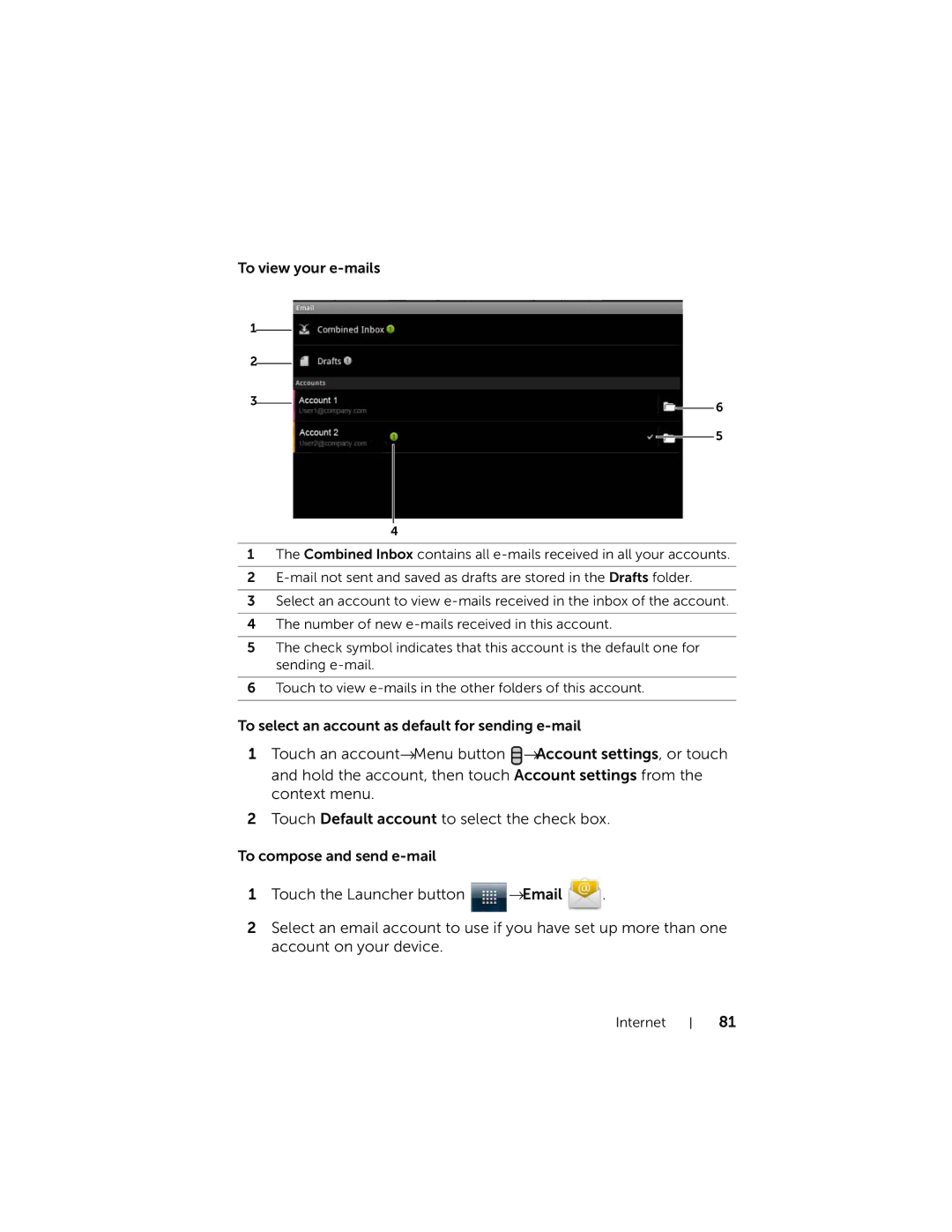To view your e-mails
1 |
|
2 |
|
3 | 6 |
| |
| 5 |
4
1The Combined Inbox contains all
2
3Select an account to view
4The number of new
5The check symbol indicates that this account is the default one for sending
6Touch to view
To select an account as default for sending
1Touch an account→Menu button ![]() →Account settings, or touch and hold the account, then touch Account settings from the context menu.
→Account settings, or touch and hold the account, then touch Account settings from the context menu.
2Touch Default account to select the check box.
To compose and send
1Touch the Launcher button ![]() →Email
→Email ![]() .
.
2Select an email account to use if you have set up more than one account on your device.
Internet
81