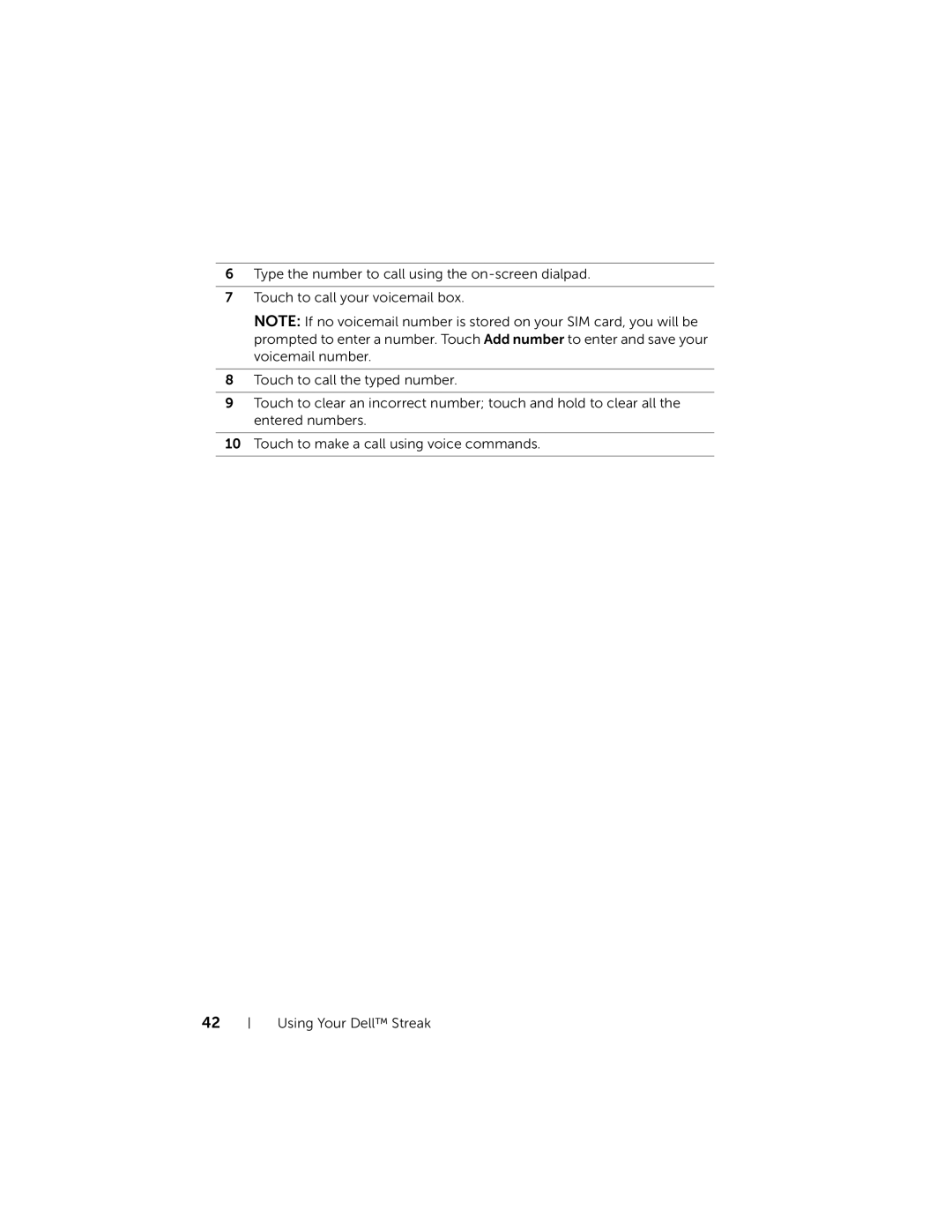6Type the number to call using the
7Touch to call your voicemail box.
NOTE: If no voicemail number is stored on your SIM card, you will be prompted to enter a number. Touch Add number to enter and save your voicemail number.
8Touch to call the typed number.
9Touch to clear an incorrect number; touch and hold to clear all the entered numbers.
10Touch to make a call using voice commands.
42
Using Your Dell™ Streak