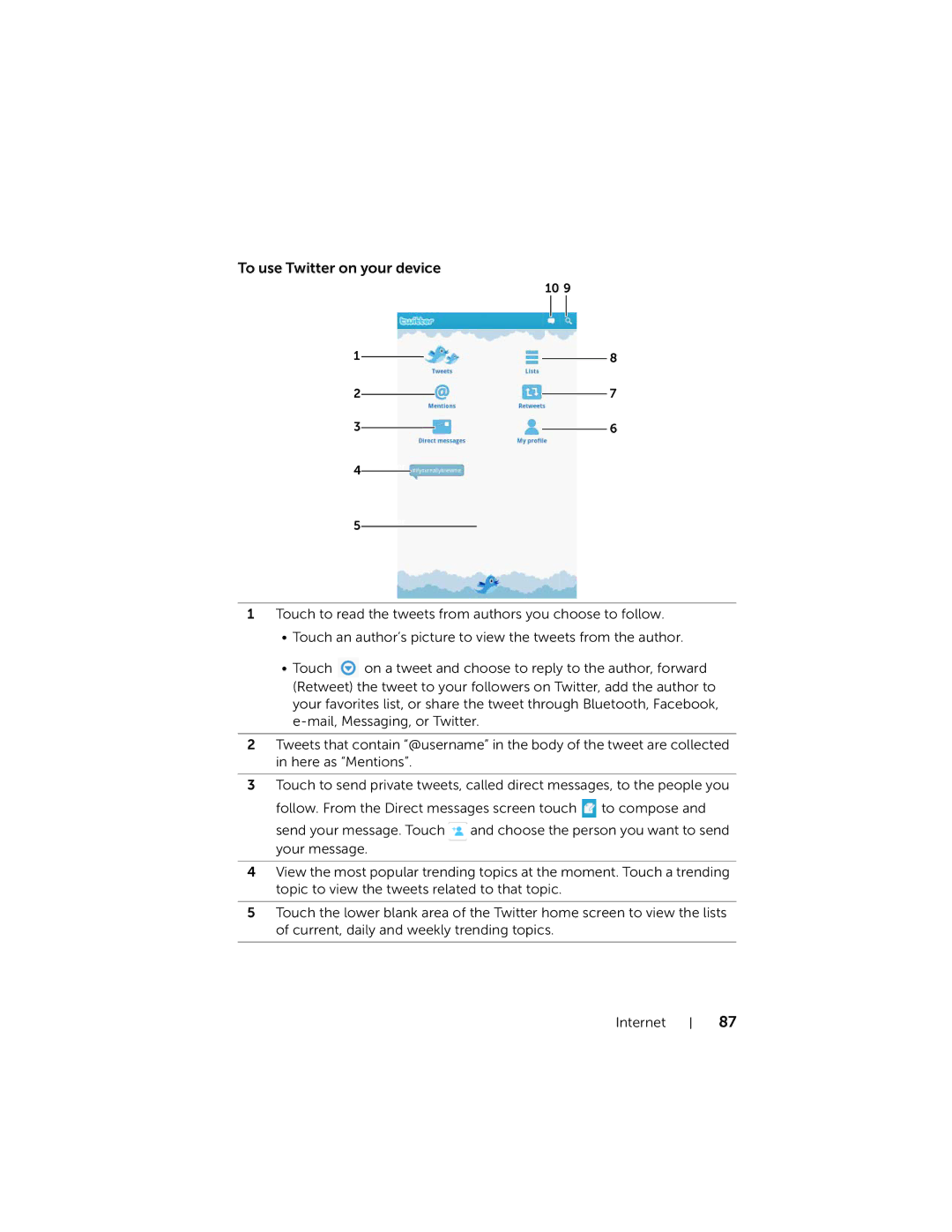To use Twitter on your device
|
| 10 9 |
| |||||||
1 |
|
|
|
|
|
|
| 8 | ||
|
|
|
|
|
|
| ||||
|
|
| ||||||||
|
|
|
|
|
| |||||
2 |
|
|
|
|
|
|
| 7 | ||
|
|
|
|
|
| |||||
3 |
|
|
|
|
|
|
|
| 6 | |
| Carrier |
|
|
|
|
|
| |||
4 |
|
|
| |||||||
| ||||||||||
5Carrier
1 Touch to read the tweets from authors you choose to follow.
•Touch an author’s picture to view the tweets from the author.
•Touch ![]() on a tweet and choose to reply to the author, forward (Retweet) the tweet to your followers on Twitter, add the author to your favorites list, or share the tweet through Bluetooth, Facebook,
on a tweet and choose to reply to the author, forward (Retweet) the tweet to your followers on Twitter, add the author to your favorites list, or share the tweet through Bluetooth, Facebook,
2Tweets that contain “@username” in the body of the tweet are collected in here as “Mentions”.
3Touch to send private tweets, called direct messages, to the people you
follow. From the Direct messages screen touch ![]() to compose and
to compose and
send your message. Touch ![]() and choose the person you want to send your message.
and choose the person you want to send your message.
4View the most popular trending topics at the moment. Touch a trending topic to view the tweets related to that topic.
5Touch the lower blank area of the Twitter home screen to view the lists of current, daily and weekly trending topics.
Internet
87