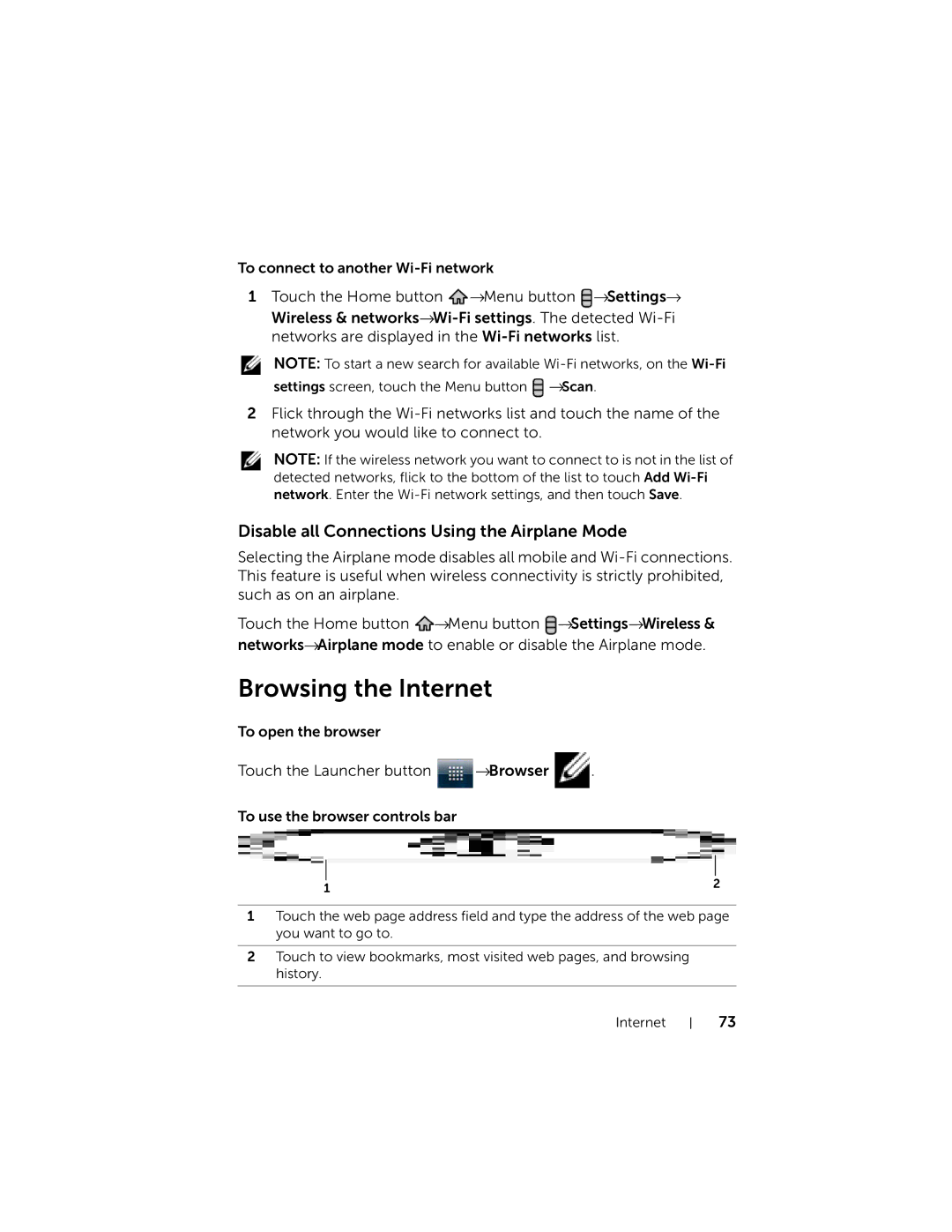To connect to another
1Touch the Home button ![]() →Menu button
→Menu button ![]() →Settings→ Wireless &
→Settings→ Wireless &
NOTE: To start a new search for available ![]() →Scan.
→Scan.
2Flick through the
NOTE: If the wireless network you want to connect to is not in the list of detected networks, flick to the bottom of the list to touch Add
Disable all Connections Using the Airplane Mode
Selecting the Airplane mode disables all mobile and
Touch the Home button ![]() →Menu button
→Menu button ![]() →Settings→Wireless & networks→Airplane mode to enable or disable the Airplane mode.
→Settings→Wireless & networks→Airplane mode to enable or disable the Airplane mode.
Browsing the Internet
To open the browser
Touch the Launcher button ![]() →Browser
→Browser ![]() .
.
To use the browser controls bar
|
|
|
|
|
|
|
|
1 | 2 | ||
|
| ||
1Touch the web page address field and type the address of the web page you want to go to.
2Touch to view bookmarks, most visited web pages, and browsing history.
Internet
73