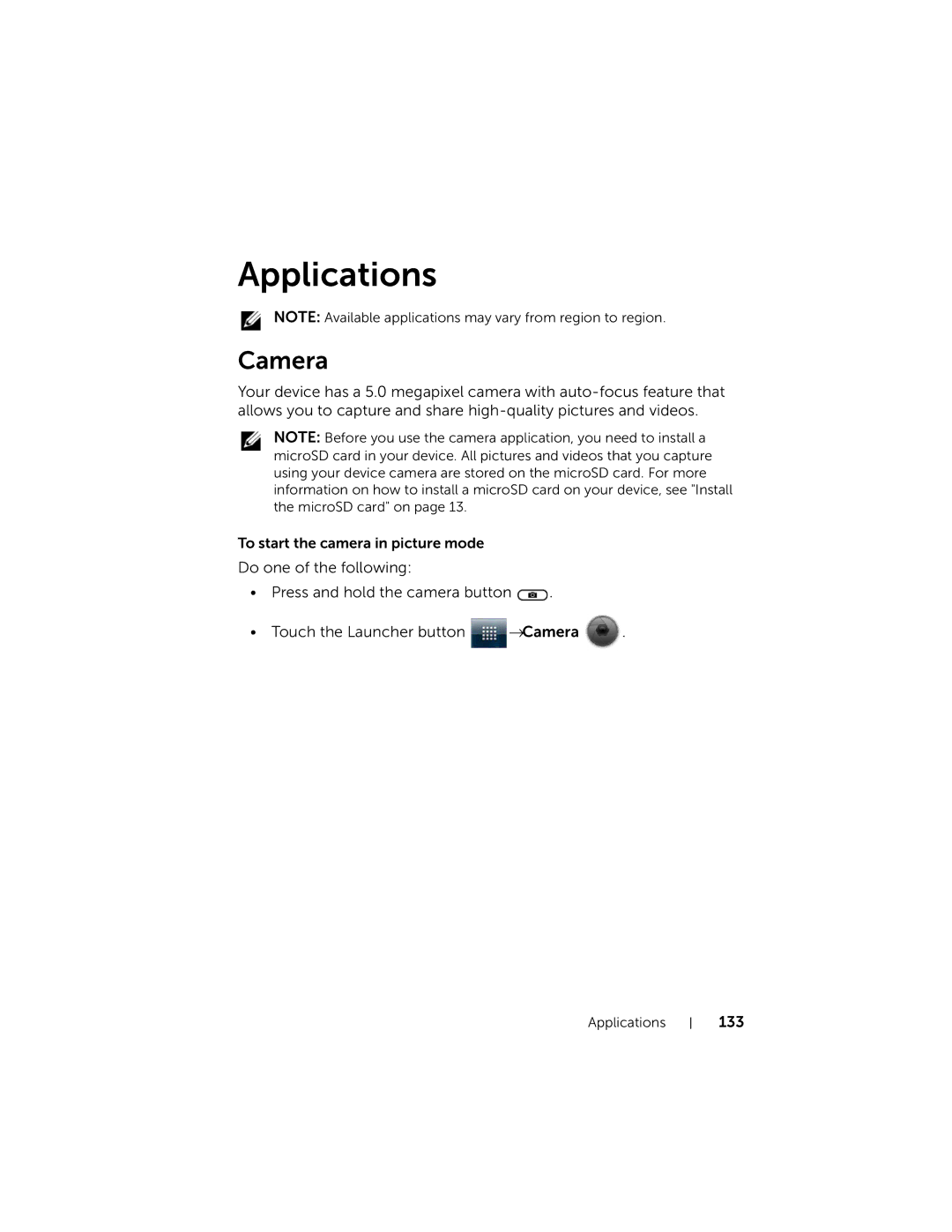Applications
NOTE: Available applications may vary from region to region.
Camera
Your device has a 5.0 megapixel camera with
NOTE: Before you use the camera application, you need to install a microSD card in your device. All pictures and videos that you capture using your device camera are stored on the microSD card. For more information on how to install a microSD card on your device, see "Install the microSD card" on page 13.
To start the camera in picture mode
Do one of the following:
•Press and hold the camera button ![]() .
.
•Touch the Launcher button ![]() →Camera
→Camera ![]() .
.
Applications