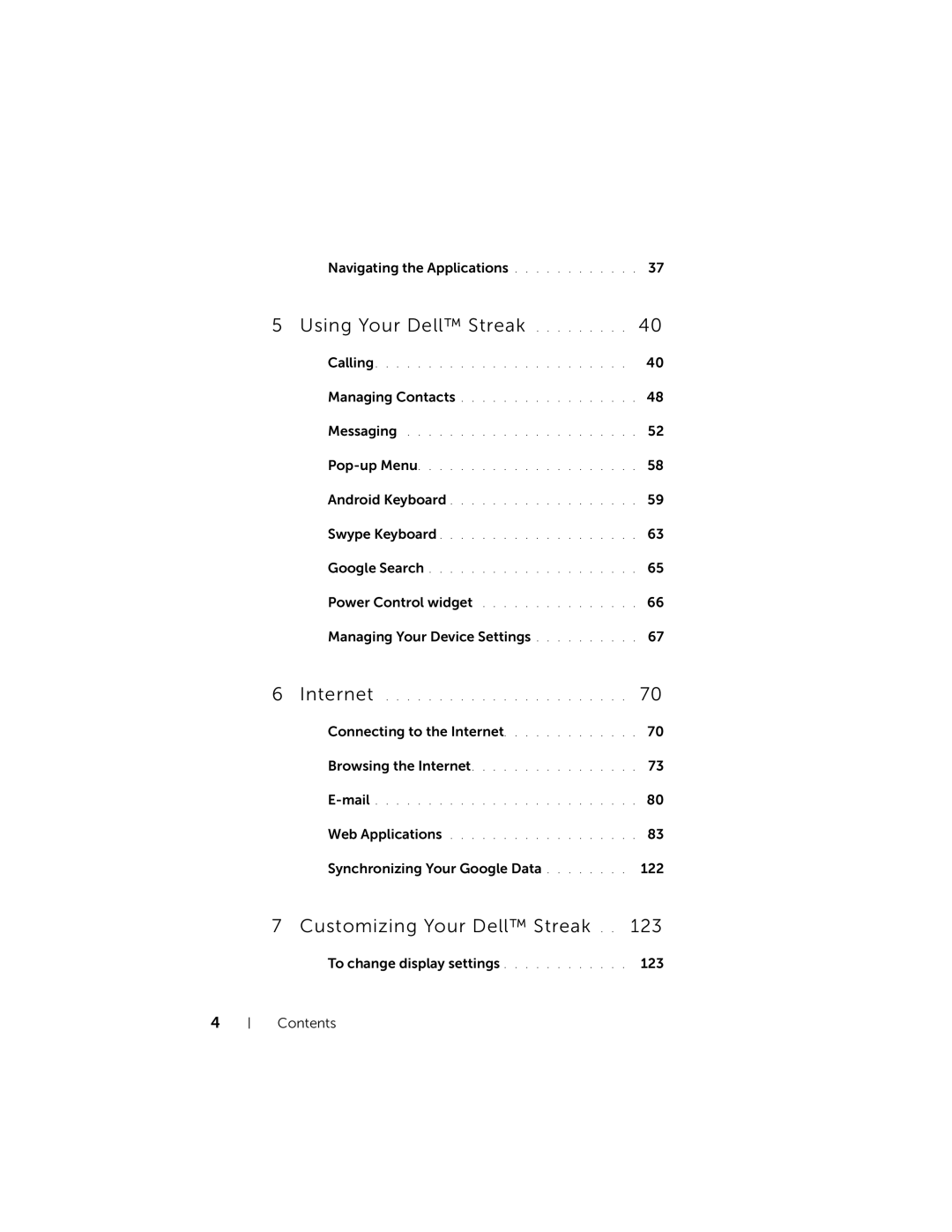Navigating the Applications . . . . . . . . . . . . 37
5 Using Your Dell™ Streak | 40 |
Calling | 40 |
Managing Contacts | 48 |
Messaging | 52 |
58 | |
Android Keyboard | 59 |
Swype Keyboard | 63 |
Google Search | 65 |
Power Control widget | 66 |
Managing Your Device Settings | 67 |
6Internet . . . . . . . . . . . . . . . . . . . . . . . 70
Connecting to the Internet. . . . . . . . . . . . . 70
Browsing the Internet. . . . . . . . . . . . . . . . 73
Web Applications . . . . . . . . . . . . . . . . . . 83
Synchronizing Your Google Data . . . . . . . . 122
7 Customizing Your Dell™ Streak . . 123
To change display settings . . . . . . . . . . . . 123
4
Contents