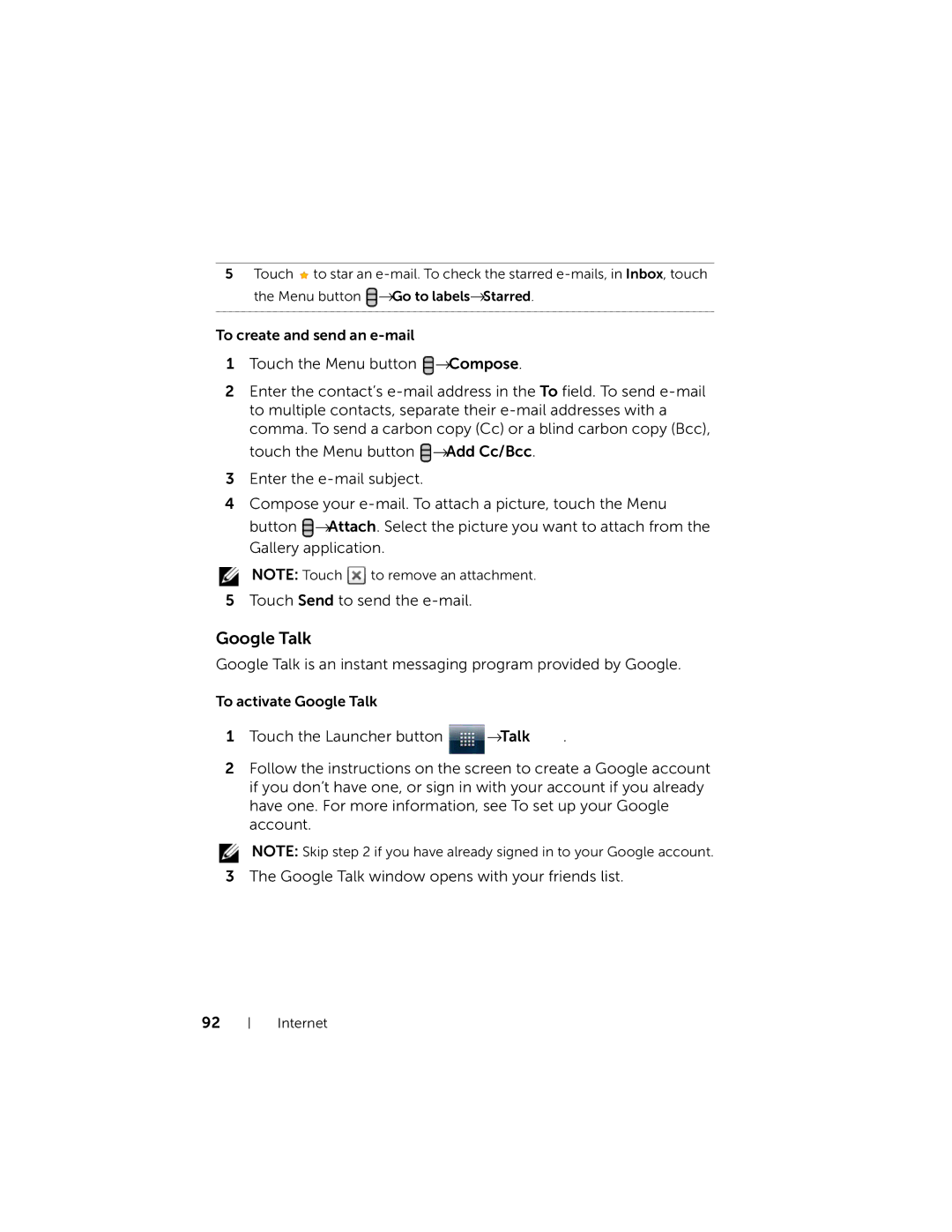5Touch ![]() to star an
to star an ![]() →Go to labels→Starred.
→Go to labels→Starred.
To create and send an
1Touch the Menu button ![]() →Compose.
→Compose.
2Enter the contact’s ![]() →Add Cc/Bcc.
→Add Cc/Bcc.
3Enter the
4Compose your
button ![]() →Attach. Select the picture you want to attach from the Gallery application.
→Attach. Select the picture you want to attach from the Gallery application.
NOTE: Touch ![]() to remove an attachment.
to remove an attachment.
5Touch Send to send the
Google Talk
Google Talk is an instant messaging program provided by Google.
To activate Google Talk
1Touch the Launcher button ![]() →Talk
→Talk ![]() .
.
2Follow the instructions on the screen to create a Google account if you don’t have one, or sign in with your account if you already have one. For more information, see To set up your Google account.
NOTE: Skip step 2 if you have already signed in to your Google account.
3The Google Talk window opens with your friends list.
92