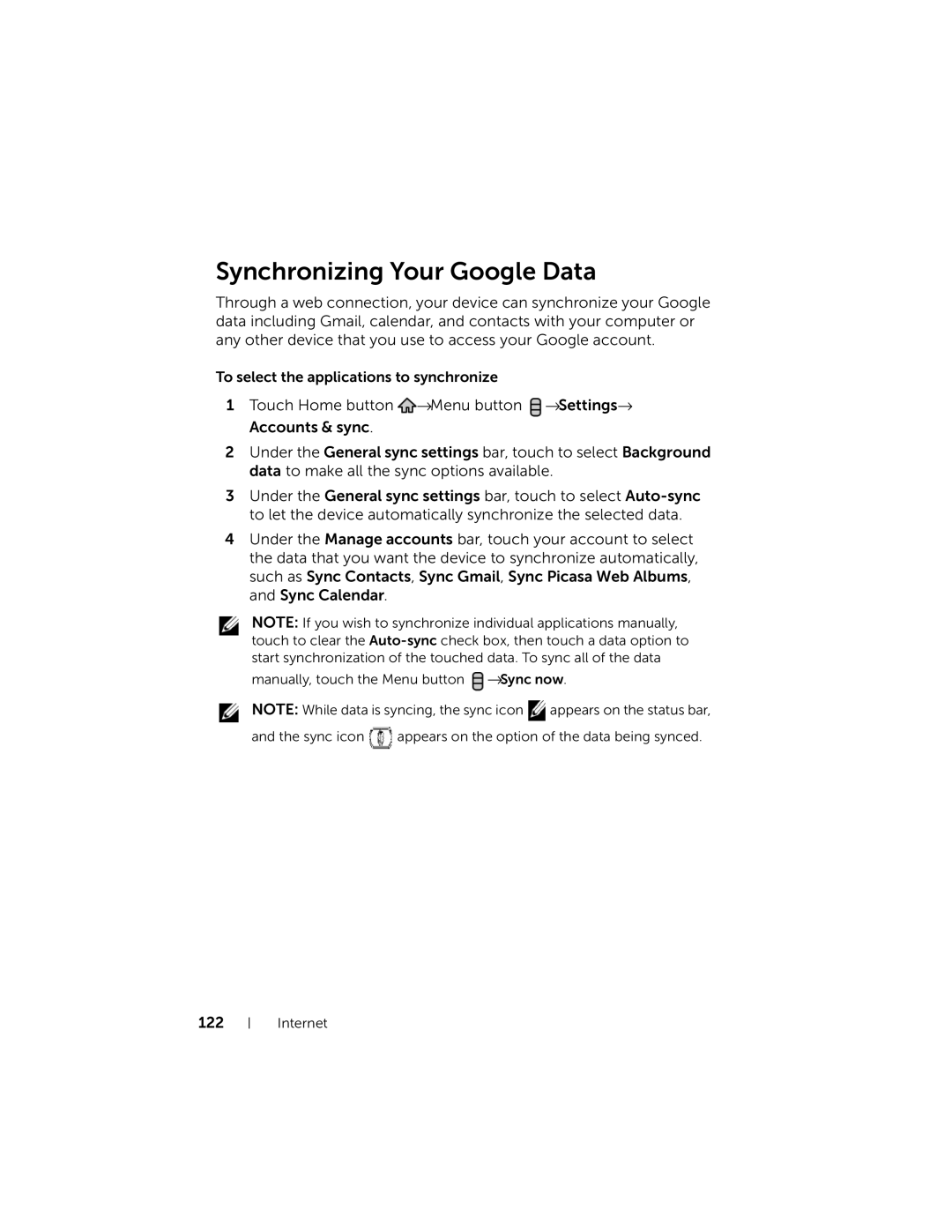Synchronizing Your Google Data
Through a web connection, your device can synchronize your Google data including Gmail, calendar, and contacts with your computer or any other device that you use to access your Google account.
To select the applications to synchronize
1Touch Home button ![]() →Menu button
→Menu button ![]() →Settings→ Accounts & sync.
→Settings→ Accounts & sync.
2Under the General sync settings bar, touch to select Background data to make all the sync options available.
3Under the General sync settings bar, touch to select
4Under the Manage accounts bar, touch your account to select the data that you want the device to synchronize automatically, such as Sync Contacts, Sync Gmail, Sync Picasa Web Albums, and Sync Calendar.
NOTE: If you wish to synchronize individual applications manually, touch to clear the
manually, touch the Menu button ![]() →Sync now.
→Sync now.
NOTE: While data is syncing, the sync icon ![]() appears on the status bar,
appears on the status bar,
and the sync icon ![]() appears on the option of the data being synced.
appears on the option of the data being synced.