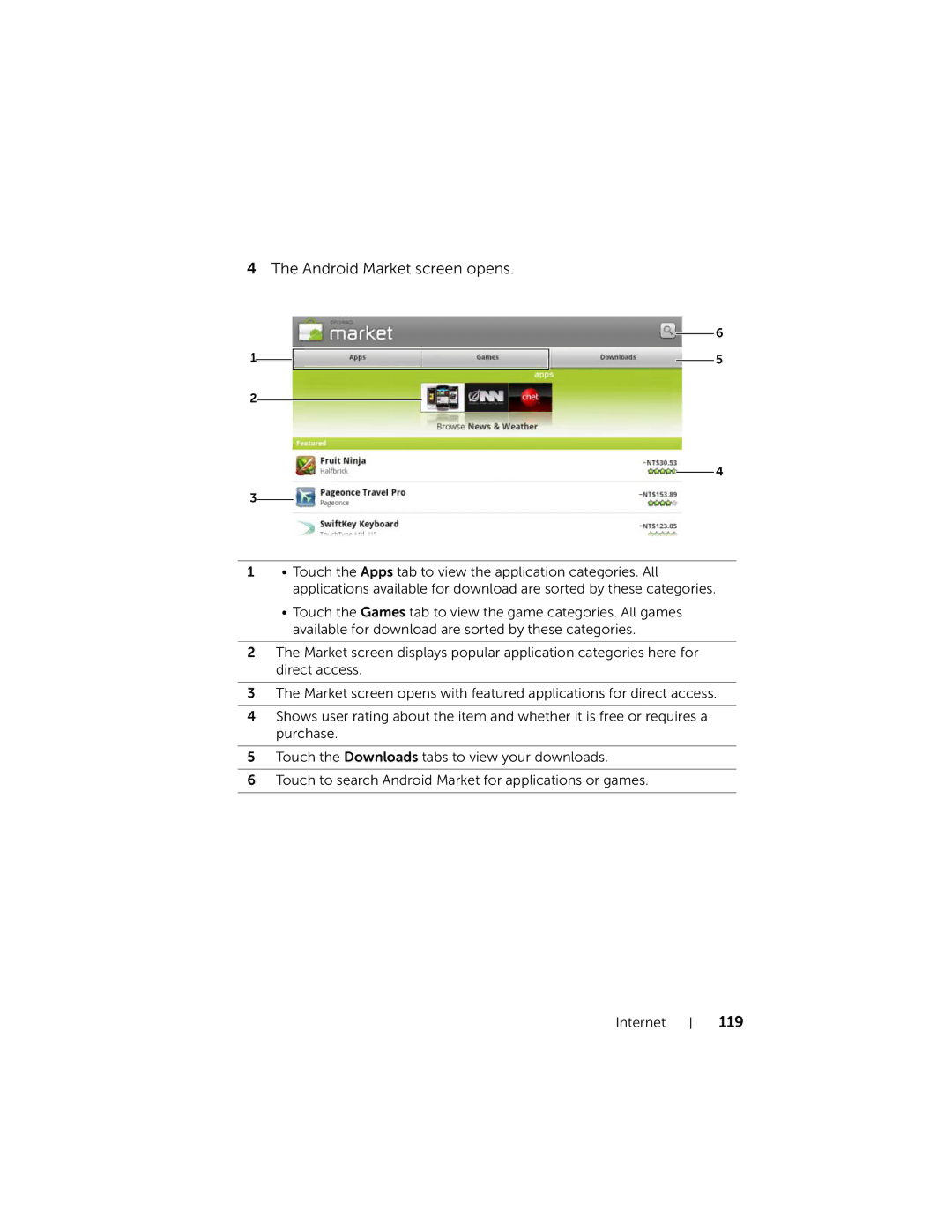4The Android Market screen opens.
1
2
3
6
5
4
1• Touch the Apps tab to view the application categories. All applications available for download are sorted by these categories.
•Touch the Games tab to view the game categories. All games available for download are sorted by these categories.
2The Market screen displays popular application categories here for direct access.
3The Market screen opens with featured applications for direct access.
4Shows user rating about the item and whether it is free or requires a purchase.
5Touch the Downloads tabs to view your downloads.
6Touch to search Android Market for applications or games.