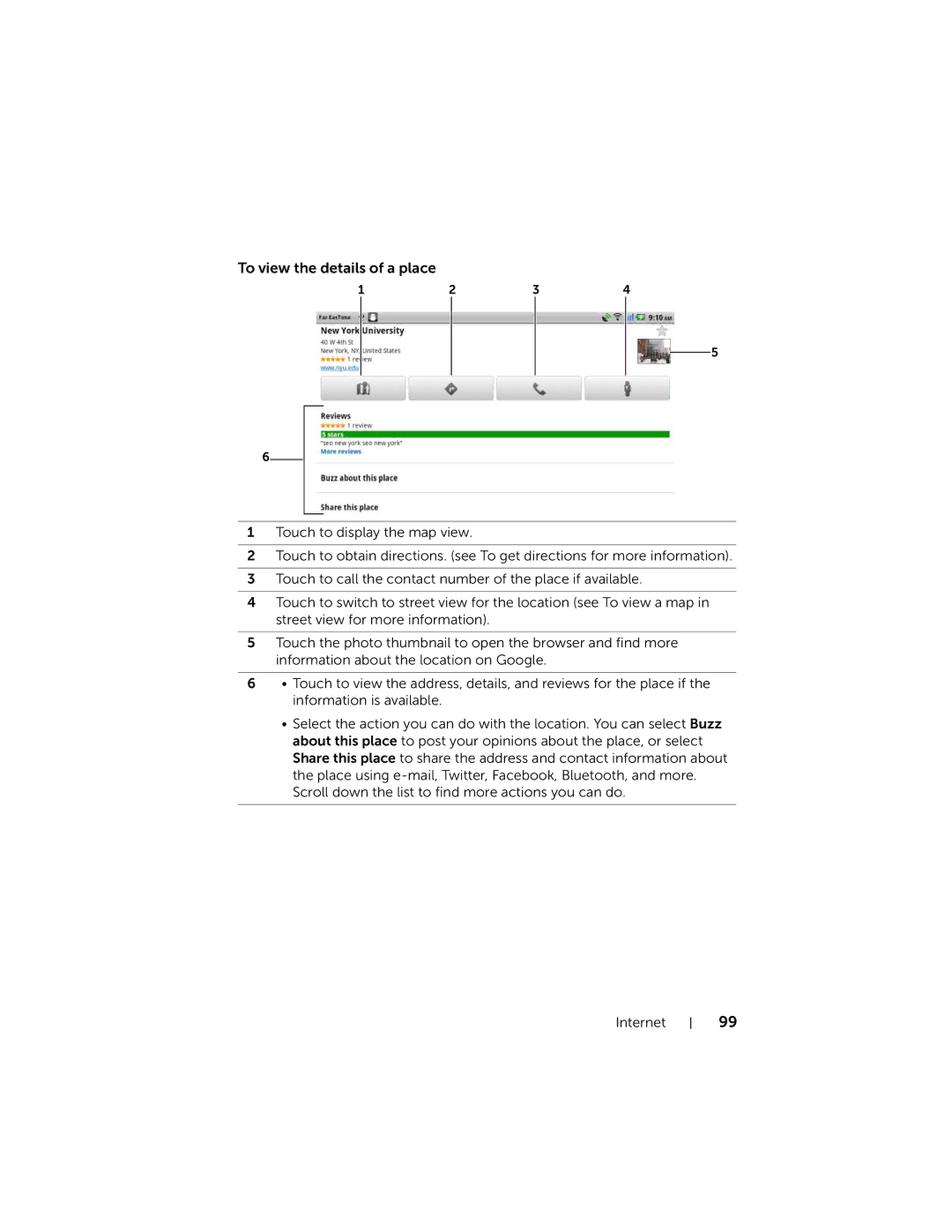To view the details of a place
1 | 2 | 3 | 4 |
5
6
1Touch to display the map view.
2Touch to obtain directions. (see To get directions for more information).
3Touch to call the contact number of the place if available.
4Touch to switch to street view for the location (see To view a map in street view for more information).
5Touch the photo thumbnail to open the browser and find more information about the location on Google.
6• Touch to view the address, details, and reviews for the place if the information is available.
•Select the action you can do with the location. You can select Buzz about this place to post your opinions about the place, or select Share this place to share the address and contact information about the place using
Internet
99