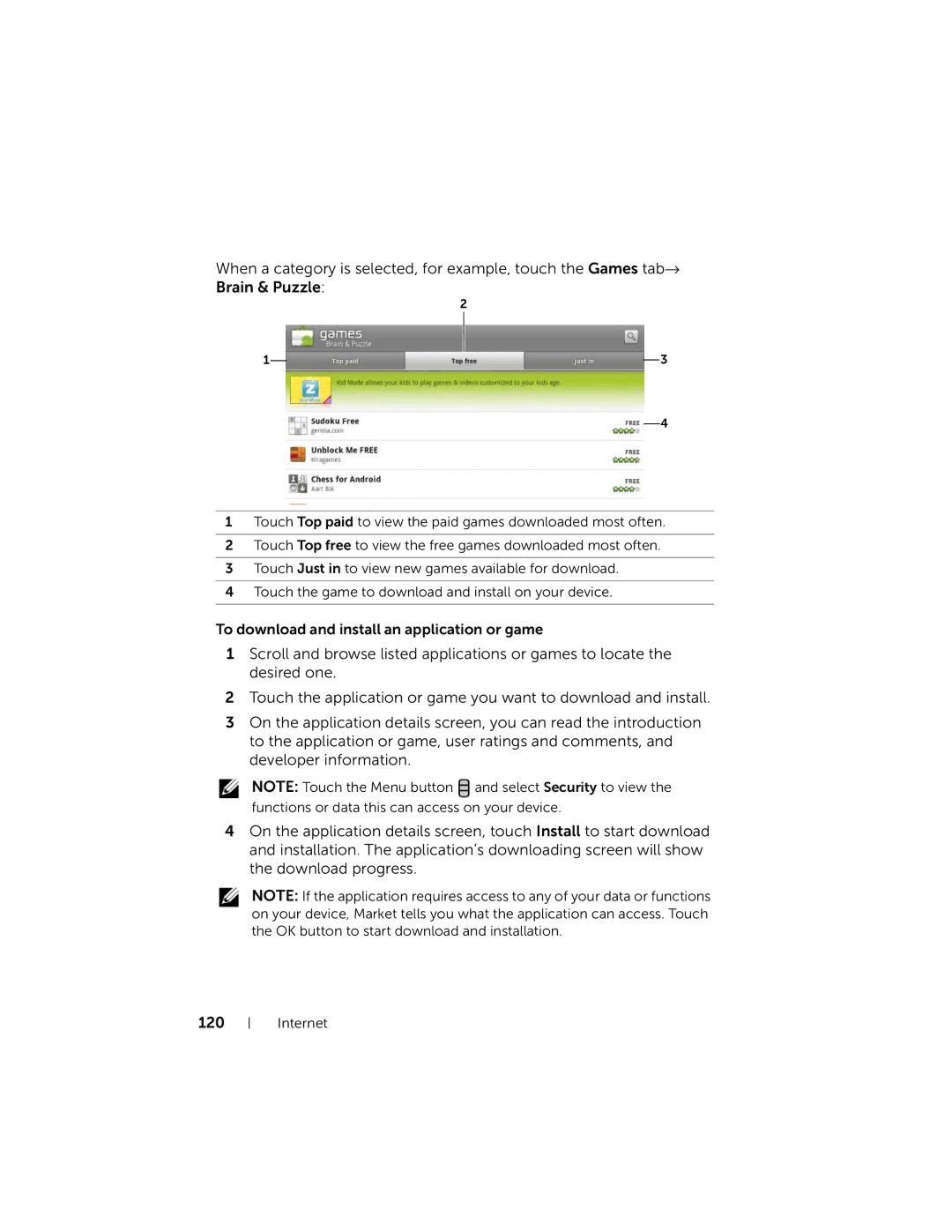When a category is selected, for example, touch the Games tab→ Brain & Puzzle:
2
1 |
|
|
| 3 |
|
|
4
1Touch Top paid to view the paid games downloaded most often.
2Touch Top free to view the free games downloaded most often.
3Touch Just in to view new games available for download.
4Touch the game to download and install on your device.
To download and install an application or game
1Scroll and browse listed applications or games to locate the desired one.
2Touch the application or game you want to download and install.
3On the application details screen, you can read the introduction to the application or game, user ratings and comments, and developer information.
NOTE: Touch the Menu button ![]() and select Security to view the functions or data this can access on your device.
and select Security to view the functions or data this can access on your device.
4On the application details screen, touch Install to start download and installation. The application’s downloading screen will show the download progress.
NOTE: If the application requires access to any of your data or functions on your device, Market tells you what the application can access. Touch the OK button to start download and installation.
120