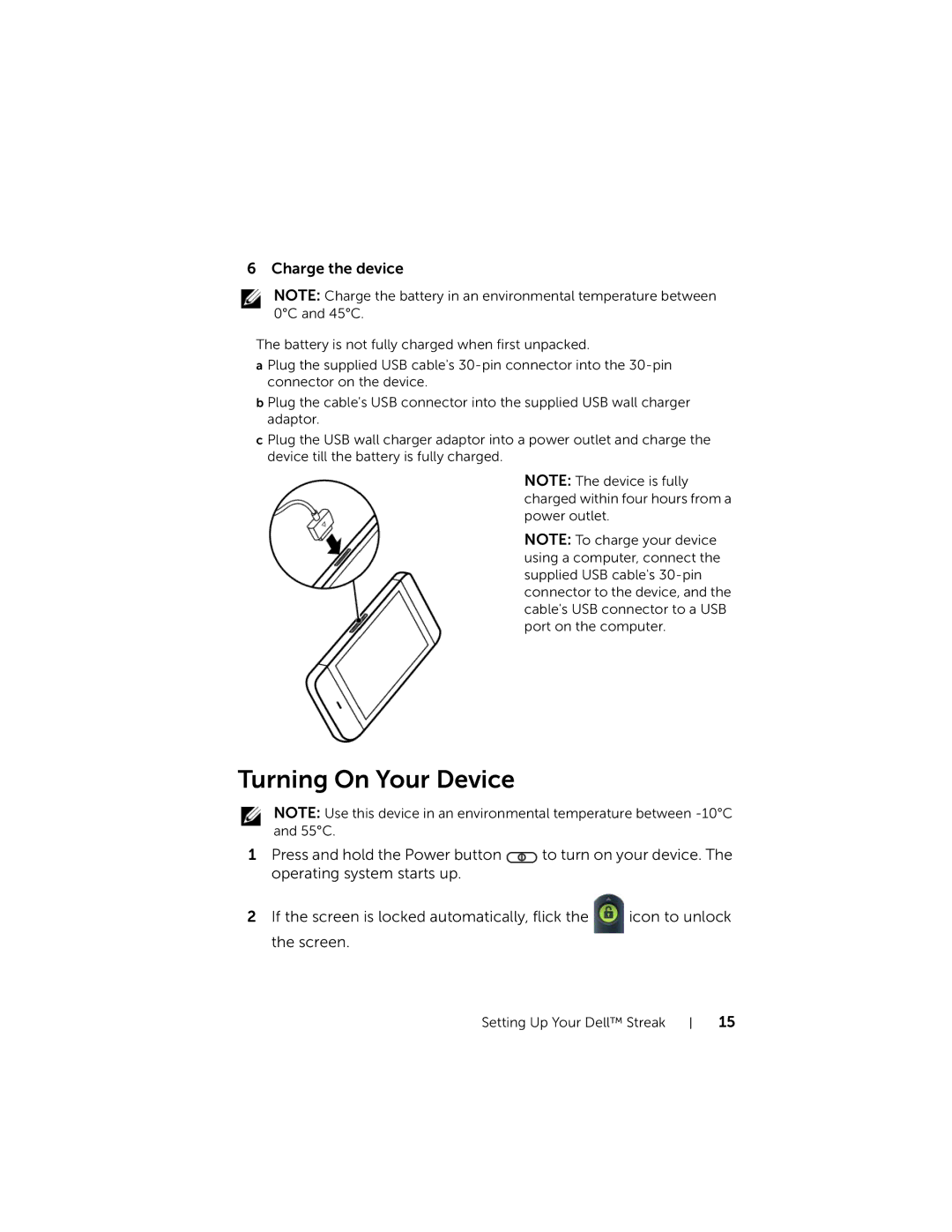6 Charge the device
NOTE: Charge the battery in an environmental temperature between 0°C and 45°C.
The battery is not fully charged when first unpacked.
aPlug the supplied USB cable's
b Plug the cable's USB connector into the supplied USB wall charger adaptor.
c Plug the USB wall charger adaptor into a power outlet and charge the device till the battery is fully charged.
NOTE: The device is fully charged within four hours from a power outlet.
NOTE: To charge your device using a computer, connect the supplied USB cable's
Turning On Your Device
NOTE: Use this device in an environmental temperature between
1Press and hold the Power button ![]() to turn on your device. The operating system starts up.
to turn on your device. The operating system starts up.
2 If the screen is locked automatically, flick the | icon to unlock |
the screen.
Setting Up Your Dell™ Streak
15