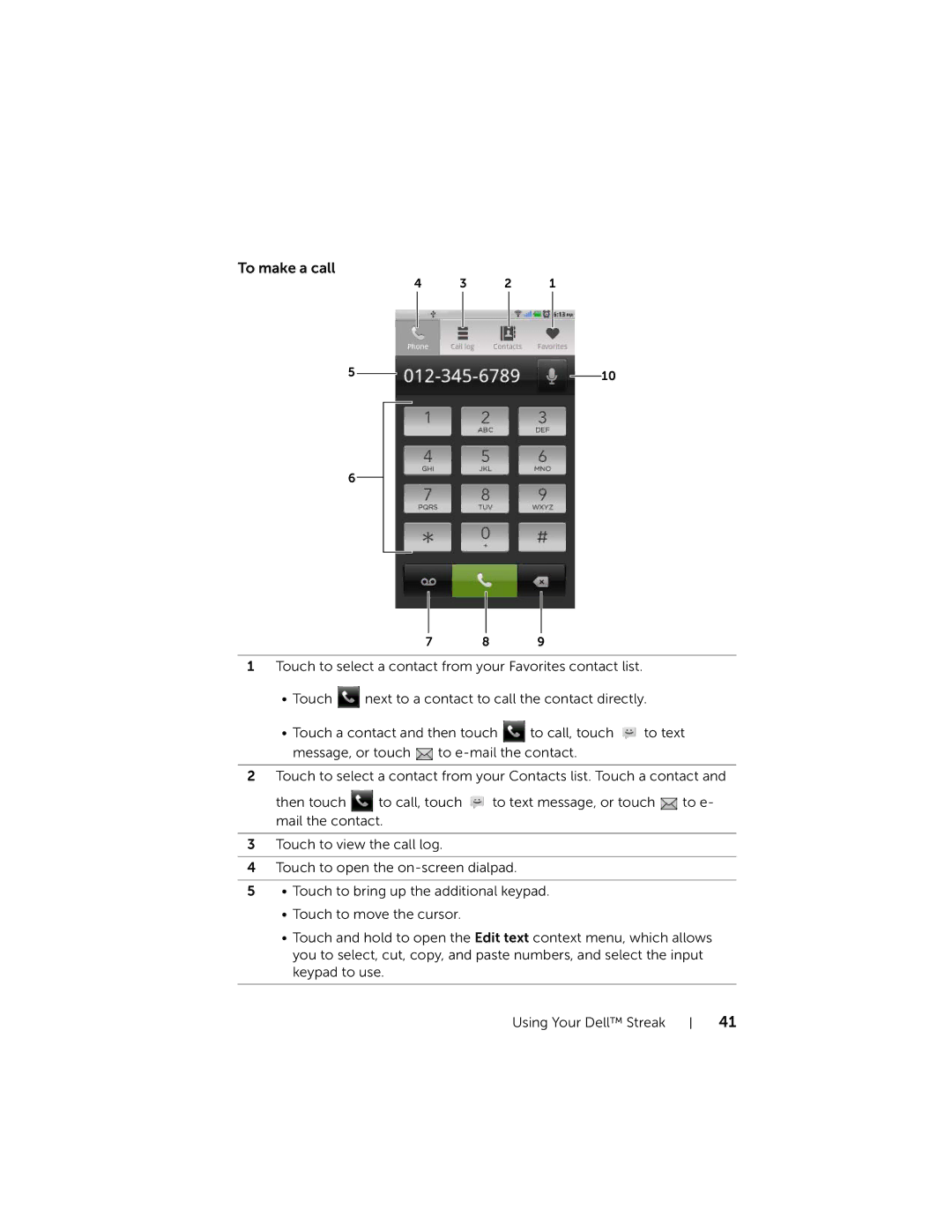To make a call
4 3 2 1
5 | 10 |
|
6
7 8 9
1Touch to select a contact from your Favorites contact list.
•Touch ![]() next to a contact to call the contact directly.
next to a contact to call the contact directly.
•Touch a contact and then touch ![]() to call, touch
to call, touch ![]() to text message, or touch
to text message, or touch ![]() to
to
2Touch to select a contact from your Contacts list. Touch a contact and
then touch ![]() to call, touch
to call, touch ![]() to text message, or touch
to text message, or touch ![]() to e- mail the contact.
to e- mail the contact.
3Touch to view the call log.
4Touch to open the
5• Touch to bring up the additional keypad.
•Touch to move the cursor.
•Touch and hold to open the Edit text context menu, which allows you to select, cut, copy, and paste numbers, and select the input keypad to use.
Using Your Dell™ Streak
41