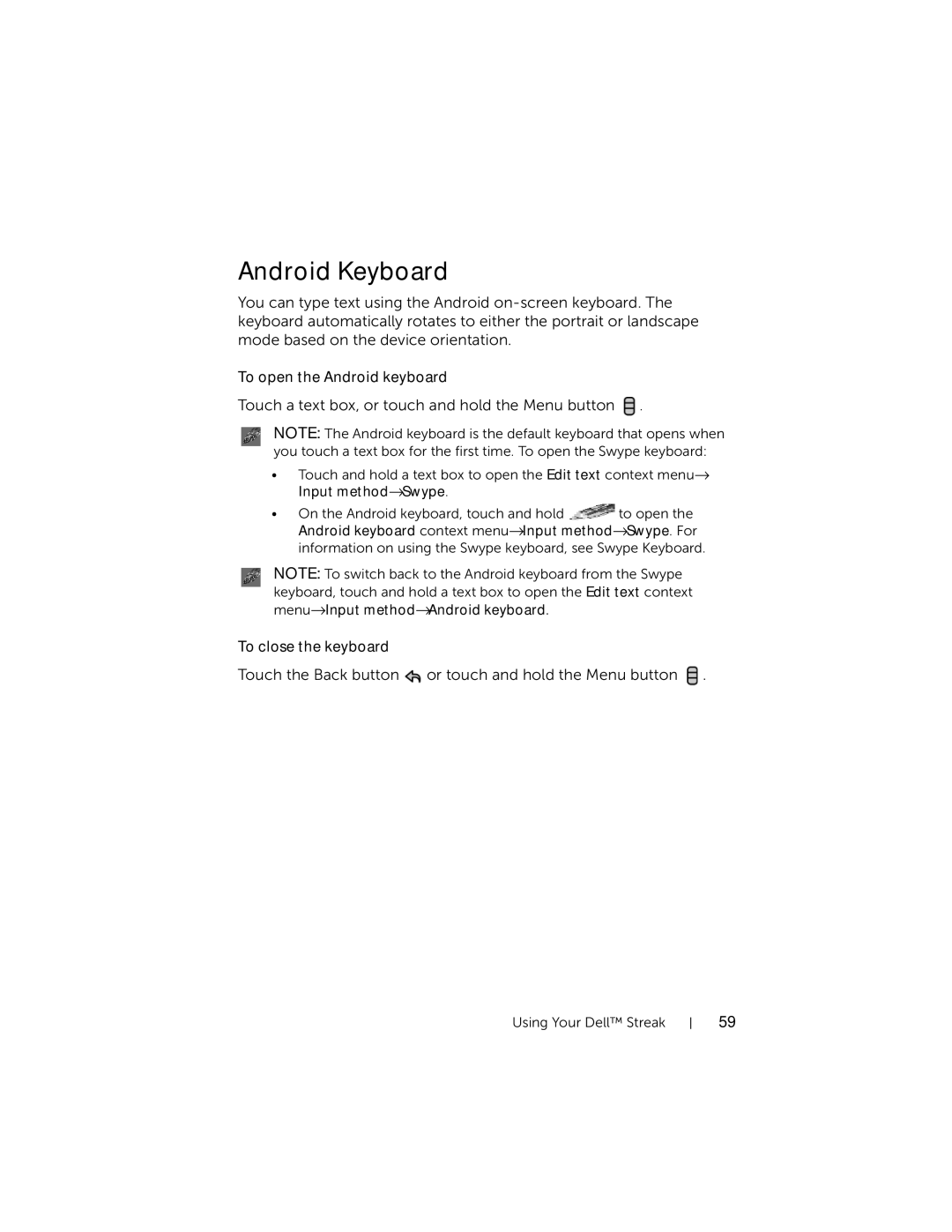Android Keyboard
You can type text using the Android
To open the Android keyboard
Touch a text box, or touch and hold the Menu button ![]() .
.
NOTE: The Android keyboard is the default keyboard that opens when you touch a text box for the first time. To open the Swype keyboard:
•Touch and hold a text box to open the Edit text context menu→ Input method→Swype.
•On the Android keyboard, touch and hold![]() to open the Android keyboard context menu→Input method→Swype. For information on using the Swype keyboard, see Swype Keyboard.
to open the Android keyboard context menu→Input method→Swype. For information on using the Swype keyboard, see Swype Keyboard.
NOTE: To switch back to the Android keyboard from the Swype keyboard, touch and hold a text box to open the Edit text context
menu→Input method→Android keyboard.
To close the keyboard
Touch the Back button ![]() or touch and hold the Menu button
or touch and hold the Menu button ![]() .
.
Using Your Dell™ Streak
59