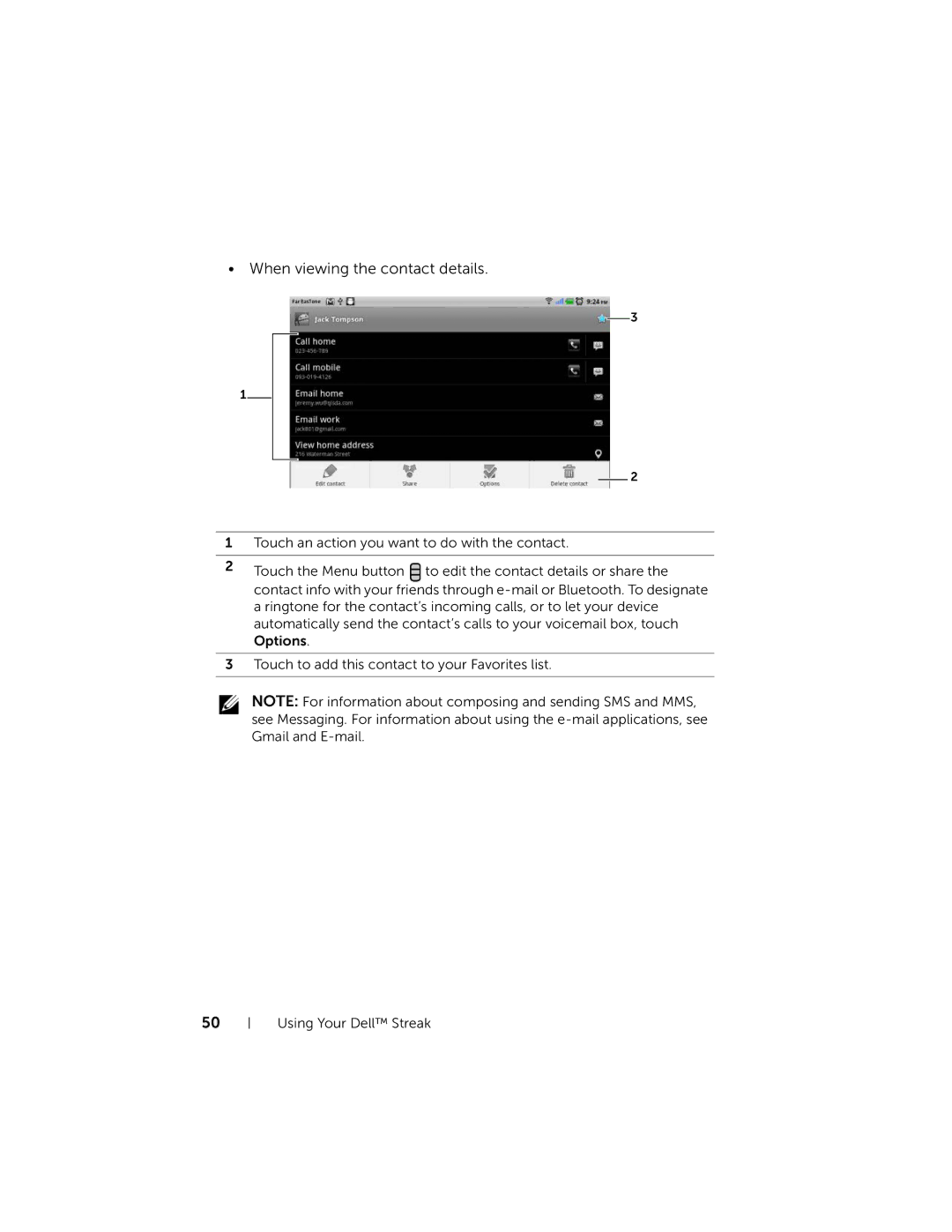• When viewing the contact details.
3
1
2
1Touch an action you want to do with the contact.
2Touch the Menu button ![]() to edit the contact details or share the contact info with your friends through
to edit the contact details or share the contact info with your friends through
3Touch to add this contact to your Favorites list.
NOTE: For information about composing and sending SMS and MMS, see Messaging. For information about using the
50
Using Your Dell™ Streak