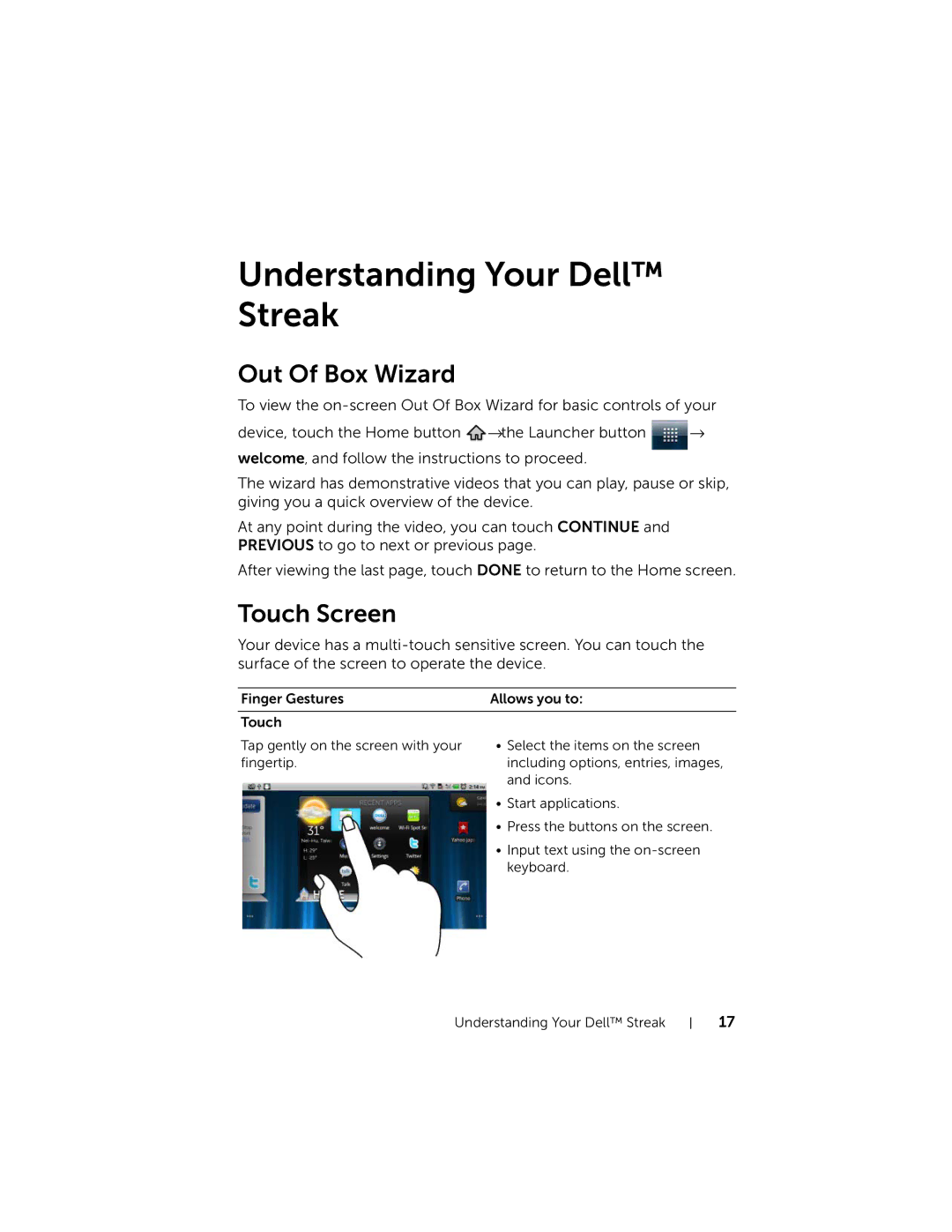Understanding Your Dell™ Streak
Out Of Box Wizard
To view the
device, touch the Home button ![]() →the Launcher button
→the Launcher button ![]() → welcome, and follow the instructions to proceed.
→ welcome, and follow the instructions to proceed.
The wizard has demonstrative videos that you can play, pause or skip, giving you a quick overview of the device.
At any point during the video, you can touch CONTINUE and PREVIOUS to go to next or previous page.
After viewing the last page, touch DONE to return to the Home screen.
Touch Screen
Your device has a
Finger Gestures | Allows you to: |
Touch
Tap gently on the screen with your fingertip.
•Select the items on the screen including options, entries, images, and icons.
•Start applications.
•Press the buttons on the screen.
•Input text using the
Understanding Your Dell™ Streak
17