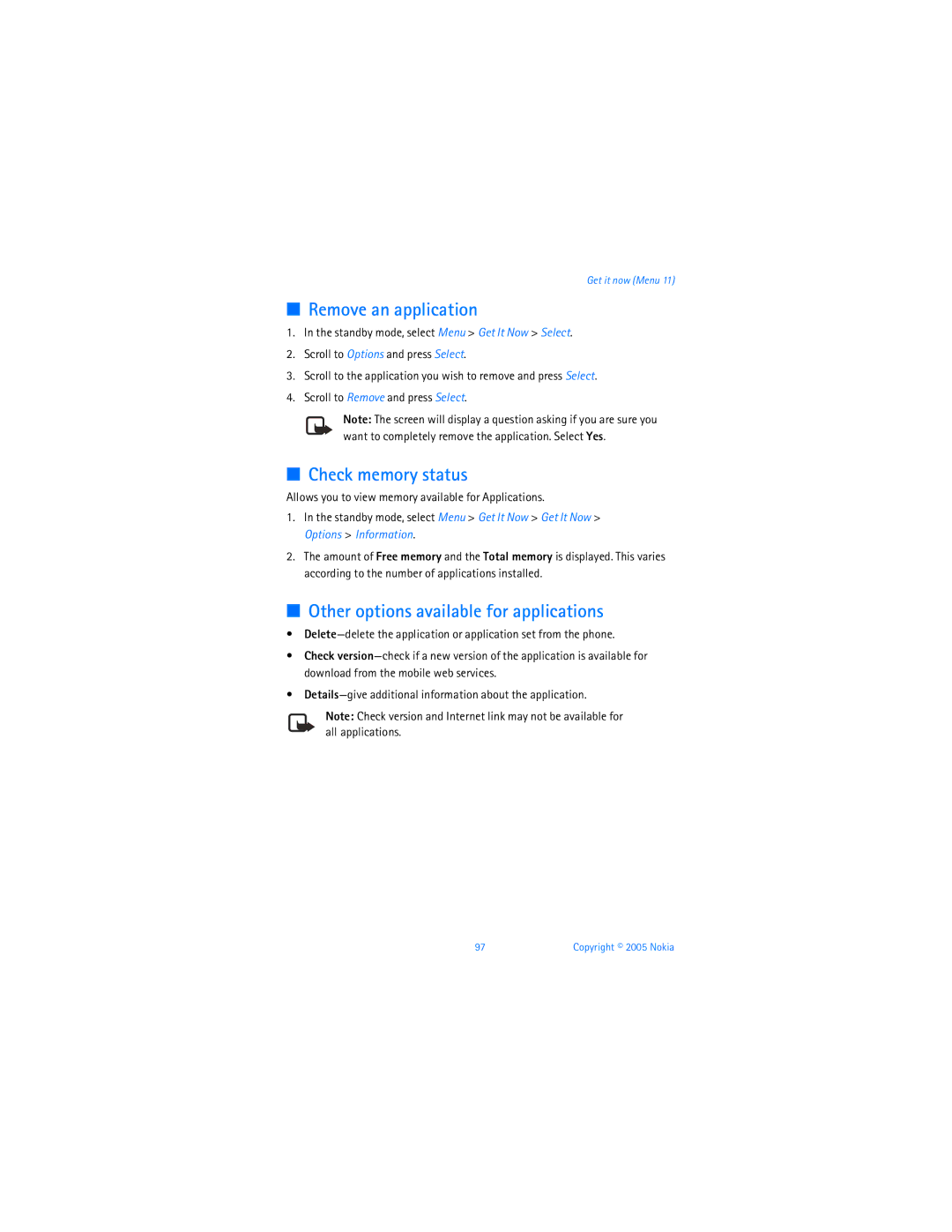Get it now (Menu 11)
■Remove an application
1.In the standby mode, select Menu > Get It Now > Select.
2.Scroll to Options and press Select.
3.Scroll to the application you wish to remove and press Select.
4.Scroll to Remove and press Select.
Note: The screen will display a question asking if you are sure you want to completely remove the application. Select Yes.
■Check memory status
Allows you to view memory available for Applications.
1.In the standby mode, select Menu > Get It Now > Get It Now > Options > Information.
2.The amount of Free memory and the Total memory is displayed. This varies according to the number of applications installed.
■Other options available for applications
•
•Check
•
Note: Check version and Internet link may not be available for all applications.
97 | Copyright © 2005 Nokia |