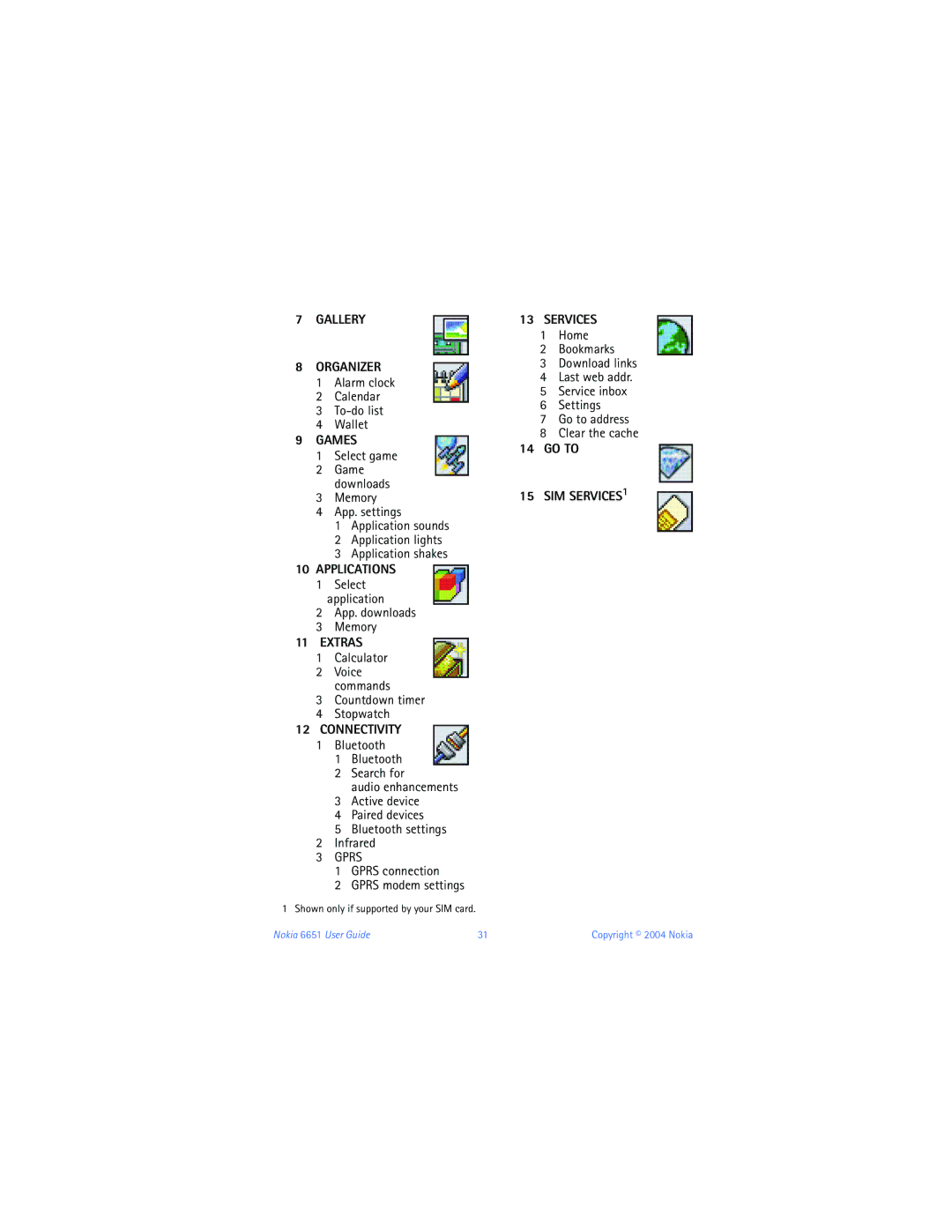User Guide for Nokia 6651 Phone
Legal Information
Nokia products may be covered by the following U.S. Patents
Page
Contents
Using the menu
Menu functions
Viii
PC Connectivity
Copyright 2004 Nokia
Switch on Safely
For your safety
About Your Device
Network Services
Shared Memory
About your phone
Contact your service provider
Find Information about Your Phone
GET Help
Contact Nokia
Guide updates Online tutorials
Register Your Phone
Accessibility Solutions Nokia PC Suite
Camera and Multimedia Messages
Overview of functions
Gprs for Fast Data Transfer
Your phone can be used in GSM 1900 and Wcdma networks
Voice KEY
Receiving Settings OVER-THE-AIR
Java Applications
POP-PORT Connection
Keys
Power key
Your phone
Three selection keys
Connectors
Wallpaper and screen saver
For more information, see Display settings
Icon Indicates
Indicators and icons
Using the Camera Lens Cover
Getting started
Installing the SIM Card and the Battery
Installation
Removing the Battery
Charging the Battery
Switching the Phone on and OFF
Antenna
Access Codes
You can set the default mode in the Camera menu, see
Using the Camera
Gallery menu
Making a Call
Basic functions
Calling a phone number saved in contacts
Calling a recently dialed number
Making a conference call
Voice dialing
Touch dialing
Call waiting
Answering or Rejecting AN Incoming Call
Options During a Call
Select
Using the Loudspeaker
Keypad Lock Keyguard
Using the Voice KEY
Voice recording
Voice recognition
Using Predictive Text Input
Setting Predictive Text Input on or OFF
Writing Text
Predictive text input
Writing Compound Words
Traditional text input
Accessing a Menu Function
Using the menu
By Using a Shortcut Number
By Scrolling
Messages
List of Menu Functions
Profiles
Gallery Organizer
Messages Menu
Menu functions
Text and picture messages SMS
Writing and Sending a Text or Picture Message
See also Templates in Folders for text and picture messages
Desired picture, press Options and select Insert
Reading and Replying to a Text or Picture Message
Other Functions Accessible with the Options KEY
Folders for Text and Picture Messages
Writing and Sending a Multimedia Message
Multimedia messages MMS
Next slide or Slide list
Reading and Replying to a Multimedia Message
Recipients, press Done. Press Send or to send the message
To listen to a sound clip or view a video clip, press Play
To access the following functions, press Options
Chat
Deleting messages
Folders for Multimedia Messages
To Delete a Single Message
Info messages
Message settings
Voice messages
Overwriting Settings
Settings for Text Messages
Other Settings
Settings for Multimedia Messages
Distribution lists
Service commands
For proper commands, contact your service provider
Missed, received and dialed calls
Sending a Message Using a Distribution List
Call LOG Menu
Contacts Menu
Call counters and call timers
Press Menu in standby mode and select Call log. Select
Selecting settings for contacts
Alternative ways to access functions in Contacts
Saving names and phone numbers
Contacts saved in the phone memory use shared memory, see
Types E-mail address, Web address, Street address or Note
Saving Multiple Numbers and Text Items PER Name
Finding a name in contacts
Changing the Default Number
Adding AN Image to a Saved Name or Number
To change an image attached to the name, see
Changing the image attached to a name
Editing a name, number or text item
Deleting contacts
Edit the name, number or text item, and press OK
Deleting a NUMBER, Text Item or Image Added to a Name
Copying contacts
Sending and receiving a business card
Making a Call Using a Voice TAG
Recording a Voice TAG
PLAYING, Changing or Deleting a Voice TAG
Assigning a Phone Number to a 1-TOUCH Dialing KEY
Sending a Business Card
Receiving a Business Card
Caller groups
Service numbers
My numbers
Changing the Caller Group of a Name
Profiles Menu
Sending a message from contacts
Personal shortcuts
Settings Menu
Call settings
Time and date settings
If you selected Check status, press Number to view the phone
Be shown
See also Keypad lock keyguard
Phone settings
To set an image as the wallpaper, do either of the following
Display settings
Nokia 6651 User Guide
Adding NEW Tones to Your Phone
Tone settings
For adding a member to a caller group, see Caller groups
Some cards do not allow this setting to be changed
Enhancement settings
Security settings
Nokia 6651 User Guide
Adjusting the camera settings
Restoring factory settings
Camera Menu
Taking a photo or recording a video clip
Gallery Menu
Nokia 6651 User Guide
Nokia 6651 User Guide
When the Alarm Time Expires
Alarm clock
Organizer Menu
Usage rights
Tip To quickly open the calendar in standby mode, press
Using the Different Calendar Views
Calendar
Making a Calendar Note
Move or Copy to move or copy the note to another day
To-do list
When the Phone Sounds AN Alarm for a Note
Saving and Changing Personal Card Information
Wallet
Paying for Your Purchases with the Wallet
Wallet Settings
Personal Notes
Starting a game
Adjusting the game settings
Games Menu
Downloading a game
Applications Menu
Checking the memory status for games
Launching an application
Launch it by pressing Open or
Downloading a Java application
Application set
Calculator
Extras Menu
Checking the memory status
Converting Currency
Voice commands
Adding a Voice Command to a Menu Function
Countdown timer
Using a Voice Command
PLAYING, Changing or Deleting a Voice Command
Viewing and Deleting Previously Taken Times
Stopwatch
Taking Split Times or LAP Times
Connectivity Menu
Bluetooth wireless technology
Setting UP a Bluetooth Connection
Bluetooth Connectivity Settings
Deactivating the Bluetooth Connectivity Feature
Infrared
Viewing the Paired Devices
Checking the Status of the Infrared Connection
Sending and Receiving Data Using Infrared
Gprs Modem Settings
Selecting the Gprs Connection Mode
Saving the Service Settings Received AS a Message
Services Menu
Setting up the phone for a browser service
That you want to use, press for a dot, and press OK
Keying in the Service Settings Manually
Browsing the pages of a service
Making a connection to a browser service
Using the Phone Keys While Browsing
Use the scroll keys or to browse
Functions Available While Browsing
Reload To reload and update the current
Ending a browser connection
Cookie settings
Appearance settings
Bookmarks
You can set the phone to allow or prevent receiving cookies
When a connection is in progress
Service inbox
List, press and hold
Receiving a Bookmark
Emptying the cache memory
Service Inbox Settings
Certificates
Security features for browser connections
Authority certificates
SIM Services Menu
Nokia PC Suite contains the following applications
PC Connectivity
Using Your Phone AS a Modem
Charging and Discharging
Reference Information
ENHANCEMENTS, BATTERIES, and Chargers
Care and Maintenance
Operating environment
Additional Safety Information
Hearing Aids
Medical devices
Pacemakers
Potentially explosive environments
Vehicles
Emergency calls
Aircraft
Certification Information SAR
Nokia 6651 User Guide 105
Technical Information
Nokia ONE-YEAR Limited Warranty
Melbourne, FL
Days
110 Copyright 2004 Nokia
Appendix a Message from the Ctia
Guide to Safe and Responsible Wireless Phone Use
For more information, please call 1-888-901-SAFE
114
Food and Drug Administration to all users of mobile phones
What is FDAs role concerning the safety of wireless phones?
What kinds of phones are the subject of this update?
118
What about children using wireless phones?
Where can I find additional information?