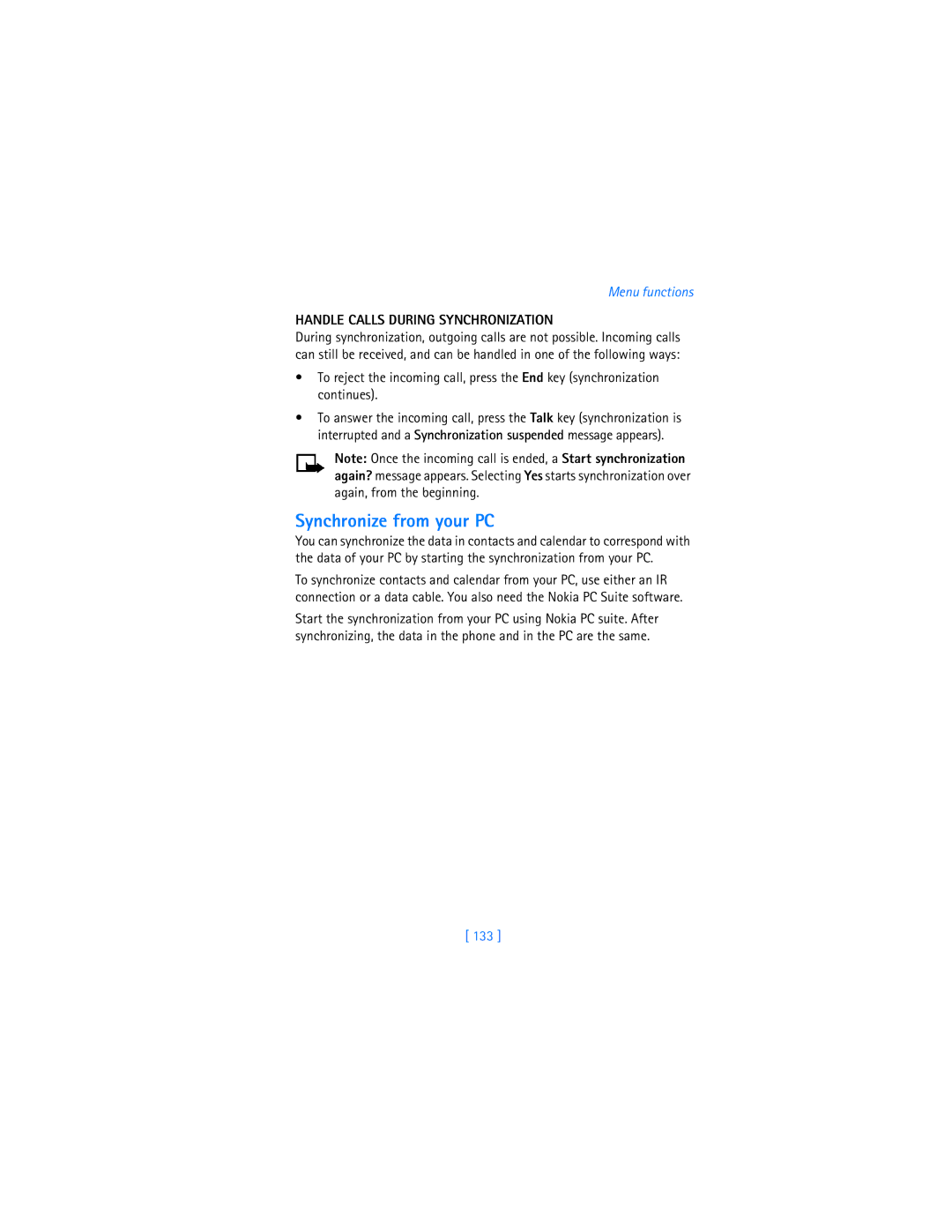User Guide
Nokia 7250i User Guide
My number
Voice mail number
ESN
Information about your
Legal Information
Page
Contents
Text entry
Call log Menu 2
Vii
Settings Menu 5
Viii
Games Menu 10
Hardware and enhancements
For your safety
Qualified Service
Backup Copies
Connecting to Other Devices
Enhancements and Batteries
Multimedia Messaging Service MMS
Overview of functions
Camera
FM Radio
Wireless Network Services
General Packet Radio Service Gprs
Speakerphone
Midp Java Applications
Polyphonic Sound Midi
Advanced Multimedia Player
Browser
Special User Interface Features
Welcome and quick guide
Register Your Phone Newsletters
IR port Earpiece Volume keys Display screen
Talk key Power key Camera back
Nokia 7250i Phone AT a Glance
GET the Most OUT of this Guide
Terms
Text clues
Graphic clues
Quick Guide to Functions
GET Help
Find information about your phone
Contact Nokia
Nokia Customer Care Center, USA Customer Care, Canada
Contact your service provider
Guide updates Online tutorials In-phone help
Start Screen
Quick keys
Indicators and icons
Screen saver
Wallpaper
Icon Indicates
Shared Memory
Accessibility Solutions Phone Menus
Copyright Protection
Scroll method
Shortcuts
Menu Shortcuts
Text Messages
Contacts
Organizer
Applications
Install the SIM Card
Remove the Battery
Basic operations
Remove the Back Cover
Insert the SIM Card
Switch the Phone on or OFF
Replace the Battery
Replace the Back Cover
SET the Clock
Make and Answer Calls Use the keypad
Use contacts
Redial a number
Make an international call
Make a conference call
Answer or reject an incoming call
Adjust the Earpiece Volume
Answer a call with the keypad locked
Call and SET UP Your Voice Mail
USE the Loudspeaker
Listen to Your Voice Messages
Options During a Call
Standard Mode Enter text Abc
Text entry
Enter numbers
Predictive Text Input
Activate predictive text
Enter text
Compound words
Add new words to the dictionary
Predictive text example
Enter Punctuation and Special Characters
Phone security
Keyguard
Lock the keypad
Unlock the keypad
Call Restrictions
Turn on call restrictions
Change your restriction password
Set up and activate a fixed dialing list
Fixed Dialing
View or edit the fixed dialing list
Call barring password for closed user groups
Closed User Groups
Turn on closed user groups
Turn off closed user groups
Access Codes
Security Levels
Security code
PIN code
PIN2 Code
Personal unblocking key PUK codes
Wallet code
Advanced multimedia player
Menu functions
Messages Menu
Linked Messages
Before YOU can Send and Receive Messages
Icons
Options
Menu functions
Default Message Type
Font Size
Save Your Message Center Number
Select Small font or Large font
Distribution Lists
Create
View options
Select Options View list Add
View undelivered options
Organize Messages with Folders
Folders
Save messages to folders
View saved messages
Move a message to a folder
My folders
ADD a Folder of Your OWN
Delete Messages
Single message
All messages in a folder
Select Options Delete
Change Message Settings
Text, picture, and e-mail message settings
Overwrite text, picture, and e-mail message settings
Multimedia message settings
Select Overwriting in sent items or Overwriting in inbox
Receive multimedia connection settings
Write and Send a Text Message
Read Messages
Reply to a Message
Forward a Message
Picture Messages
Download pictures
Receive a picture message
View a Picture Message
Compose and send a picture message
Save a Picture from a Picture Message
Select Options Save picture
Select Insert picture
Preview, change, or delete a picture message
Mail
Write and send e-mail
Receive a message or e-mail
Read the message later
Select Menu Messages Text messages Inbox
Define MMS settings
Multimedia Messages
Allow Multimedia Reception
Edit Multimedia Connection Settings
Session mode-Select session mode Temporary or Permanent
Select Incoming multimedia messages Retrieve
Block Multimedia Reception
Authentication type-Select either Normal or Secure
Other MMS Settings
Write and send a multimedia message
Read and reply to a multimedia message
Chat
Options Chat
Voice Messages
Save your voice mailbox number
Call and set up your voice mail
Listen to your voice messages
Automate voice mail
Write Down Some Information
SET UP Voice Mail with Dialing Codes
Insert Dialing Codes
Info Message Service
Service Commands
From the menus, select Messages Service commands
Call log Menu
While Viewing Calls
View Missed Calls
View Received Calls
From the menus, select Call log Received calls
View Dialed Numbers
View Call Times
From the menus, select Call log Dialed numbers
Delete Call Lists
View Duration of Calls
From the menus, select Call log Delete recent call lists
Contacts Menu
Contacts Menu
Types of Contact Information
Save Contact Information
Quickly save a name and number
Quickly save only a number
Save an entry using the contacts menu
Save multiple numbers and text items per entry
Select Details Options
Change the Default Primary Number
Save addresses and notes
Search for AN Entry in Contacts
Select E-mail address, Web address, Street address, or Note
Make a Call from Contacts
ADD AN Image to a Name or Number
Edit a Contact Entry
Delete Names and Numbers
Copy Contact Entries
Select either Keep original or Move original
Receive a business card using IR
Business Cards
Send a business card
Touch Dialing
Assign a key
Make a call
Change numbers
Delete numbers
View INFO, SERVICE, and OWN Numbers
Caller Groups
Set caller group options
Set up a caller group
Select Contacts View and Memory
Profiles Menu
Select a Profile
Customize a Profile
SET a Timed Profile
Settings Menu
Over the AIR OTA Settings Service
Personal Shortcuts
Choose functions
Organize functions
Choose a name
Show or hide the clock
Change the time format
Set the date
Set or change the date format
Select Date Date format
Activate Call Forwarding
Cancel Call Forwarding
From the menus, select Settings Call settings Anykey answer
Anykey answer
Automatic redial
Touch dialing
Call waiting
Summary after call
Send my caller identity
Phone Settings
Select a line for outgoing calls
Set the display language
View the phone memory
Activate or deactivate automatic Keyguard
Activate or deactivate cell info display
Set up system selection
Confirm SIM service actions
Write a welcome note
Activate or deactivate help text
Activate or deactivate start-up tone
Select color scheme
Select menu view
Show or hide operator logo
Select
Set screen saver timeout
Tone Settings
Change display brightness
Enhancement Settings
Headset options
Handsfree options
Loopset options
TTY options
Music stand options
Charger options
Security Settings
Restore Factory Settings
101
Radio Menu
Turn the Radio on and OFF
USE the Radio
102
Save a Radio Channel
103
Camera Menu
Take a Photo
104
SELF-TIMER
Select either Standard photo, Portrait photo, or Night mode
105
Settings
106
Gallery Menu
Folders
Folder Items
107
108
Edit AN Image
Select Insert text
Select Insert frame
Select Insert Clip-art
Alarm Clock
Select an alarm tone
Set an alarm
Organizer Menu
Turn off an alarm setting
When the alarm sounds
Calendar
Open the Calendar
Four-way scrolling
Monthly view
Go to a date
View calendar notes the day view
Select Options View day
113
Options while viewing calendar notes
Send a calendar note to another device
Select either Via Infrared, As note, or As text message
114
Receive Calendar notes from another device
Select Options Send
View Received Calendar Notes
Save Received Calendar Notes
TO-DO List
Add a to-do note
View a to-do note
Options while viewing to-do notes
Games Menu
Game Downloads Menu
Launch a Game
117
Game Options
118
Applications Menu
Application Options
Launch AN Application
From the menus, select Applications Select application
Download Applications
Application downloads
Download links
PC Suite
View Memory Status for Applications
Converter
121
Extras Menu
Calculator
Basic calculations
Currency conversion
Countdown Timer
Set the timer
Edit the exchange rate
123
Stop the timer before the alarm sounds
From the menus, select Extras Countdown timer Change time
From the menus, select Extras Countdown timer Stop timer
Change the time
Measure time
Measure split time
Measure lap time
125
Save the lap time
Other stopwatch options
Wallet
126
Security
Time-out
Create a wallet code
Change your wallet code
Reset the wallet code
Activate or deactivate code request
Create a wallet card
128
Compose a personal note
Options While Viewing the Notes List
From the menus, select Extras Wallet Personal notes
129
Synchronize
Options While Viewing a Note
130
Save settings
Save Settings When Received AS a Text Message
Save Settings Manually
131
From the menus, select Services Active service settings
Synchronize from your phone
Synchronize Data
Stop Synchronization
Synchronize from your PC
Handle Calls During Synchronization
133
Connectivity Menu
Infrared
134
Connection Indicator
GPRS, HSCSD, CSD
Send and Receive Data
135
Gprs dial-up connections
Gprs icons
Data Communication Applications
136
Nokia PC Suite
137
Services Menu
Technology background
138
Role of the service provider
SET UP for Browsing
Connect to the service
139
Navigate the Wireless Internet
140
Examples of Wireless Internet Sites
141
Bookmarks
Enter bookmarks manually
Set bookmarks while online
File Upload
SET UP AN Automatic Connection
Receive a Call While Online
Make a Call While Online
143
Make AN Emergency Call While Online
Options While Online
144
Security
Cache memory
Certificates
Allow or Reject Cookies
Create a Digital Signature
146
SIM services Menu
Appearance Settings
Go to Menu
147
Hardware and enhancements
Hardware
Connection ports and other tools
Antenna
Recharge the battery
Remove the Back Cover and the Battery
Change the Xpress-on covers
149
Install the KEY MAT and NEW Front Cover
Remove the Front Cover
150
About Enhancements
151
Important battery information
Charging and Discharging
152
Power
Standard 720-mAh Li-Ion battery BLD-3
Prolong the Battery
153
Battery charging stand DDC-1
Standard travel charger ACP-7
Multivoltage performance travel charger ACP-8
154
Rapid travel charger ACP-12
Audio
Music stand DT-1
155
Headset HS-5
Boom headset HDB-4
Connect the headset
156
Stereo headset HDS-3
Loopset LPS-4
Data
Data cable DKU-5
Desktop stand DCV-14
CAR
Full car kit CARK-143
158
Mobile lighter charger LCH-12
Covers and Cases
Xpress-on color covers
Carry cases
Care and Maintenance
Reference information
160
Important Safety Information
Traffic Safety
Operating environment
Electronic devices
Other medical devices
Vehicles
Posted facilities
Potentially explosive atmospheres
163
164
Certification Information SAR
165
166
Troubleshooting
Problem Possible cause Possible solution
167
Technical information
Nokia one-year limited warranty
169
170
Melbourne, FL
171
172
173
5519885
Appendix a Message from the Ctia
Internet Association To all users of mobile phones
Appendix a Message from the Ctia
175
Guide to Safe and Responsible Wireless Phone Use
176
177
178
Appendix B
179
What is FDAs role concerning the safety of wireless phones?
180
What kinds of phones are the subject of this update?
181
182
What about children using wireless phones?
183
184
Index
Numerics
185
Display
186
Internet
187
188
Quick keys
189
Take a photo text
190 05/03