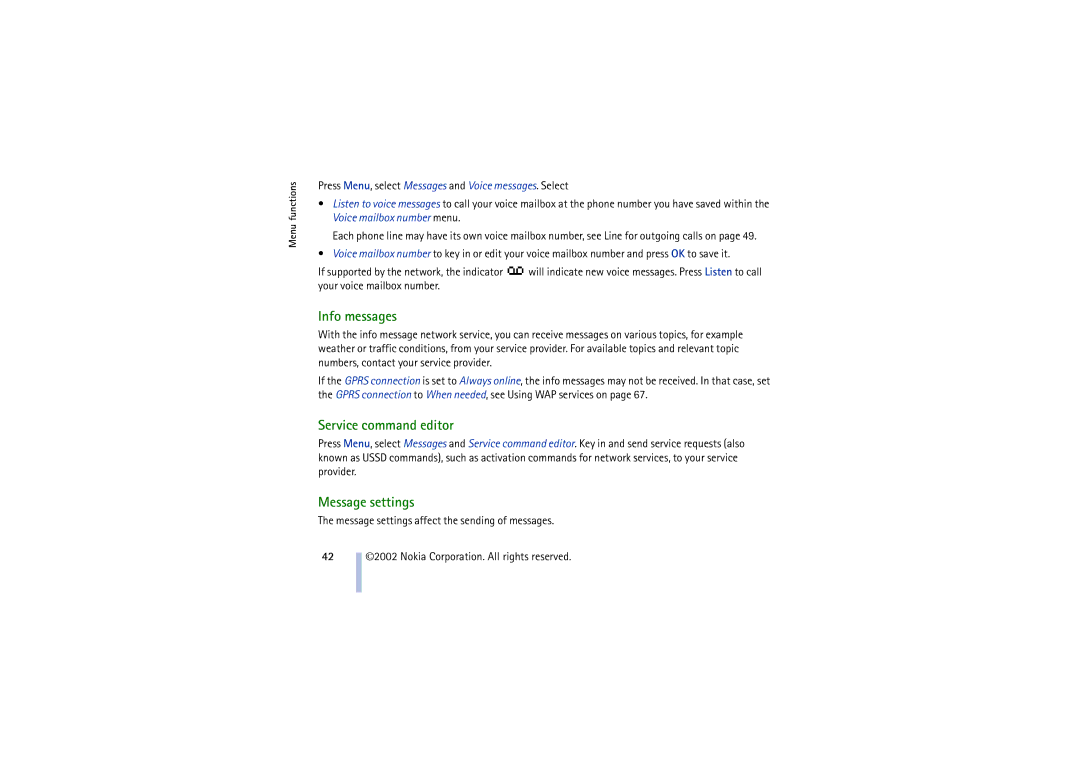User’s Guide
Declaration of Conformity
Page
Contents
Menu functions
Nokia Corporation. All rights reserved
Nokia Corporation. All rights reserved
Care and Maintenance Important Safety Information
For Your Safety
Network services and accessories
Nokia Corporation. All rights reserved
Call functions
Quick and easy
Making a call
Answering a call Press or open the grip
To send the message, press Options, and select Send
Sending a text message
For more information, see Additional call functions on
For more information, see Messages Menu 1 on
Phone book functions
Numbers saved in the SIM card’s memory are indicated by
Accessing a menu function by scrolling
Locking and unlocking the keypad
Locking and unlocking the keypad
Messages
Settings
List of menu functions
Profiles
Services
Security settings Restore factory settings
Voice recorder Voice commands Countdown timer Stopwatch
SIM services
Access codes
General information
Stickers in the sales package
Nokia Corporation. All rights reserved
Keys and connectors
Standby mode
Getting started
Installing the SIM card and the battery
Getting started
Charging the battery
Switching the phone on and off
Nokia Corporation. All rights reserved
Options during a call
Additional call functions
Making a conference call
Basic call functions are explained in Quick and easy on
Character w and the pause character p by repeatedly pressing
Other number types are Mobile, Home, Office and Fax
Additional phone book functions
Saving multiple numbers and text items per name
Text types are E-mail, Web address, Postal addr. and Note
Changing the default number
Copying phone books
Sending and receiving a business card
Sending a business card
Speed dialling
Receiving a business card
Assigning a number to a speed dialling key
Voice dialling
Adding a voice tag
Select Add voice tag
Symbol appears after the phone number with the voice tag
Service numbers
Making a call by using a voice tag
Replaying, changing or erasing a voice tag
My numbers
Caller groups
Messages Menu
Setting predictive text input on or off
Menu functions
Writing text
Using predictive text input
Once for o, once for k, once for i and once for a
Writing compound words
Using traditional text input
Tips for writing text
Confirm it by pressing or
Options for sending a message
To define a message profile, see Message settings on
Text and picture templates
Reading and replying to a message
Write your reply message
Chat
Inbox and outbox folders
Erasing the messages
Press Menu, select Messages and Erase messages
Archive folder and My folders
Voice messages
Service command editor
Message settings
Info messages
Press Menu, select Messages and Message settings
Call register Menu
Recent calls lists
Call counters and call timers
Press Menu and select Call register. Select
Profiles Menu
Settings Menu
Alarm clock
When the alarm time expires
Auto update of date and time
Time settings
Call settings
Clock
Call waiting service
Speed dialling
Summary after call
Line for outgoing calls
Phone settings
My number sending
Language
Network selection
Confirm SIM service actions
Welcome note
Help text activation
Tone settings
Start-up tone
Accessory settings
Gprs modem settings
Security settings
Press Menu, select Settings and Security settings. Select
Restore factory settings
Games Menu
Game services and game settings
Calculator Menu
Starting a game
To start a new calculation, first press and hold Clear
Making a currency conversion
Key in the second number
Press Menu and select Calculator
To-do list Menu
Calendar Menu
Making a calendar note
View
Other options for the calendar views may include
When the phone alarm activates for a note
Infrared Menu
Sending and receiving data via IR
Bluetooth Menu
IR connection indicator
Using Bluetooth
Bluetooth settings
Pairing settings
Recording
Extras Menu
Voice recorder
Press Menu, select Extras and Voice recorder
Voice commands
List of recordings
Stopwatch
Countdown timer
To stop the countdown timer or to change the countdown time
Time observation and time splitting
Lap times
Viewing and erasing times
66 2002 Nokia Corporation. All rights reserved
Connect to a WAP service. There are three ways to do this
Mobile Internet services, WAP Menu
Using WAP services
More information on WAP is available on CD-ROM and the Web
WAP settings
Keying in the service settings manually
Press Menu, Services, Settings and Active service settings
Select Edit active service settings
Gprs connection Select Always online or When needed
Authentication type Select Secure or Normal
When GSM data is the selected data bearer
Data call type Select Analogue or Isdn
Browsing the pages of a WAP service
Appearance settings of the WAP browser
Download settings
WAP connection security
General guidelines for using the phone keys
Security indicator
72 2002 Nokia Corporation. All rights reserved
Security module
Digital signature
Certificates
There are three kinds of certificates Server certificates
Security module settings
Bookmarks
SIM services Menu
Service inbox
Receiving a bookmark
Nokia Corporation. All rights reserved
PC Suite
Data and fax communication
Communication applications and modem drivers
PC Suite contains applications which help you
Gprs General Packet Radio Service
Modem setup
Using data communications applications
Hscsd High-Speed Circuit Switched Data
Nokia Corporation. All rights reserved
Battery statements
Charging and Discharging
Nokia Corporation. All rights reserved
Care and Maintenance
Important Safety Information
Pacemakers
Vehicles
Hearing aids
Other medical devices
Posted facilities
Potentially explosive atmospheres
Emergency calls
To make an emergency call
Nokia Corporation. All rights reserved
Limited MANUFACTURER’S Warranty
Warranty Card
![]() will indicate new voice messages. Press Listen to call your voice mailbox number.
will indicate new voice messages. Press Listen to call your voice mailbox number.