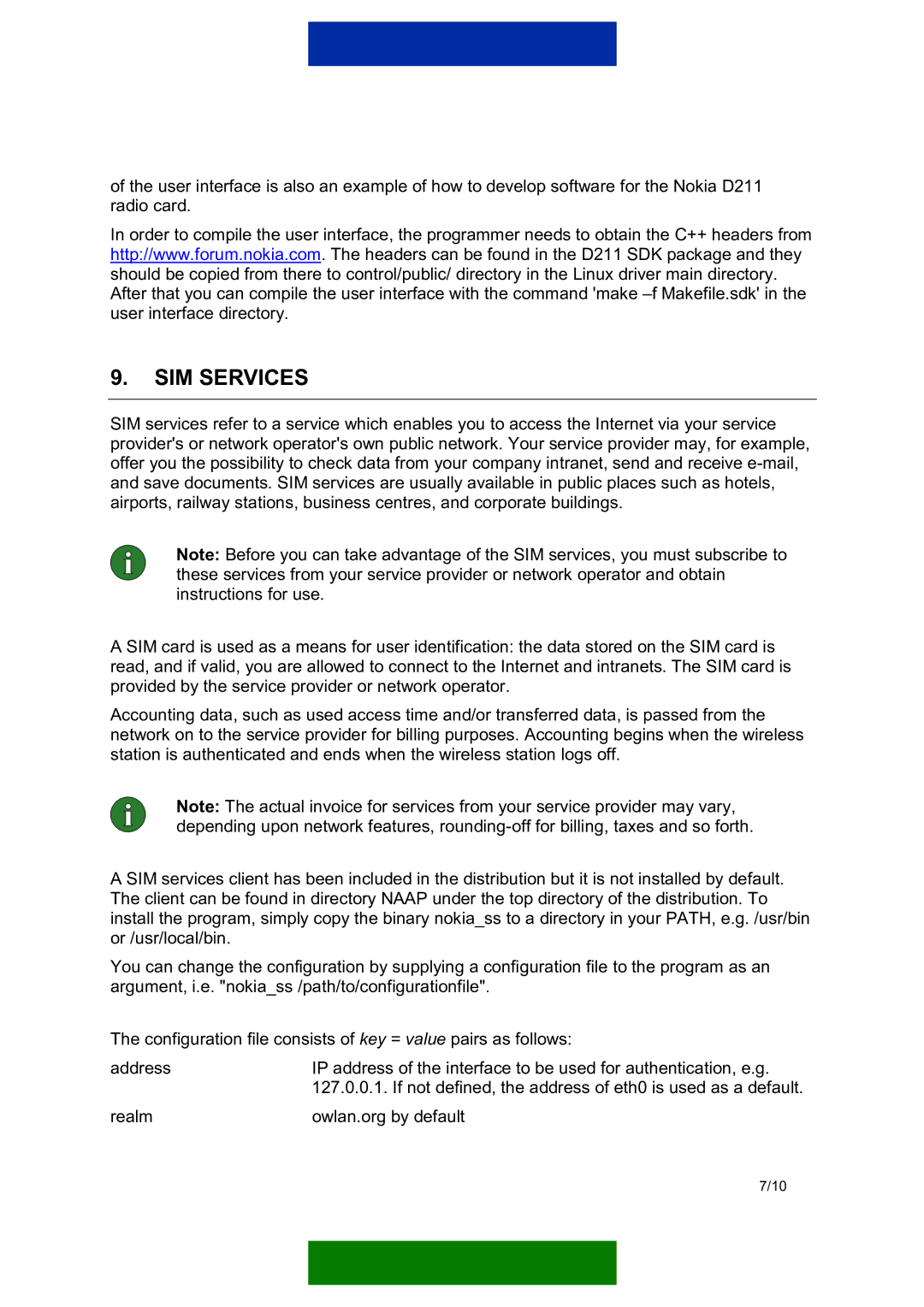of the user interface is also an example of how to develop software for the Nokia D211 radio card.
In order to compile the user interface, the programmer needs to obtain the C++ headers from http://www.forum.nokia.com. The headers can be found in the D211 SDK package and they should be copied from there to control/public/ directory in the Linux driver main directory. After that you can compile the user interface with the command 'make
9.SIM SERVICES
SIM services refer to a service which enables you to access the Internet via your service provider's or network operator's own public network. Your service provider may, for example, offer you the possibility to check data from your company intranet, send and receive
Note: Before you can take advantage of the SIM services, you must subscribe to these services from your service provider or network operator and obtain instructions for use.
A SIM card is used as a means for user identification: the data stored on the SIM card is read, and if valid, you are allowed to connect to the Internet and intranets. The SIM card is provided by the service provider or network operator.
Accounting data, such as used access time and/or transferred data, is passed from the network on to the service provider for billing purposes. Accounting begins when the wireless station is authenticated and ends when the wireless station logs off.
Note: The actual invoice for services from your service provider may vary, depending upon network features,
A SIM services client has been included in the distribution but it is not installed by default. The client can be found in directory NAAP under the top directory of the distribution. To install the program, simply copy the binary nokia_ss to a directory in your PATH, e.g. /usr/bin or /usr/local/bin.
You can change the configuration by supplying a configuration file to the program as an argument, i.e. "nokia_ss /path/to/configurationfile".
The configuration file consists of key = value pairs as follows:
address | IP address of the interface to be used for authentication, e.g. | |
| 127.0.0.1. If not defined, the address of eth0 is used as a default. | |
realm | owlan.org by default | |
| 7/10 | |
|
|
|
|
|
|