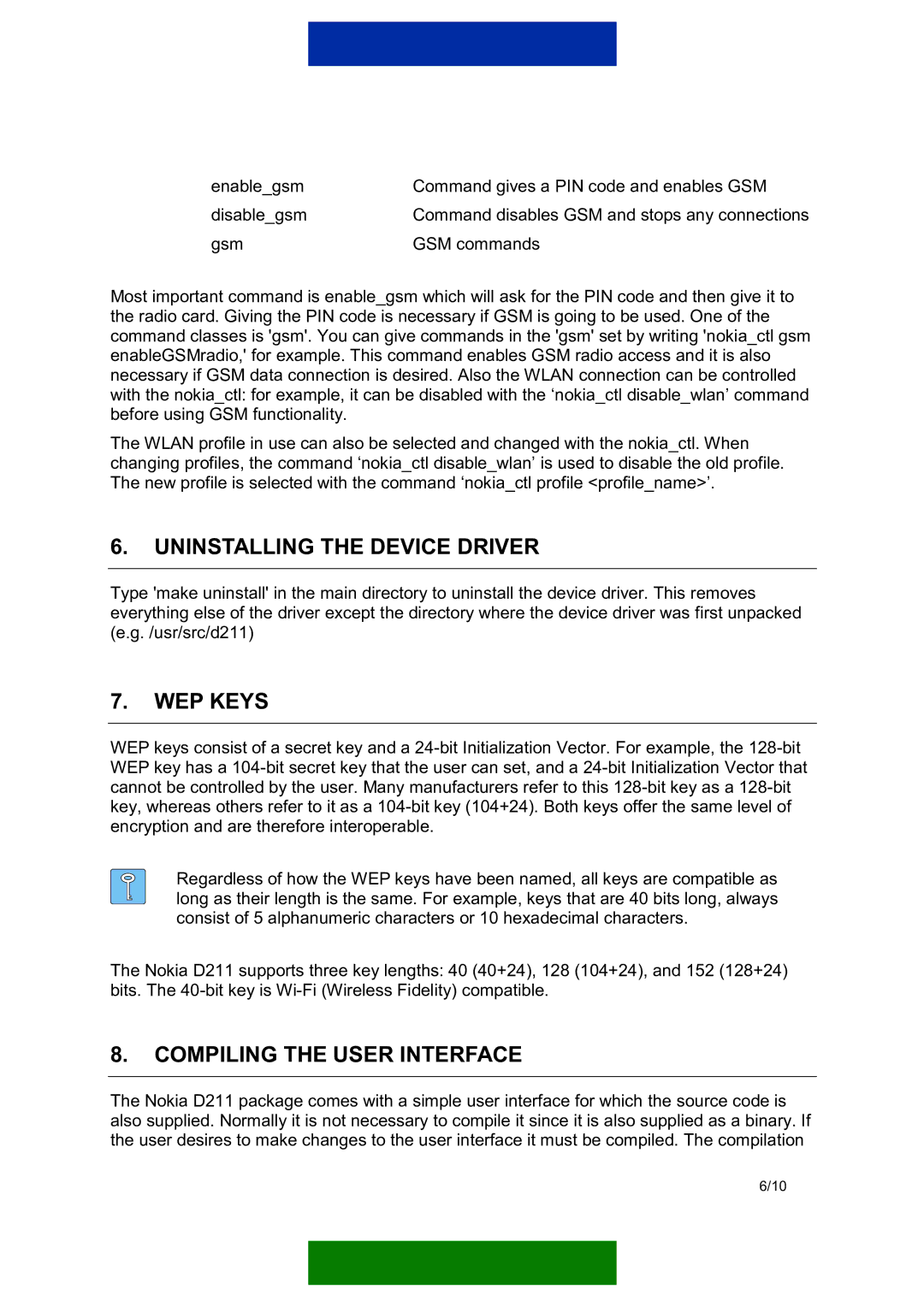enable_gsm | Command gives a PIN code and enables GSM |
disable_gsm | Command disables GSM and stops any connections |
gsm | GSM commands |
Most important command is enable_gsm which will ask for the PIN code and then give it to the radio card. Giving the PIN code is necessary if GSM is going to be used. One of the command classes is 'gsm'. You can give commands in the 'gsm' set by writing 'nokia_ctl gsm enableGSMradio,' for example. This command enables GSM radio access and it is also necessary if GSM data connection is desired. Also the WLAN connection can be controlled with the nokia_ctl: for example, it can be disabled with the ‘nokia_ctl disable_wlan’ command before using GSM functionality.
The WLAN profile in use can also be selected and changed with the nokia_ctl. When changing profiles, the command ‘nokia_ctl disable_wlan’ is used to disable the old profile. The new profile is selected with the command ‘nokia_ctl profile <profile_name>’.
6.UNINSTALLING THE DEVICE DRIVER
Type 'make uninstall' in the main directory to uninstall the device driver. This removes everything else of the driver except the directory where the device driver was first unpacked (e.g. /usr/src/d211)
7.WEP KEYS
WEP keys consist of a secret key and a
Regardless of how the WEP keys have been named, all keys are compatible as long as their length is the same. For example, keys that are 40 bits long, always consist of 5 alphanumeric characters or 10 hexadecimal characters.
The Nokia D211 supports three key lengths: 40 (40+24), 128 (104+24), and 152 (128+24) bits. The
8.COMPILING THE USER INTERFACE
The Nokia D211 package comes with a simple user interface for which the source code is also supplied. Normally it is not necessary to compile it since it is also supplied as a binary. If the user desires to make changes to the user interface it must be compiled. The compilation
6/10