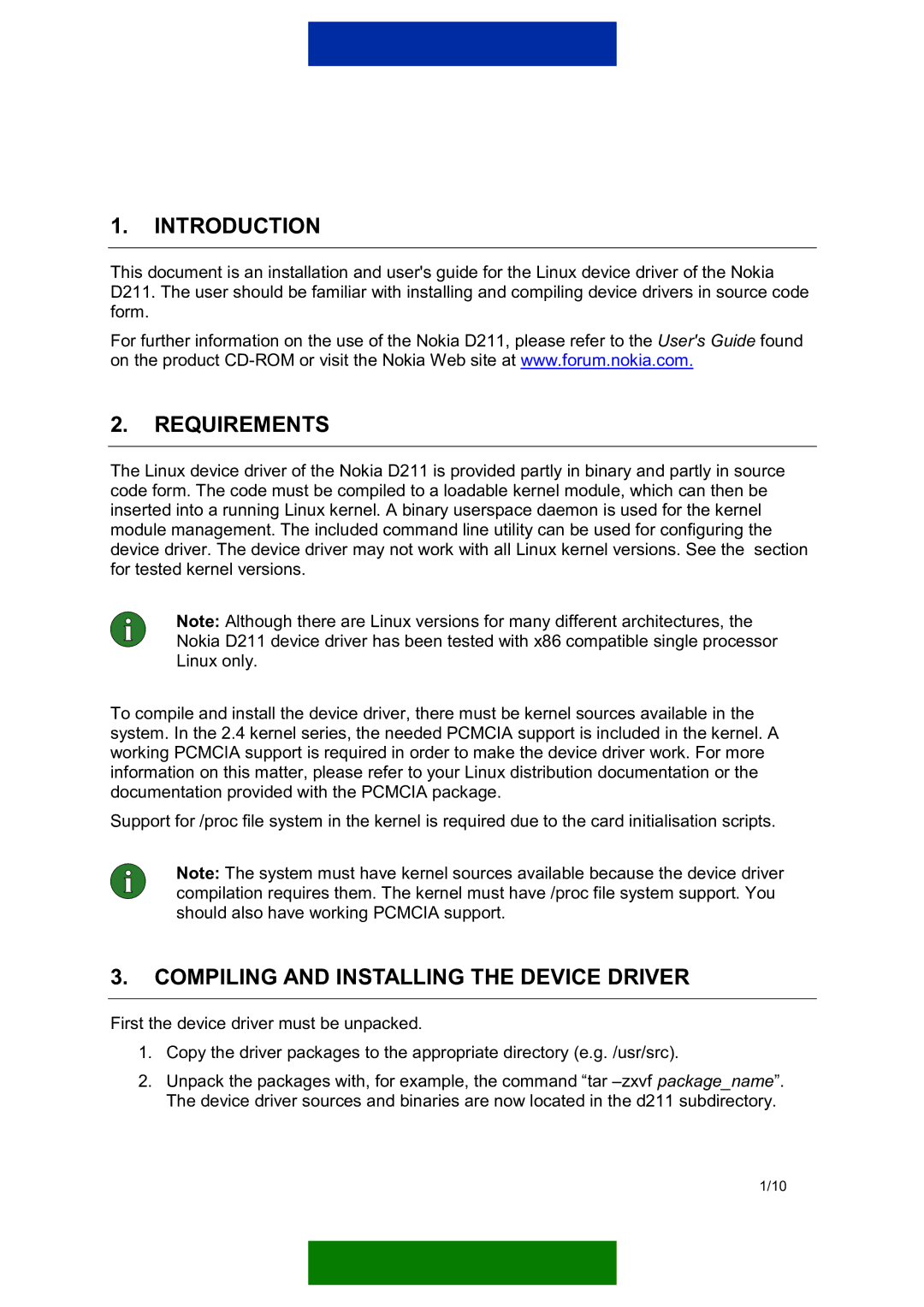1.INTRODUCTION
This document is an installation and user's guide for the Linux device driver of the Nokia D211. The user should be familiar with installing and compiling device drivers in source code form.
For further information on the use of the Nokia D211, please refer to the User's Guide found on the product
2.REQUIREMENTS
The Linux device driver of the Nokia D211 is provided partly in binary and partly in source code form. The code must be compiled to a loadable kernel module, which can then be inserted into a running Linux kernel. A binary userspace daemon is used for the kernel module management. The included command line utility can be used for configuring the device driver. The device driver may not work with all Linux kernel versions. See the section for tested kernel versions.
Note: Although there are Linux versions for many different architectures, the Nokia D211 device driver has been tested with x86 compatible single processor Linux only.
To compile and install the device driver, there must be kernel sources available in the system. In the 2.4 kernel series, the needed PCMCIA support is included in the kernel. A working PCMCIA support is required in order to make the device driver work. For more information on this matter, please refer to your Linux distribution documentation or the documentation provided with the PCMCIA package.
Support for /proc file system in the kernel is required due to the card initialisation scripts.
Note: The system must have kernel sources available because the device driver compilation requires them. The kernel must have /proc file system support. You should also have working PCMCIA support.
3.COMPILING AND INSTALLING THE DEVICE DRIVER
First the device driver must be unpacked.
1.Copy the driver packages to the appropriate directory (e.g. /usr/src).
2.Unpack the packages with, for example, the command “tar
1/10