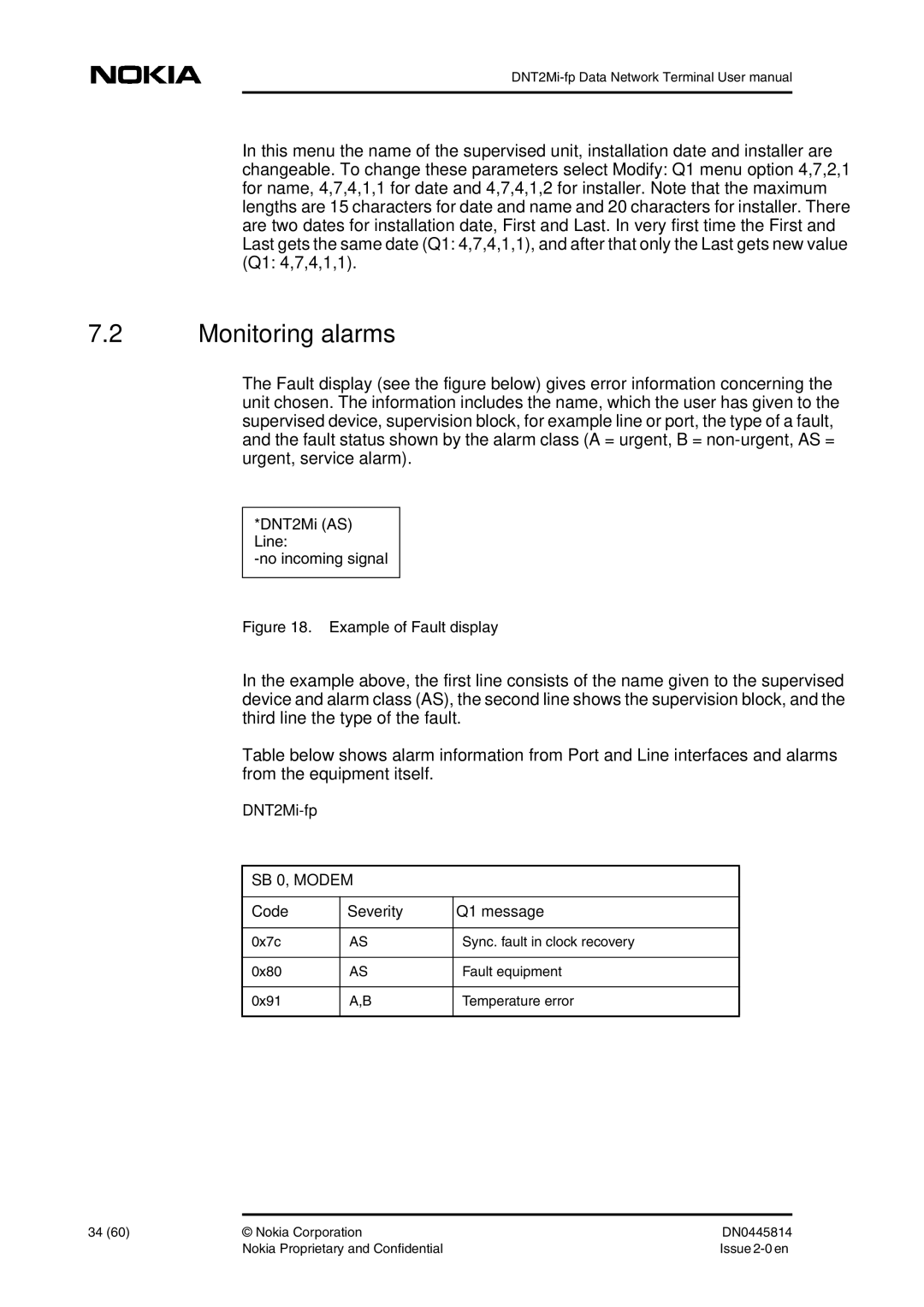In this menu the name of the supervised unit, installation date and installer are changeable. To change these parameters select Modify: Q1 menu option 4,7,2,1 for name, 4,7,4,1,1 for date and 4,7,4,1,2 for installer. Note that the maximum lengths are 15 characters for date and name and 20 characters for installer. There are two dates for installation date, First and Last. In very first time the First and Last gets the same date (Q1: 4,7,4,1,1), and after that only the Last gets new value (Q1: 4,7,4,1,1).
7.2Monitoring alarms
The Fault display (see the figure below) gives error information concerning the unit chosen. The information includes the name, which the user has given to the supervised device, supervision block, for example line or port, the type of a fault, and the fault status shown by the alarm class (A = urgent, B =
*DNT2Mi (AS) Line:
-no incoming signal
Figure 18. Example of Fault display
In the example above, the first line consists of the name given to the supervised device and alarm class (AS), the second line shows the supervision block, and the third line the type of the fault.
Table below shows alarm information from Port and Line interfaces and alarms from the equipment itself.
DNT2Mi-fp
SB 0, MODEM
Code | Severity | Q1 message |
|
|
|
0x7c | AS | Sync. fault in clock recovery |
|
|
|
0x80 | AS | Fault equipment |
|
|
|
0x91 | A,B | Temperature error |
|
|
|
34 (60) | © Nokia Corporation | DN0445814 |
| Nokia Proprietary and Confidential | Issue |