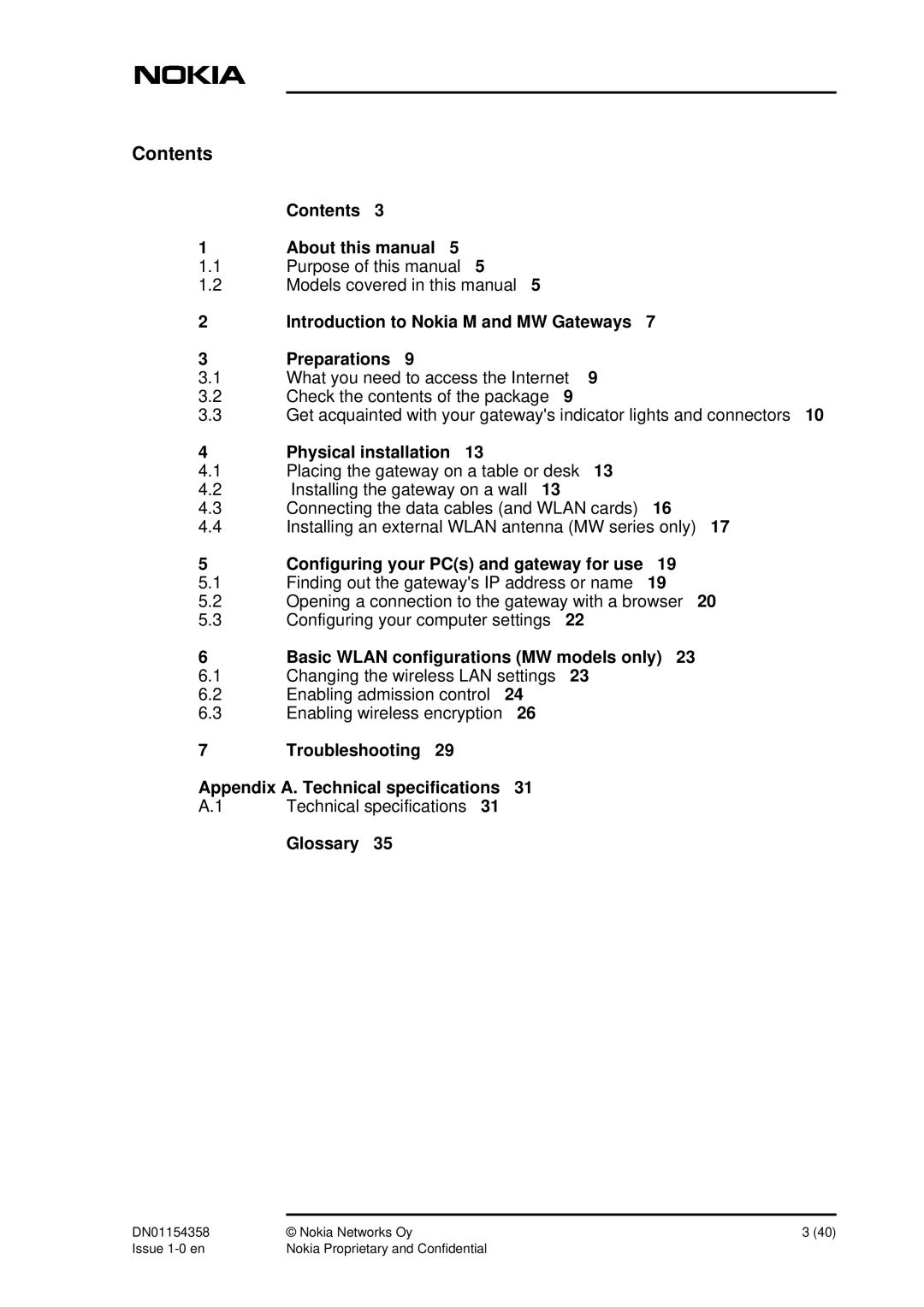DSL Gateway High-Speed Internet Connection specifications
The Nokia DSL Gateway is a robust solution designed to deliver high-speed internet connectivity, harnessing the power of digital subscriber line (DSL) technology. With a focus on performance, reliability, and versatility, this gateway serves as a critical component in the broadband infrastructure for homes and businesses.One of the main features of the Nokia DSL Gateway is its support for VDSL2 and ADSL2+ technologies. This enables users to achieve higher data rates over existing copper wires, significantly enhancing their internet experience. VDSL2, in particular, offers the capability of multi-gigabit speeds by utilizing frequency bands more efficiently. This makes the Nokia DSL Gateway an excellent choice for users who demand high bandwidth for streaming, gaming, and other data-intensive applications.
The gateway incorporates advanced Quality of Service (QoS) mechanisms, allowing users to prioritize traffic based on their needs. This ensures that critical applications, such as video conferencing or online gaming, receive the necessary bandwidth while managing other less critical applications effectively. Moreover, the device supports IPv6, ensuring compatibility with the next generation of internet protocol, which is essential as more devices connect to the web.
In terms of connectivity, the Nokia DSL Gateway provides multiple Ethernet ports, enabling wired connections for devices that require stable and fast access. It also features Wi-Fi capabilities, offering dual-band options for wireless connectivity. This is ideal for households with numerous devices, ensuring a strong and reliable wireless network throughout the premises.
Security is a key characteristic of the Nokia DSL Gateway, which comes equipped with various built-in security features to protect users from external threats. These include firewall capabilities, encryption standards, and secure user authentication processes. These features help create a secure online environment for users, providing peace of mind as they browse the web or conduct financial transactions.
Furthermore, the Nokia DSL Gateway is designed with an intuitive user interface that simplifies the setup and management process. Users can easily configure their network settings, monitor performance, and troubleshoot issues through a web-based portal. This level of accessibility makes it suitable for both tech-savvy individuals and those less familiar with networking technology.
In summary, the Nokia DSL Gateway is an advanced high-speed internet solution that combines cutting-edge DSL technologies with enhanced connectivity options, robust security features, and user-friendly management tools. It is ideal for modern homes and businesses that require reliable, high-performance internet access to meet their diverse digital demands.