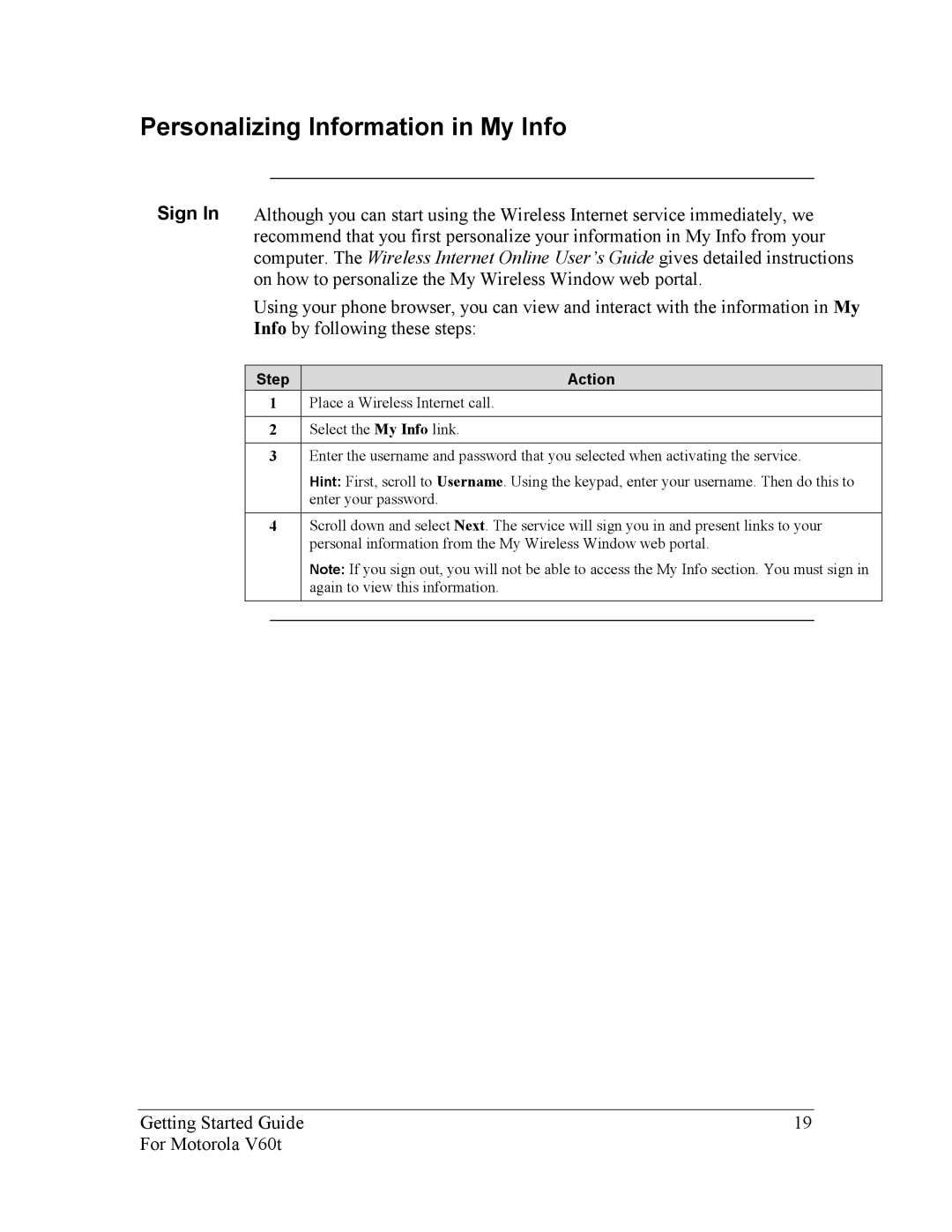Personalizing Information in My Info
Sign In Although you can start using the Wireless Internet service immediately, we recommend that you first personalize your information in My Info from your computer. The Wireless Internet Online User’s Guide gives detailed instructions on how to personalize the My Wireless Window web portal.
Using your phone browser, you can view and interact with the information in My Info by following these steps:
Step | Action |
1Place a Wireless Internet call.
2Select the My Info link.
3Enter the username and password that you selected when activating the service.
Hint: First, scroll to Username. Using the keypad, enter your username. Then do this to enter your password.
4Scroll down and select Next. The service will sign you in and present links to your personal information from the My Wireless Window web portal.
Note: If you sign out, you will not be able to access the My Info section. You must sign in again to view this information.
Getting Started Guide | 19 |
For Motorola V60t |
|