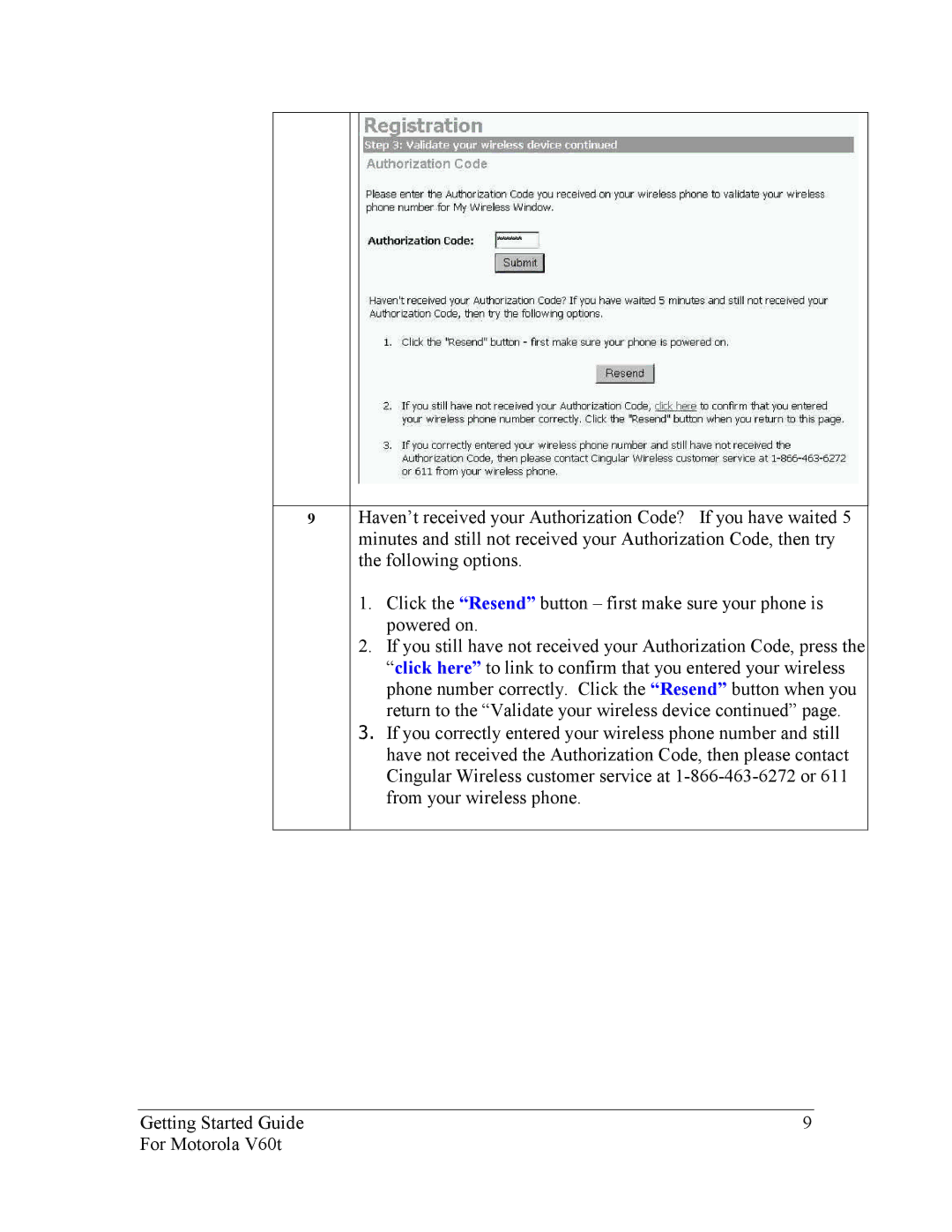9
Haven’t received your Authorization Code? If you have waited 5 minutes and still not received your Authorization Code, then try the following options.
1.Click the “Resend” button – first make sure your phone is powered on.
2.If you still have not received your Authorization Code, press the “click here” to link to confirm that you entered your wireless phone number correctly. Click the “Resend” button when you return to the “Validate your wireless device continued” page.
3.If you correctly entered your wireless phone number and still have not received the Authorization Code, then please contact Cingular Wireless customer service at
Getting Started Guide | 9 |
For Motorola V60t |
|