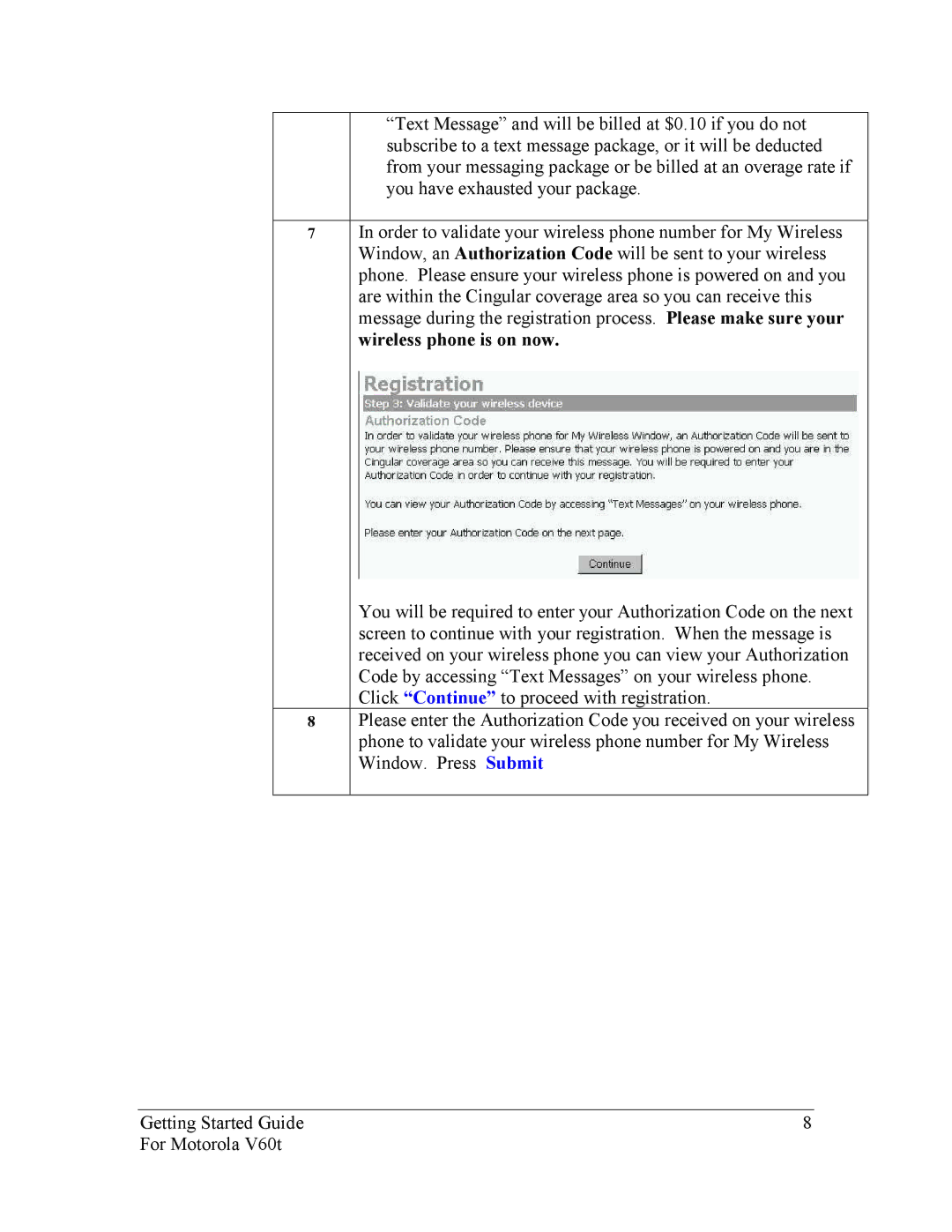“Text Message” and will be billed at $0.10 if you do not subscribe to a text message package, or it will be deducted from your messaging package or be billed at an overage rate if you have exhausted your package.
7In order to validate your wireless phone number for My Wireless Window, an Authorization Code will be sent to your wireless phone. Please ensure your wireless phone is powered on and you are within the Cingular coverage area so you can receive this message during the registration process. Please make sure your wireless phone is on now.
You will be required to enter your Authorization Code on the next screen to continue with your registration. When the message is received on your wireless phone you can view your Authorization Code by accessing “Text Messages” on your wireless phone. Click “Continue” to proceed with registration.
8Please enter the Authorization Code you received on your wireless phone to validate your wireless phone number for My Wireless Window. Press Submit
Getting Started Guide | 8 |
For Motorola V60t |
|