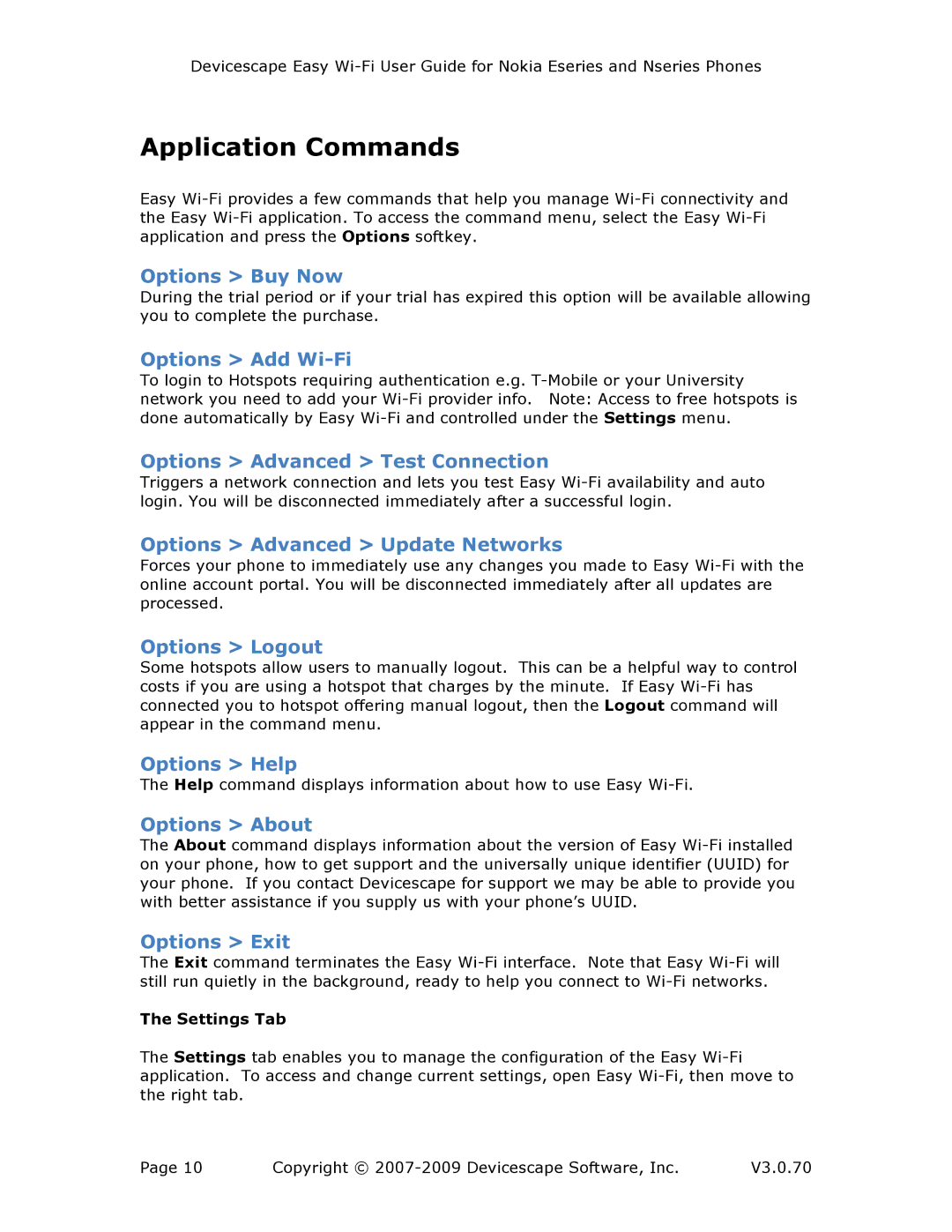Devicescape Easy Wi-Fi User Guide for Nokia Eseries and Nseries Phones
Application Commands
Easy Wi-Fi provides a few commands that help you manage Wi-Fi connectivity and the Easy Wi-Fi application. To access the command menu, select the Easy Wi-Fi application and press the Options softkey.
Options > Buy Now
During the trial period or if your trial has expired this option will be available allowing you to complete the purchase.
Options > Add Wi-Fi
To login to Hotspots requiring authentication e.g. T-Mobile or your University network you need to add your Wi-Fi provider info. Note: Access to free hotspots is done automatically by Easy Wi-Fi and controlled under the Settings menu.
Options > Advanced > Test Connection
Triggers a network connection and lets you test Easy Wi-Fi availability and auto login. You will be disconnected immediately after a successful login.
Options > Advanced > Update Networks
Forces your phone to immediately use any changes you made to Easy Wi-Fi with the online account portal. You will be disconnected immediately after all updates are processed.
Options > Logout
Some hotspots allow users to manually logout. This can be a helpful way to control costs if you are using a hotspot that charges by the minute. If Easy Wi-Fi has connected you to hotspot offering manual logout, then the Logout command will appear in the command menu.
Options > Help
The Help command displays information about how to use Easy Wi-Fi.
Options > About
The About command displays information about the version of Easy Wi-Fi installed on your phone, how to get support and the universally unique identifier (UUID) for your phone. If you contact Devicescape for support we may be able to provide you with better assistance if you supply us with your phone’s UUID.
Options > Exit
The Exit command terminates the Easy Wi-Fi interface. Note that Easy Wi-Fi will still run quietly in the background, ready to help you connect to Wi-Fi networks.
The Settings Tab
The Settings tab enables you to manage the configuration of the Easy Wi-Fi application. To access and change current settings, open Easy Wi-Fi, then move to the right tab.