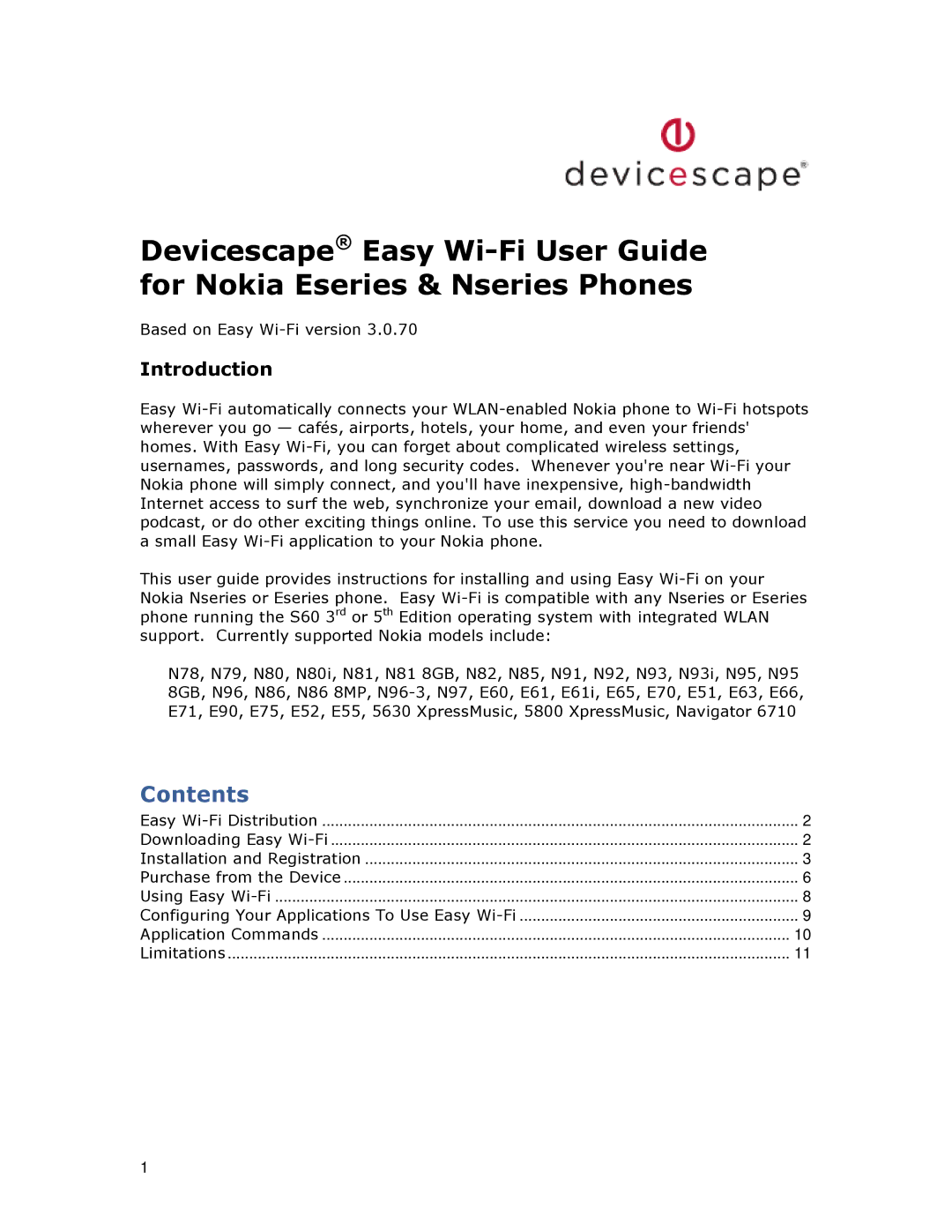Devicescape® Easy Wi-Fi User Guide for Nokia Eseries & Nseries Phones
Based on Easy Wi-Fi version 3.0.70
Introduction
Easy Wi-Fi automatically connects your WLAN-enabled Nokia phone to Wi-Fi hotspots wherever you go — cafés, airports, hotels, your home, and even your friends' homes. With Easy Wi-Fi, you can forget about complicated wireless settings, usernames, passwords, and long security codes. Whenever you're near Wi-Fi your Nokia phone will simply connect, and you'll have inexpensive, high-bandwidth Internet access to surf the web, synchronize your email, download a new video podcast, or do other exciting things online. To use this service you need to download a small Easy Wi-Fi application to your Nokia phone.
This user guide provides instructions for installing and using Easy Wi-Fi on your Nokia Nseries or Eseries phone. Easy Wi-Fi is compatible with any Nseries or Eseries phone running the S60 3rd or 5th Edition operating system with integrated WLAN support. Currently supported Nokia models include:
N78, N79, N80, N80i, N81, N81 8GB, N82, N85, N91, N92, N93, N93i, N95, N95 8GB, N96, N86, N86 8MP, N96-3, N97, E60, E61, E61i, E65, E70, E51, E63, E66, E71, E90, E75, E52, E55, 5630 XpressMusic, 5800 XpressMusic, Navigator 6710
Contents | |
Easy Wi-Fi Distribution | 2 |
Downloading Easy Wi-Fi | 2 |
Installation and Registration | 3 |
Purchase from the Device | 6 |
Using Easy Wi-Fi | 8 |
Configuring Your Applications To Use Easy Wi-Fi | 9 |
Application Commands | 10 |
Limitations | 11 |
1