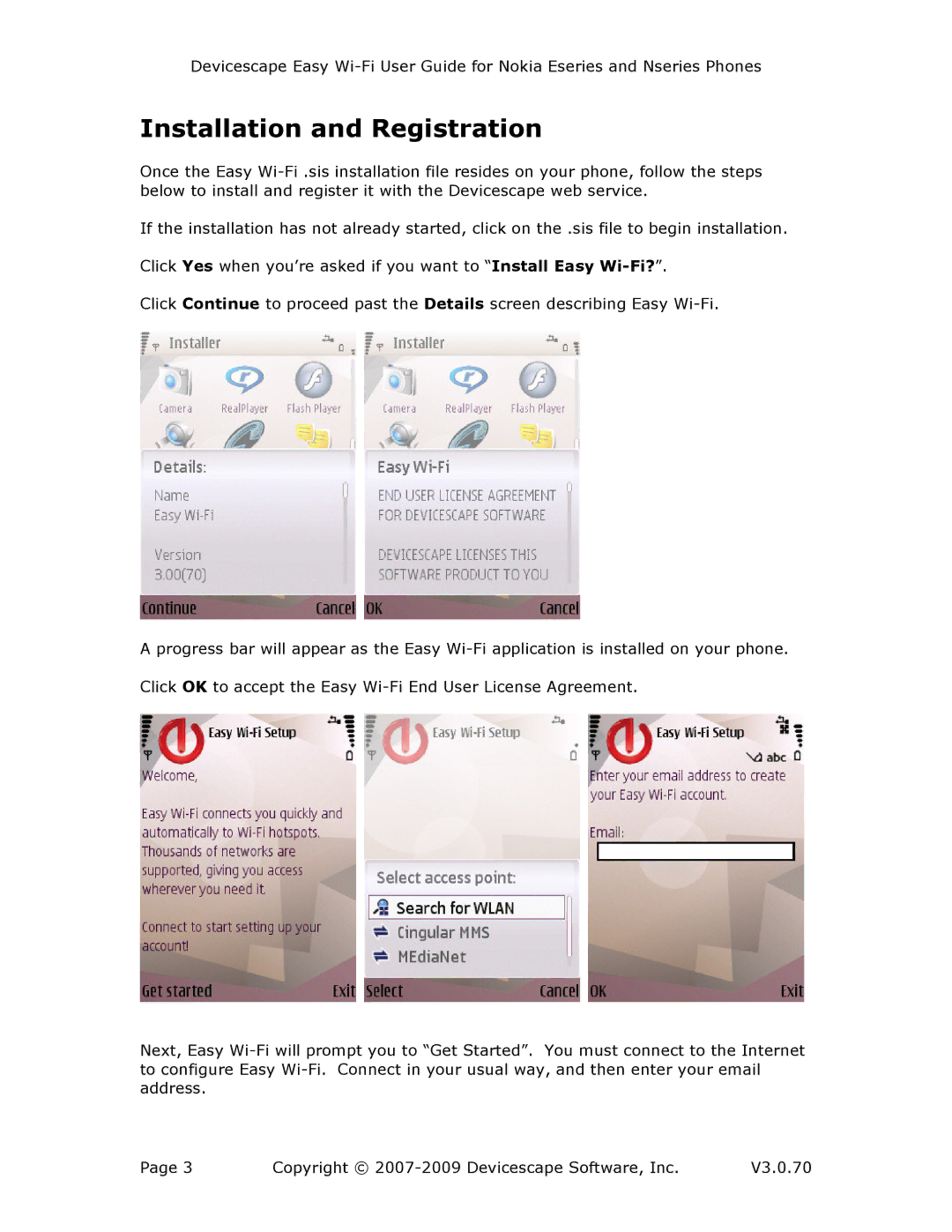Devicescape Easy Wi-Fi User Guide for Nokia Eseries and Nseries Phones
Installation and Registration
Once the Easy Wi-Fi .sis installation file resides on your phone, follow the steps below to install and register it with the Devicescape web service.
If the installation has not already started, click on the .sis file to begin installation.
Click Yes when you’re asked if you want to “Install Easy Wi-Fi?”.
Click Continue to proceed past the Details screen describing Easy Wi-Fi.
A progress bar will appear as the Easy Wi-Fi application is installed on your phone.
Click OK to accept the Easy Wi-Fi End User License Agreement.
Next, Easy Wi-Fi will prompt you to “Get Started”. You must connect to the Internet to configure Easy Wi-Fi. Connect in your usual way, and then enter your email address.
Page 3 | Copyright © 2007-2009 Devicescape Software, Inc. | V3.0.70 |