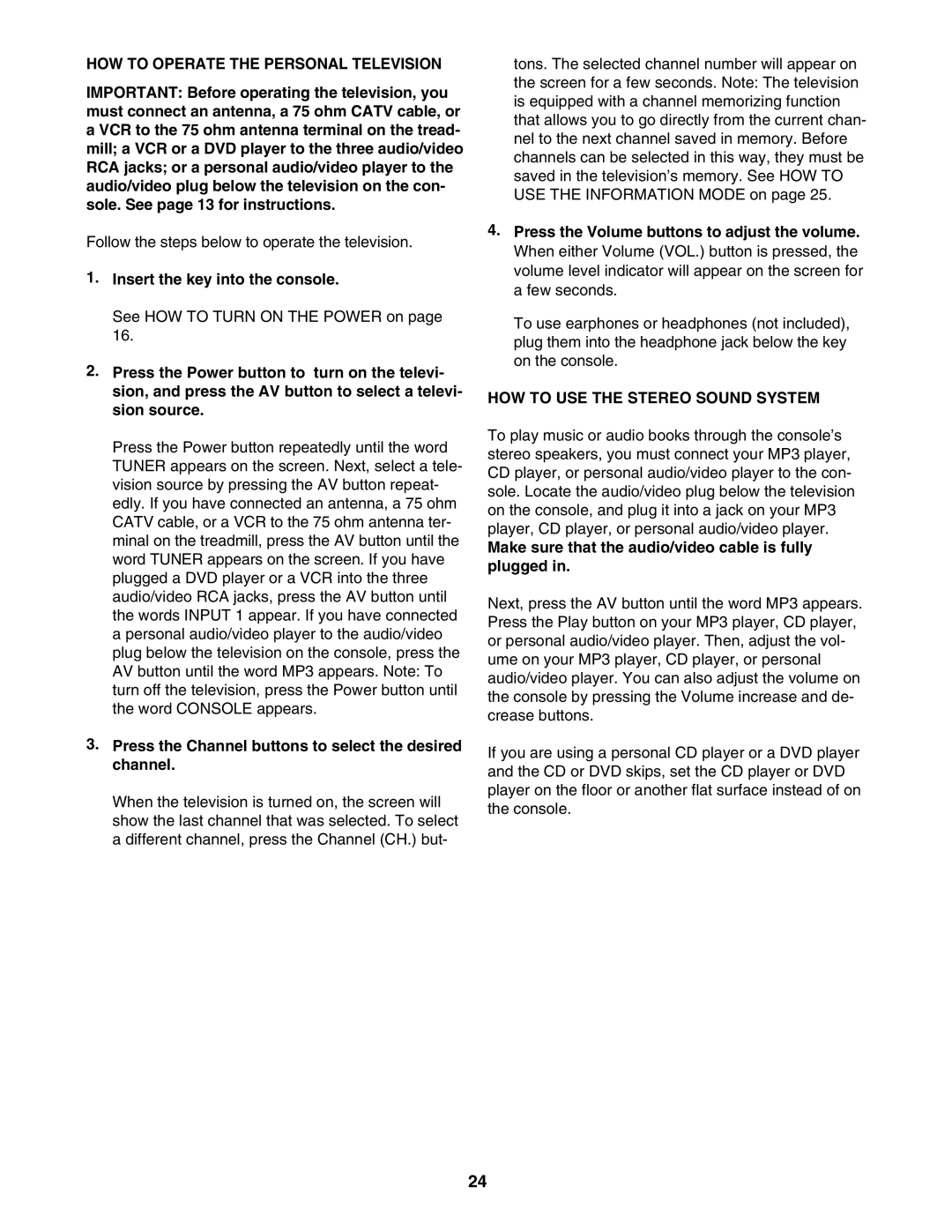30704.0 specifications
The NordicTrack 30704.0 is a versatile and innovative piece of fitness equipment designed to elevate your home workout experience. This machine blends cutting-edge technology with user-friendly features, making it suitable for individuals at various fitness levels.One of the standout features of the NordicTrack 30704.0 is its robust motor. Providing smooth and consistent power, the motor allows for a reliable performance during both high-intensity and moderate workouts. The adjustable speed settings ensure that users can tailor their exercise sessions, whether they are walking, jogging, or running.
Incorporating advanced incline technology, the NordicTrack 30704.0 offers users the ability to adjust the incline to simulate hill training. This feature not only increases the intensity of the workout but also engages a wider range of muscle groups, promoting better calorie burn and increased cardiovascular endurance.
The machine is equipped with a large, interactive touchscreen display, providing access to various workout programs and fitness tracking features. Users can choose from a variety of pre-set workouts designed by certified personal trainers. Additionally, the console features intuitive navigation for easy access to performance statistics such as speed, distance, calories burned, and heart rate.
The NordicTrack 30704.0 also comes with built-in Bluetooth technology, allowing users to sync their devices for a more personalized workout experience. This connectivity enables users to listen to their favorite music, podcasts, or audiobooks while exercising, ensuring that workouts remain engaging and fun.
Another key characteristic of the NordicTrack 30704.0 is its space-saving design. When not in use, the machine can be folded up for easy storage, making it an excellent choice for those with limited space in their homes.
Durability is also a significant aspect of the NordicTrack 30704.0, as it is built with high-quality materials designed to withstand regular use. The ergonomic design ensures that users can maintain comfort during lengthy workout sessions, reducing the risk of injury.
Overall, the NordicTrack 30704.0 stands out in the fitness equipment market with its combination of advanced features, innovative technology, and user-friendly design, making it an excellent addition for anyone looking to enhance their fitness journey at home.