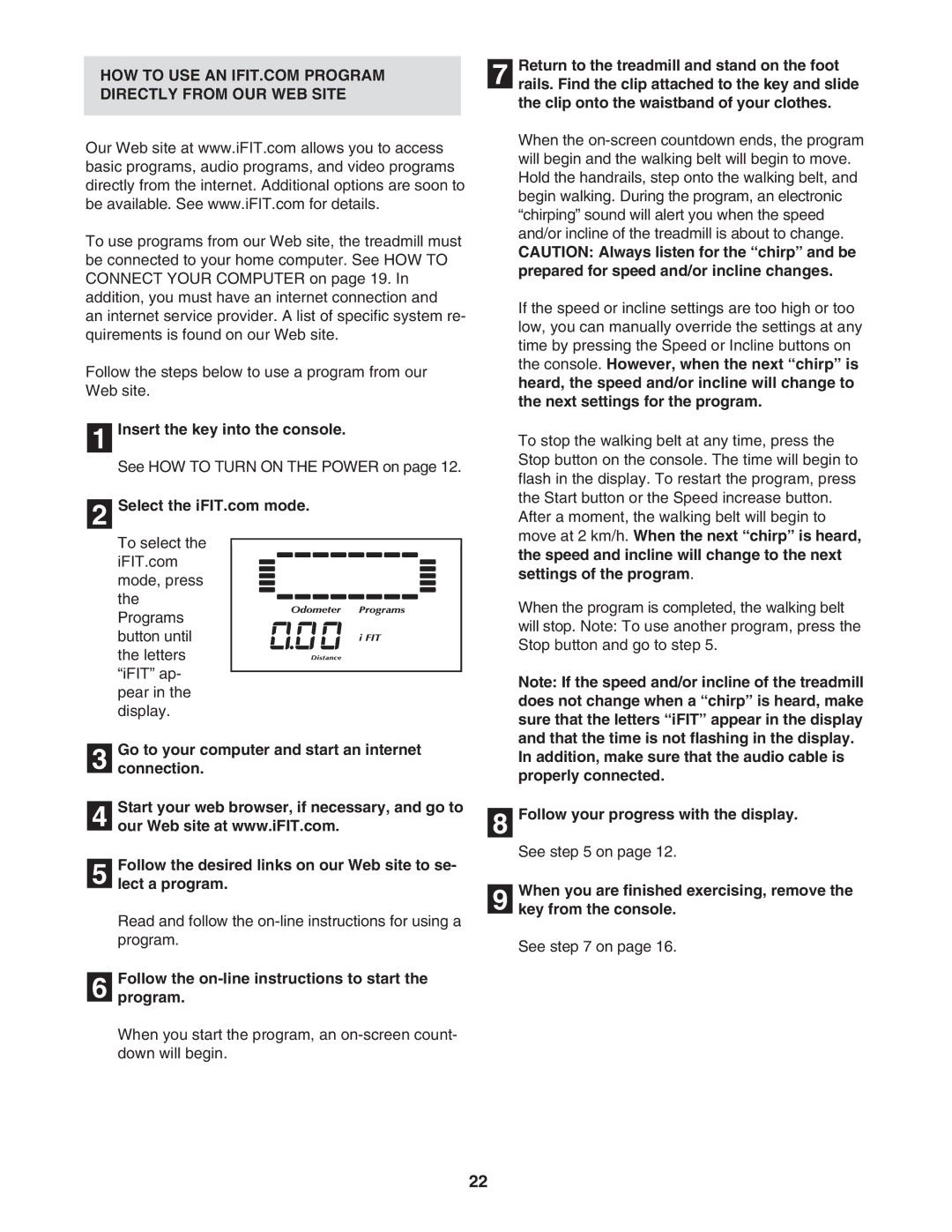NATL81205.0 specifications
The NordicTrack NATL81205.0 is a standout treadmill designed to cater to fitness enthusiasts seeking an advanced exercise experience in the comfort of their own home. This model features a host of impressive specifications that support effective workouts for users of all fitness levels.One of the main features of the NATL81205.0 is its powerful 3.0 CHP motor, delivering consistent performance for running or walking sessions. This motor ensures smooth transitions between speeds and inclines, making it a reliable choice for both casual users and serious runners.
The treadmill is equipped with a spacious running surface measuring 20 x 60 inches, providing ample room for users to stride comfortably. The belt is designed for durability and performance, ensuring it can withstand extensive use without compromising on quality.
An exceptional highlight of the NATL81205.0 is its innovative FlexSelect cushioning system, which allows users to adjust the level of cushioning on the running deck. This technology supports natural movement while minimizing the impact on joints, enhancing comfort during workouts.
Another notable feature is the incline capability, reaching up to 15%, which adds variety to workouts and boosts calorie burn. The automatic inclination feature allows users to change grades with a touch of a button, facilitating a more engaging and challenging exercise experience.
The treadmill incorporates a 10-inch Smart HD touchscreen display that provides clear visibility for tracking workout metrics such as time, distance, speed, calories burned, and heart rate. The console is also equipped with Bluetooth connectivity, allowing users to sync their devices and access music or streaming content during their workouts.
Additionally, integration with iFit technology opens up a world of possibilities. Users can experience interactive personal training with various live and on-demand workouts led by professional trainers. The iFit membership provides access to a library of global workouts, including scenic runs through exotic locations, which enhances motivation and keeps workouts fresh.
Finally, the NordicTrack NATL81205.0 is designed for easy folding and storage, featuring a space-saving design. It also comes with built-in speakers and a cooling fan, making it a convenient and comfortable choice for various fitness routines.
In summary, the NordicTrack NATL81205.0 is a top-tier treadmill that stands out with its powerful motor, impressive cushioning technology, sophisticated touchscreen interface, and integration with iFit. It is an investment in health and fitness, capable of accommodating a range of workout preferences and intensities. Whether you are training for a marathon or simply aiming to improve your fitness level, this treadmill is equipped to meet your needs.