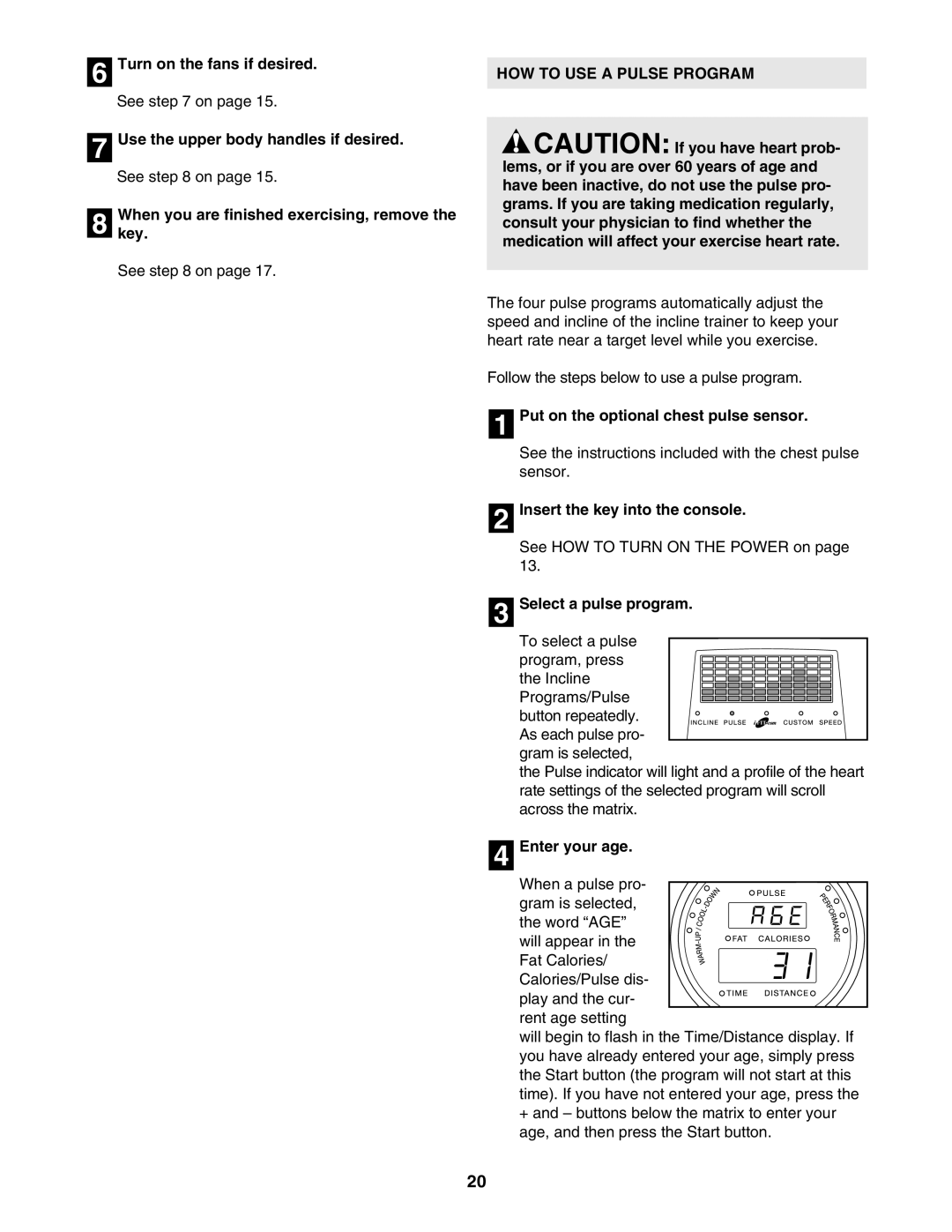6 Turn on the fans if desired.
See step 7 on page 15.
7 Use the upper body handles if desired.
See step 8 on page 15.
8 Whenkey. you are finished exercising, remove the
See step 8 on page 17.
HOW TO USE A PULSE PROGRAM
CAUTION: If you have heart prob- lems, or if you are over 60 years of age and have been inactive, do not use the pulse pro- grams. If you are taking medication regularly, consult your physician to find whether the medication will affect your exercise heart rate.
The four pulse programs automatically adjust the speed and incline of the incline trainer to keep your heart rate near a target level while you exercise.
Follow the steps below to use a pulse program.
1 Put on the optional chest pulse sensor.
See the instructions included with the chest pulse sensor.
2 Insert the key into the console.
See HOW TO TURN ON THE POWER on page 13.
3 Select a pulse program.
To select a pulse program, press the Incline Programs/Pulse button repeatedly. As each pulse pro-
gram is selected,
the Pulse indicator will light and a profile of the heart rate settings of the selected program will scroll across the matrix.
4 Enter your age.
When a pulse pro- gram is selected, the word “AGE” will appear in the Fat Calories/ Calories/Pulse dis- play and the cur- rent age setting
will begin to flash in the Time/Distance display. If you have already entered your age, simply press the Start button (the program will not start at this time). If you have not entered your age, press the
+and – buttons below the matrix to enter your age, and then press the Start button.
20