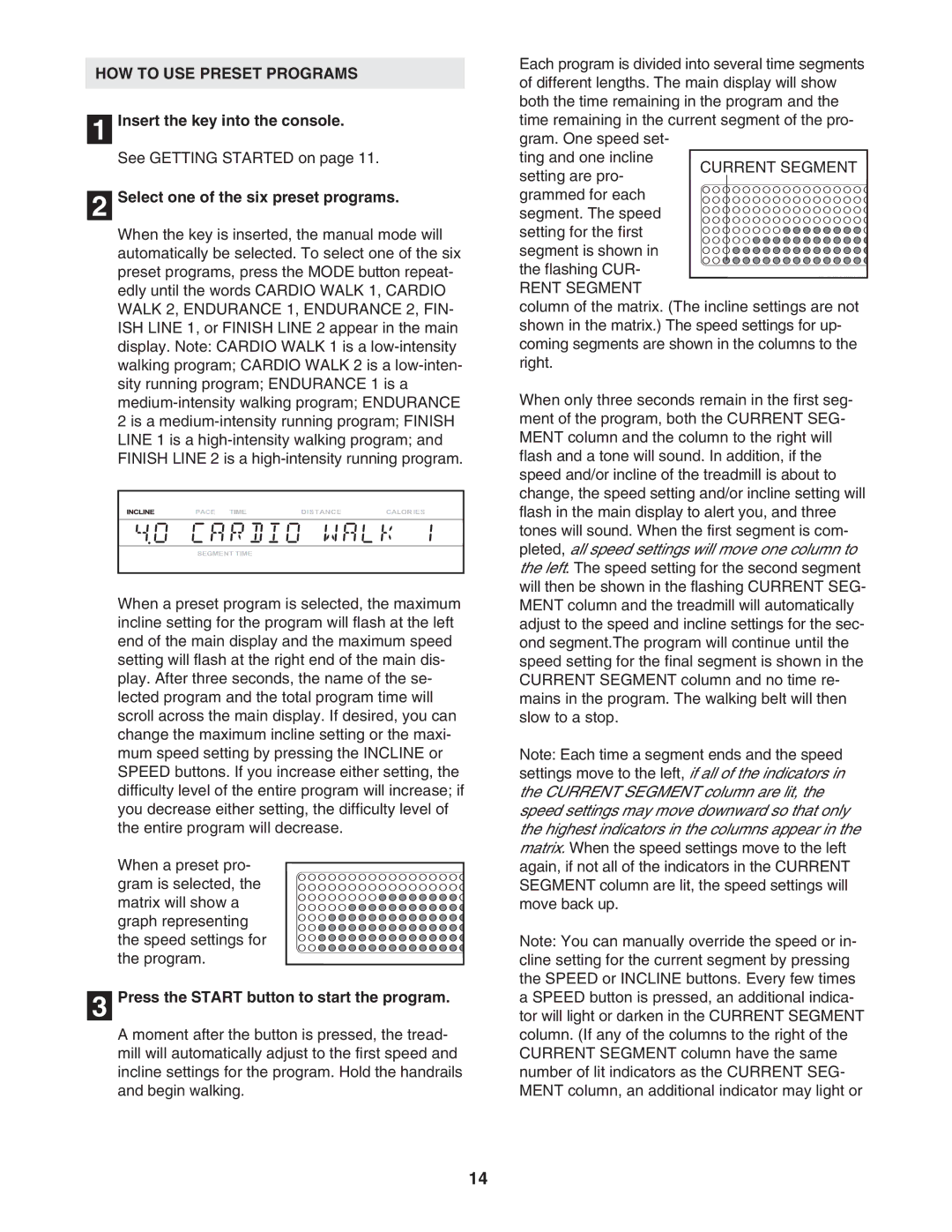HOW TO USE PRESET PROGRAMS
1 Insert the key into the console.
See GETTING STARTED on page 11.
2 Select one of the six preset programs.
When the key is inserted, the manual mode will automatically be selected. To select one of the six preset programs, press the MODE button repeat- edly until the words CARDIO WALK 1, CARDIO WALK 2, ENDURANCE 1, ENDURANCE 2, FIN- ISH LINE 1, or FINISH LINE 2 appear in the main display. Note: CARDIO WALK 1 is a
When a preset program is selected, the maximum incline setting for the program will flash at the left end of the main display and the maximum speed setting will flash at the right end of the main dis- play. After three seconds, the name of the se- lected program and the total program time will scroll across the main display. If desired, you can change the maximum incline setting or the maxi- mum speed setting by pressing the INCLINE or SPEED buttons. If you increase either setting, the difficulty level of the entire program will increase; if you decrease either setting, the difficulty level of the entire program will decrease.
When a preset pro- gram is selected, the matrix will show a graph representing the speed settings for the program.
3 Press the START button to start the program.
A moment after the button is pressed, the tread- mill will automatically adjust to the first speed and incline settings for the program. Hold the handrails and begin walking.
Each program is divided into several time segments of different lengths. The main display will show both the time remaining in the program and the time remaining in the current segment of the pro- gram. One speed set-
ting and one incline setting are pro-
grammed for each segment. The speed setting for the first segment is shown in the flashing CUR-
RENT SEGMENT
column of the matrix. (The incline settings are not shown in the matrix.) The speed settings for up- coming segments are shown in the columns to the right.
When only three seconds remain in the first seg- ment of the program, both the CURRENT SEG- MENT column and the column to the right will flash and a tone will sound. In addition, if the speed and/or incline of the treadmill is about to change, the speed setting and/or incline setting will flash in the main display to alert you, and three tones will sound. When the first segment is com- pleted, all speed settings will move one column to the left. The speed setting for the second segment will then be shown in the flashing CURRENT SEG- MENT column and the treadmill will automatically adjust to the speed and incline settings for the sec- ond segment.The program will continue until the speed setting for the final segment is shown in the CURRENT SEGMENT column and no time re- mains in the program. The walking belt will then slow to a stop.
Note: Each time a segment ends and the speed settings move to the left, if all of the indicators in the CURRENT SEGMENT column are lit, the speed settings may move downward so that only the highest indicators in the columns appear in the matrix. When the speed settings move to the left again, if not all of the indicators in the CURRENT SEGMENT column are lit, the speed settings will move back up.
Note: You can manually override the speed or in- cline setting for the current segment by pressing the SPEED or INCLINE buttons. Every few times a SPEED button is pressed, an additional indica- tor will light or darken in the CURRENT SEGMENT column. (If any of the columns to the right of the CURRENT SEGMENT column have the same number of lit indicators as the CURRENT SEG- MENT column, an additional indicator may light or
14