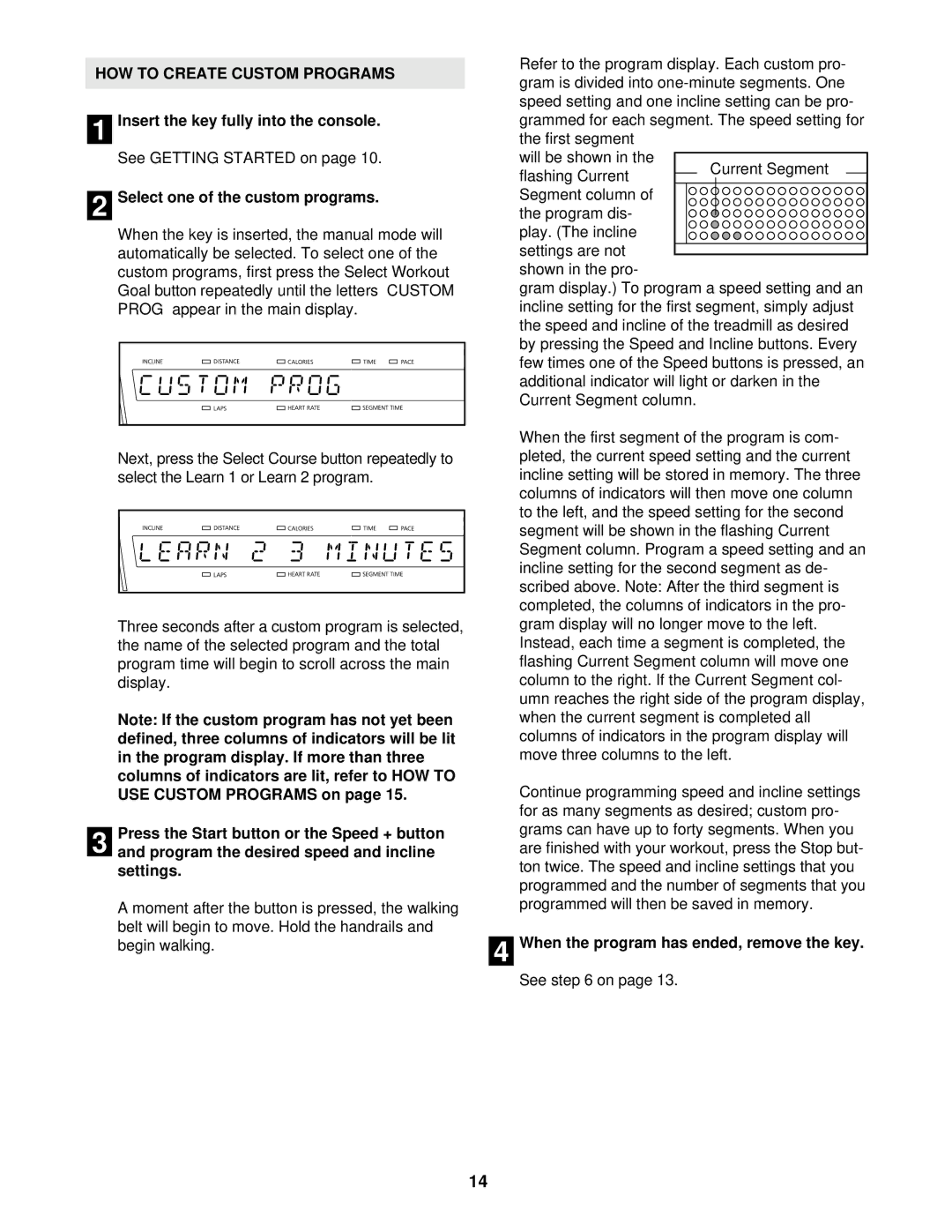NTTL18510 specifications
The NordicTrack NTTL18510, commonly known as the Commercial 2450 Treadmill, stands out as a premium fitness machine designed for serious athletes and casual fitness enthusiasts alike. It combines cutting-edge technology, robust construction, and advanced features, making it an ideal choice for home workouts.One of the most significant features of the NTTL18510 is its powerful 4.0 CHP motor, designed to support intense workouts and provide a smooth and consistent running experience. This motor can handle a maximum speed of up to 12 mph, allowing users to challenge themselves with fast-paced training sessions or interval workouts.
The treadmill features a spacious running surface measuring 22 inches in width and 60 inches in length, providing ample space for runners to move comfortably. Its FlexSelect cushioning system is another standout characteristic, giving users the option to choose between a firmer surface that mimics outdoor running or a softer feel that reduces impact on joints, ensuring a comfortable workout experience.
A 14-inch Smart HD touchscreen display is central to the NTTL18510’s user interface. This vibrant display allows users to access a wide variety of workout programs and stats, as well as stream high-energy workouts through iFit technology. iFit offers a comprehensive library of live and on-demand workouts led by professional trainers, ensuring that users remain motivated while targeting specific fitness goals. Additionally, iFit provides personalized coaching and allows users to map out real-world running routes through Google Maps.
Connectivity options play a crucial role in making the NTTL18510 user-friendly. With Bluetooth compatibility, users can connect their devices to stream music or adjust treadmill settings seamlessly. It also features integrated speakers and an auxiliary port, enhancing the workout experience through powerful sound.
The NTTL18510 isn’t just about performance; it also includes convenient storage solutions, such as tablet holders and built-in fans to keep users cool during workouts. Its space-saving design allows for easy folding and storage when not in use.
In conclusion, the NordicTrack NTTL18510 Commercial 2450 Treadmill represents a blend of innovation, quality, and user-centric design. It caters to various fitness levels with advanced training features, making it a smart investment for anyone serious about their fitness journey.