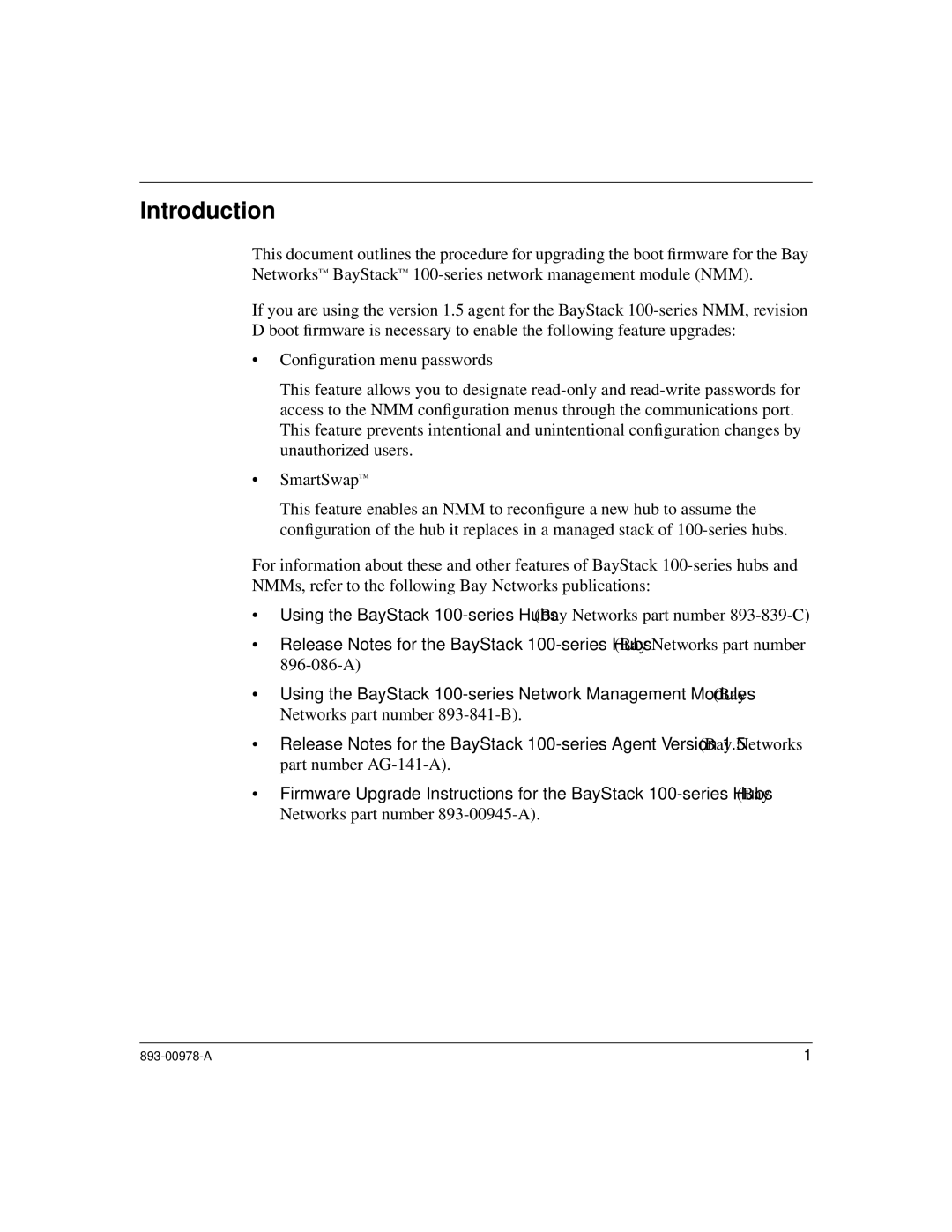Introduction
This document outlines the procedure for upgrading the boot firmware for the Bay Networks™ BayStack™ 100-series network management module (NMM).
If you are using the version 1.5 agent for the BayStack 100-series NMM, revision D boot firmware is necessary to enable the following feature upgrades:
•Configuration menu passwords
This feature allows you to designate read-only and read-write passwords for access to the NMM configuration menus through the communications port. This feature prevents intentional and unintentional configuration changes by unauthorized users.
•SmartSwap™
This feature enables an NMM to reconfigure a new hub to assume the configuration of the hub it replaces in a managed stack of 100-series hubs.
For information about these and other features of BayStack 100-series hubs and NMMs, refer to the following Bay Networks publications:
•Using the BayStack 100-series Hubs (Bay Networks part number 893-839-C)
•Release Notes for the BayStack 100-series Hubs (Bay Networks part number 896-086-A)
•Using the BayStack 100-series Network Management Modules (Bay Networks part number 893-841-B).
•Release Notes for the BayStack 100-series Agent Version 1.5 (Bay Networks part number AG-141-A).
•Firmware Upgrade Instructions for the BayStack 100-series Hubs (Bay Networks part number 893-00945-A).