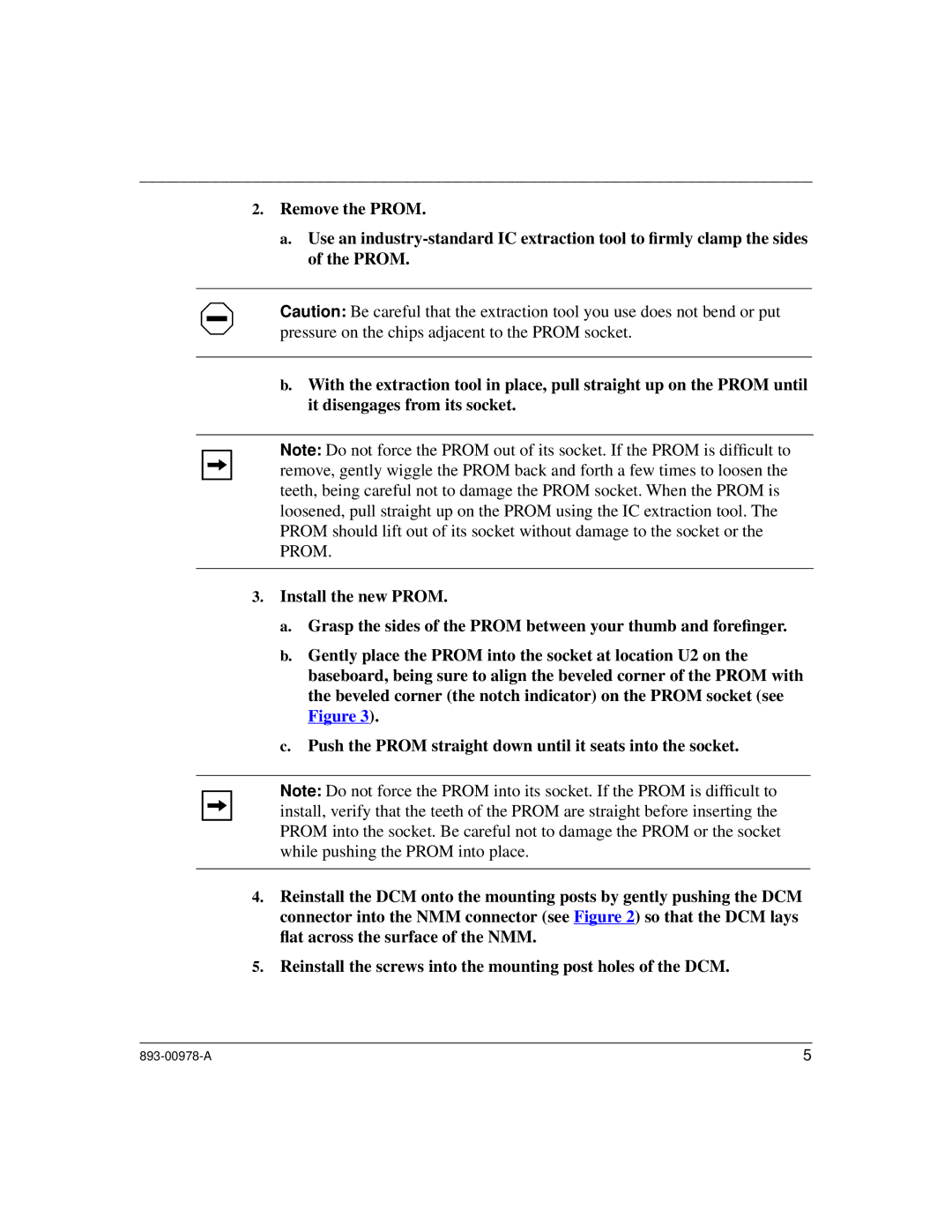2.Remove the PROM.
a.Use an
Caution: Be careful that the extraction tool you use does not bend or put pressure on the chips adjacent to the PROM socket.
b.With the extraction tool in place, pull straight up on the PROM until it disengages from its socket.
Note: Do not force the PROM out of its socket. If the PROM is difficult to remove, gently wiggle the PROM back and forth a few times to loosen the teeth, being careful not to damage the PROM socket. When the PROM is loosened, pull straight up on the PROM using the IC extraction tool. The PROM should lift out of its socket without damage to the socket or the PROM.
3.Install the new PROM.
a.Grasp the sides of the PROM between your thumb and forefinger.
b.Gently place the PROM into the socket at location U2 on the baseboard, being sure to align the beveled corner of the PROM with the beveled corner (the notch indicator) on the PROM socket (see Figure 3).
c.Push the PROM straight down until it seats into the socket.
Note: Do not force the PROM into its socket. If the PROM is difficult to install, verify that the teeth of the PROM are straight before inserting the PROM into the socket. Be careful not to damage the PROM or the socket while pushing the PROM into place.
4.Reinstall the DCM onto the mounting posts by gently pushing the DCM connector into the NMM connector (see Figure 2) so that the DCM lays flat across the surface of the NMM.
5.Reinstall the screws into the mounting post holes of the DCM.
| 5 |